We’re going to be taking a look at the SuperNDS emulator, where you can play Nintendo DS ROMs for your Android devices. We’ll tackle and make a SuperNDS emulator review for playing Nintendo DS games on Android.
If you want to know what NDS and other emulators you can get for your Android devices, we have a list to help you with that.
Downloading SuperNDS is very easy since it is available on the Google Playstore. If your Android device has a different store app, it should also be available as well. Watch out for imitations, and you have to download the original one which has a free version.
The free version isn’t bad, and if you like the emulator, you can pay for the full version which has some features unlocked. The features are also the basic or bare bones that any emulator should have. Once you’ve downloaded the emulator, just launch it with the Pokemon ROM of your choice, and it’s that easy.
Click Here for other NDS Emulators you can use for Android devices.
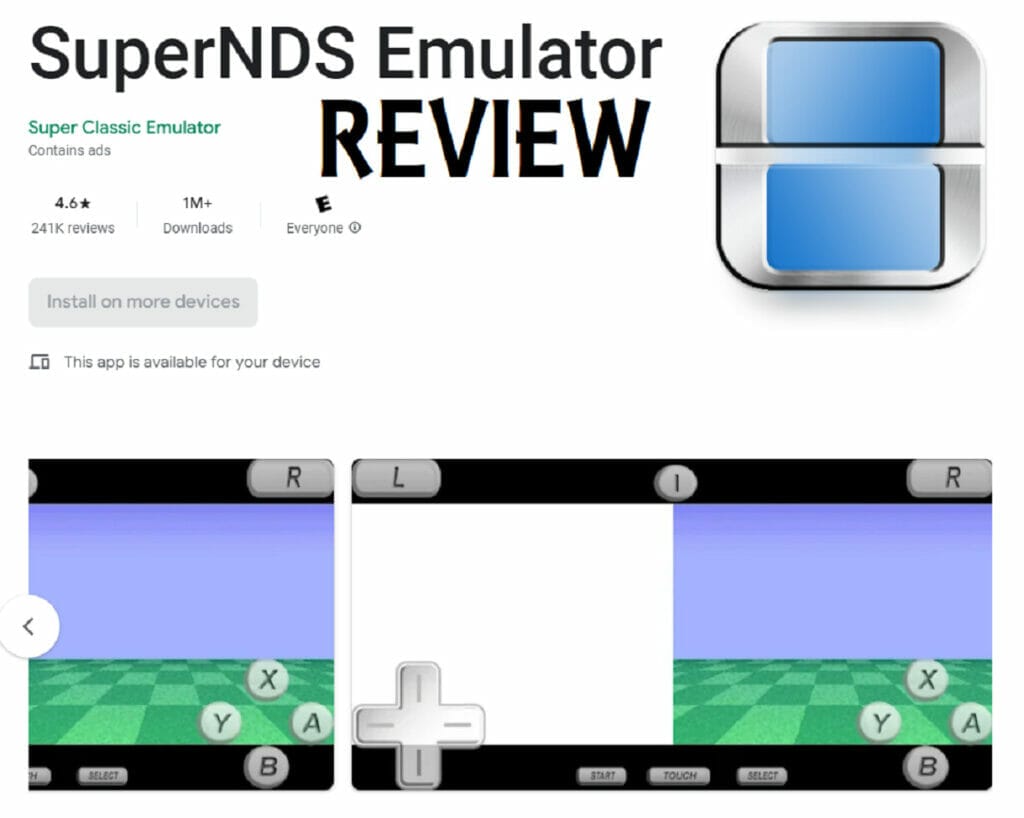
Other Related Topics
- DraStic Emulator Review for Android
- 3 Reasons Why We Don’t Recommend Using APK Emulators for your Pokemon Gaming
- 5 Best DS Emulators for PC
- The #1 Best 3DS Emulator for PC
Table of Contents
SuperNDS Emulator Review Overview
Features
- Standard FPS (depending on your device).
- Launch any .NDS ROM file.
- Can also run ROMs that are in ZIP files, so there’s no need to unzip them.
- Customize or rearrange the locations of your buttons on the touch screen to suit your convenience.
- Will be able to run available cheats even on the free version.
- It has save slots available for players to use even on the free version.
- Quick save and quick load is also available for use.
- Touch Button available to remove the buttons on the screen temporarily.
- Take screenshots with relative ease.
- Play the game vertically or horizontally depending on what you need.
Pros and Cons
Pros
- Runs perfectly fine and smoothly like any standard DS emulator for Android.
- Can run ROM and ZIP files for convenience.
- Run cheats and save states for free.
Cons
- There are comments from other users that the emulator tends to crash.
- There are also times when it just goes black, and you have to do a reset.
- No turbo button or speed-up feature.
Our Experience
SuperNDS doesn’t give you so much of an issue. However, considering that this is a DS emulator, it may require a stronger device compared to running GBA or GBC emulators. This doesn’t mean that the device you have has to be expensive. Plus, the memory space the emulator takes up isn’t that high.
You might also notice that at the beginning, you would notice that the START and SELECT buttons are reversed. We simply had to customize the settings of the buttons to put them in the correct order.
We loaded the ROM, and everything was emulating very well. We’ve only played around 10 minutes of the game.
All of the features are working fine, such as saving, quick saving, and loading the particular states. Just as stated above, the game doesn’t have a speed-up feature which is unfortunate.
SuperNDS does seem to be functioning well, but if you’re playing Pokemon games on it, just save occasionally in case it does crash or bug out. It could also be the ROM itself.
Screenshots
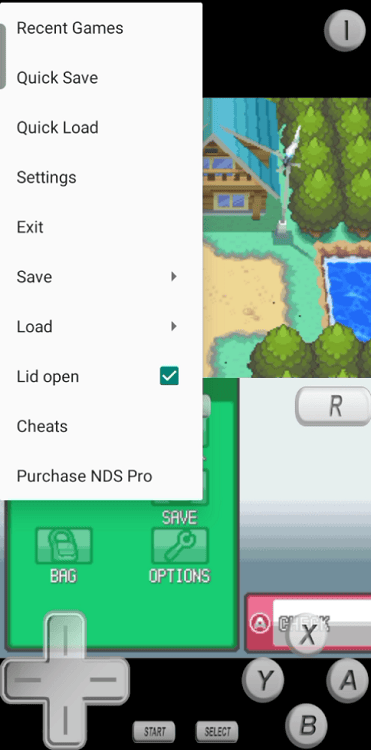

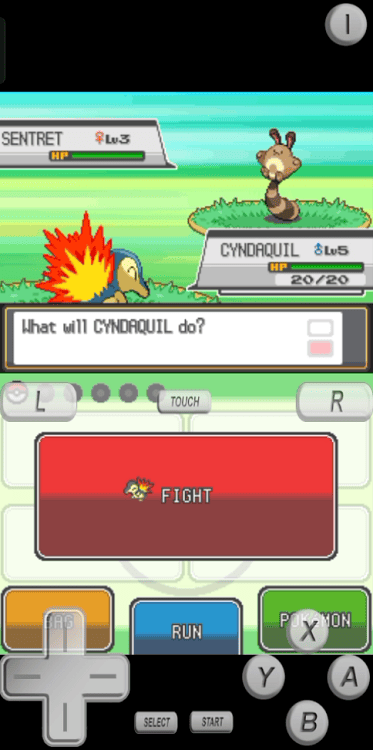
Alternatives
DraStic DS Emulator
Considered the best NDS emulator Android, DraStic is worth a try. It has a free version, and everything you can pay for will make your NDS emulation games can be fun and worthwhile when you have the features available.
NDS Emulator
This one is a peg less than DraStic, but it is still good to use. The one thing that might want to make you shy away from it is that it has ads playing when you play the free version. Whether that can be annoying to you or not is up in the air, but buying the full version is a good idea.
EmuBox
Another good emulator for Android with a lot of the features that you want. It does tend to do too much since it can also emulate other systems, but for the NDS aspect, it’s fine as it is.
Conclusion
That concludes our SuperNDS emulator review should you want to use it for playing Pokemon games on Android devices.
Overall, this is still a good emulator to use since the frame rate is smooth, and the basic features are there and available even on the free version.
Speaking of the free version, like most emulators, there are imitations, so check the reviews and see if you’re getting the real one. It doesn’t hurt if you want to pay for the full version as well since it is still worth the price if you want to play your Pokemon DS games using SuperNDS.

I have a problem my NDS no longer opens it crashes
Have you tried reinstalling and the emulator? Also, try to remove any cheats added if there are any as it may cause issues.