There are several formats used when making a GBA ROM, more specifically, a hack. They can come in the form of UPS and IPS. We already have guides on how to patch these things, as seen on the recommended articles list.
However, what if you encounter a BPS file format? Don’t worry because these are the steps that will guide you on how to patch a BPS ROM hack file to play a ROM hack.
Don’t worry; the steps are straightforward when you read through this guide. You’ll need to consider some things, but once the patch is done, you can convert that BPS into a GBA ROM file at the end of the day. It will still only run on a GBA emulator or program, so just keep that in mind.
How to Patch a BPS ROM Hack File
Keep in mind: This guide works only for Windows users. If you prefer to patch without installing or if you are a non-Windows user, see this patching guide.
Things Needed
Before we start with the steps on how to patch a BPS ROM hack file, you need a couple of things:
1) The BPS File
Naturally, we need the BPS file, so for this guide, we’ll use the Pokemon Sovereign of the Skies ROM hack. You can use any other BPS file you have because this is just an example.
2) The Base ROM
ROM hacks need their base file, and Sovereign of the Skies requires a Pokemon Emerald ROM. Keep in mind that numerous versions of the same game may exist, so you may need to find others if the one you have isn’t working.
3) The Patcher
Finally, we need the Patcher or the program that will convert the BPS file into GBA. We’ll be using the FLIPS Patcher, and you can check over at their GitHub link by clicking here. You can also download the patcher on the button below, it is free and safe.
Patch a BPS File Using FLIPS Patcher
The first method will require the FLIPS Patcher, so just read through the steps and the images are there to help you.
Step 1: Launch the FLIPS Patcher
Step 2: Click on Apply Patch
Step 3: Choose your BPS file
Choose your BPS file, and for this example, we’ll use Sovereign of the Skies (sots). Then click open to move to the next step.
Step 4: Choose your base ROM
The next window that’ll open will require you to choose the base ROM, which in this case is Pokemon Emerald. Just click on the base ROM and click on open.
Step 5: Assign a new file name
Save the new file with the name that you want. You can put whatever name on the newly patched file as long as you know which game it is. After choosing the name, just click on Save.
Step 6: Wait for the patching to finish
Wait for a couple of seconds, and you’ll get a notification that the patch has been successfully applied and you’re done
Patch a BPS File Using ROM Patcher JS
This method will use the ROM Patcher JS website. Unlike FLIPS, you don’t need to download an app or program. You just head on to the website when you click here.
Step 1: Choose a ROM file
When you’re at the website, click on Choose on the ROM file section
Step 2: Select your base ROM.
Click on the Base ROM first, which is Emerald in this case.
Step 3: Click “Choose File”
Click on Choose for the Patch file section
Step 4: Select your .BPS file
Click on the BPS file that you want to patch, which in this case is SOTS
Step 5: Apply Patch
Click on Apply Patch and wait for a couple of seconds
Step 6: Patching Completed
When finished, the patched file will automatically be downloaded.
Step 7: Check the Patched File and Rename
You can check out the new file since it has the word PATCHED on it. You can rename that file to whatever you want, and you’ve successfully patched a BPS file.
Watch Video Tutorial
See the tutorial in action, watch the video below.
The video will walk you through the steps of patching a .BPS file. It’s simple to patch a .BPS ROM hack, but it’s essential to use the correct base ROM file for a successful process.
In Closing
These are just two methods on how to patch a BPS ROM hack file. It is important to keep in mind that the FLIPS Patcher only works on Windows PCs and will not work on mobile devices.
The ROM Patcher JS is a website that can be accessed on mobile, making it convenient for use on your phone.
Potential issues may arise from the BPS file or an incorrect Base ROM. Ensure to use Emerald for Emerald-based hacks and FireRed for those based on FireRed to avoid any issues.
A ROM could have many versions, so be sure to check out all of your options.

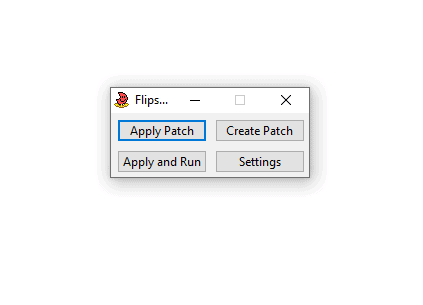
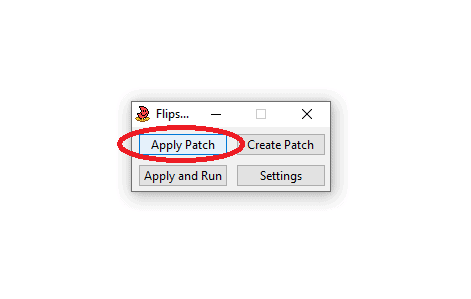
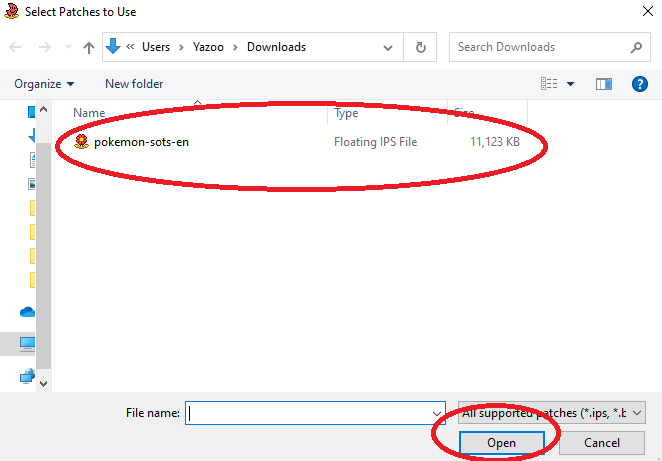
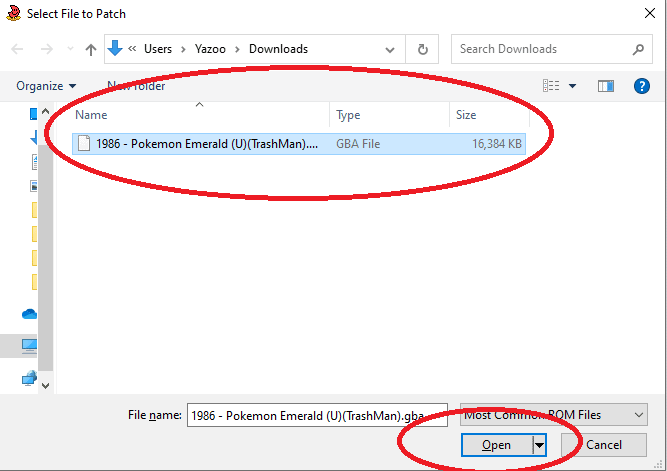
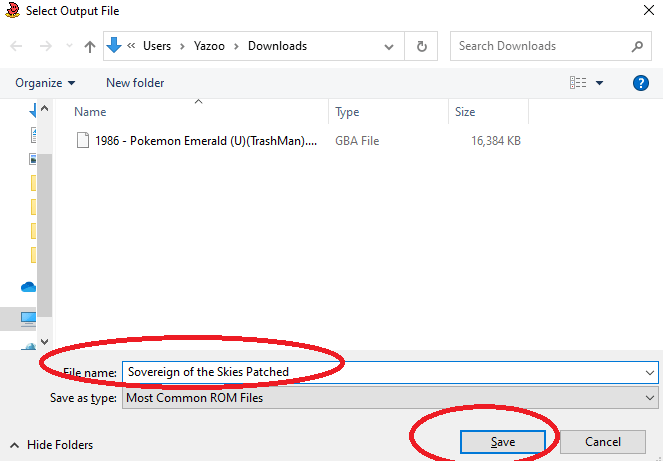
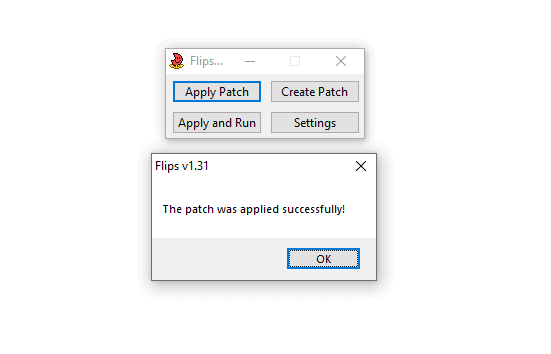
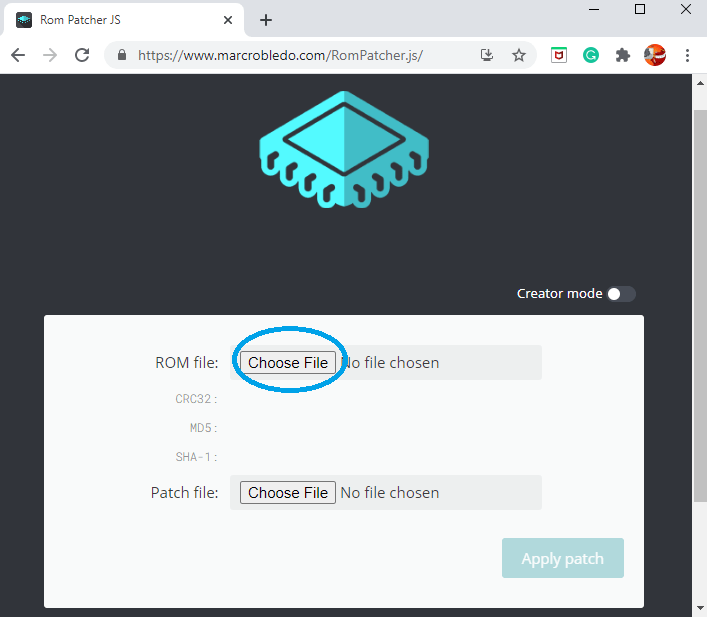
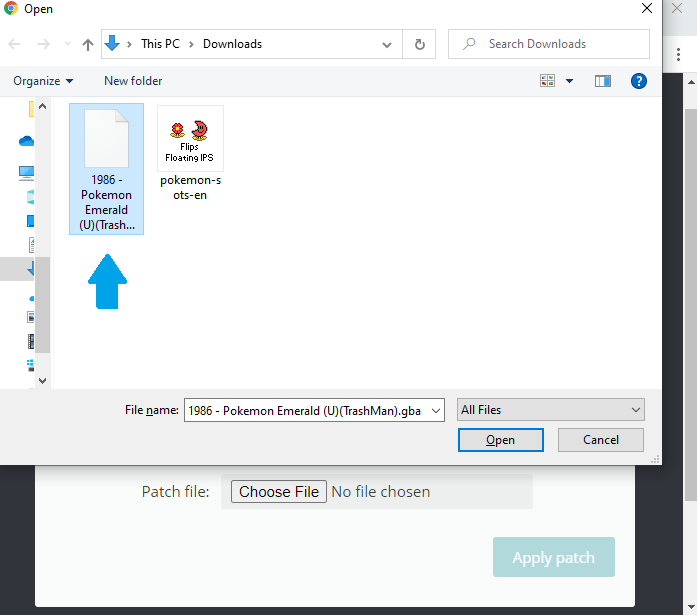
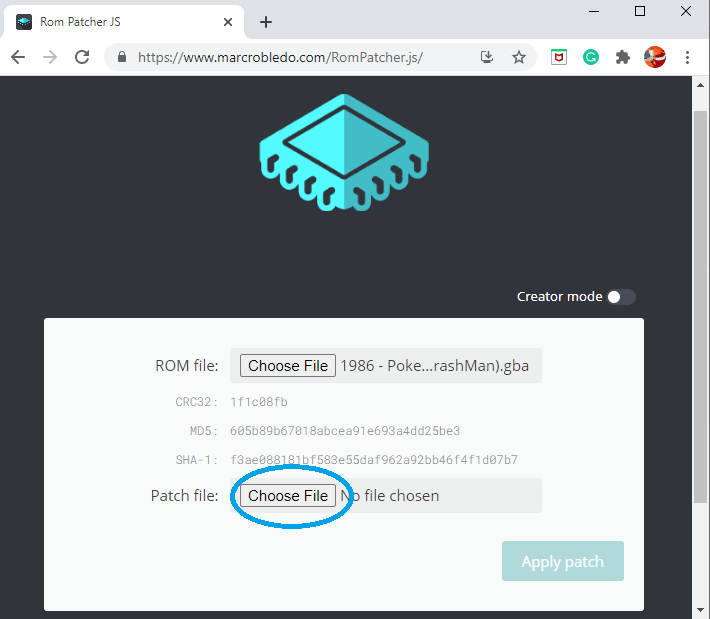
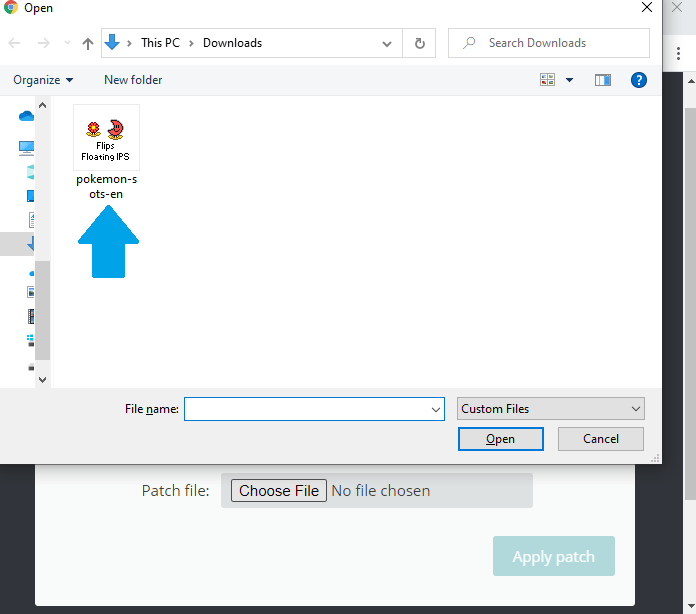
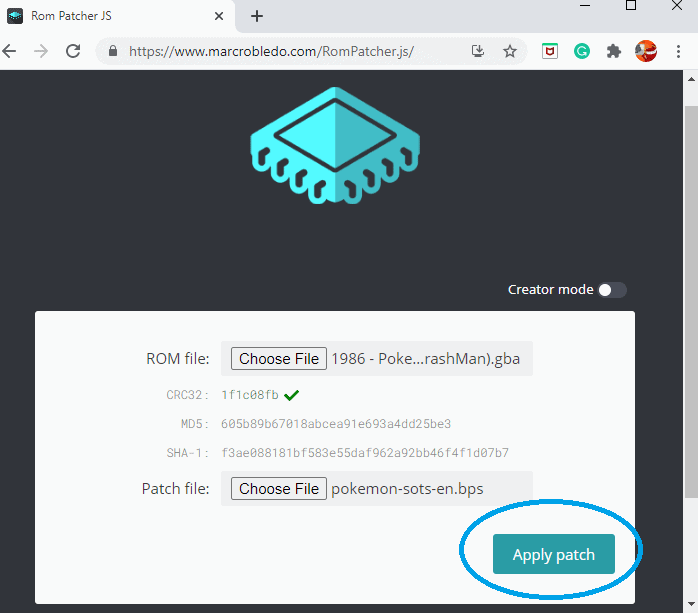
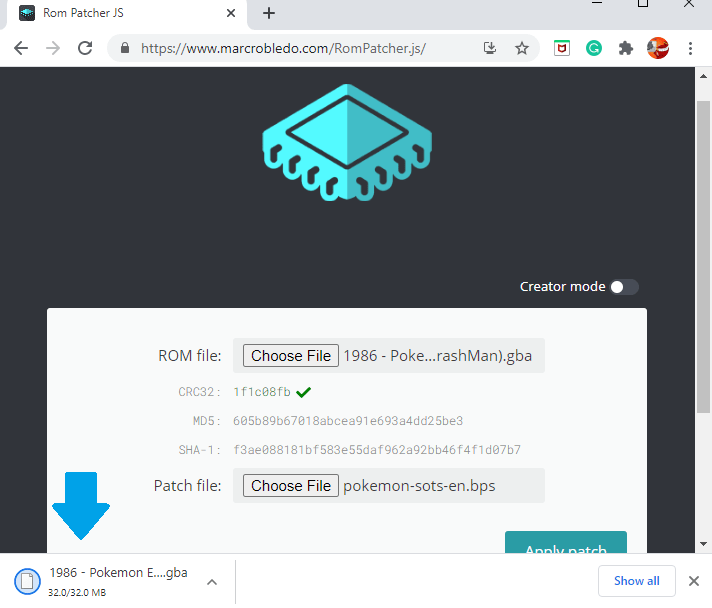
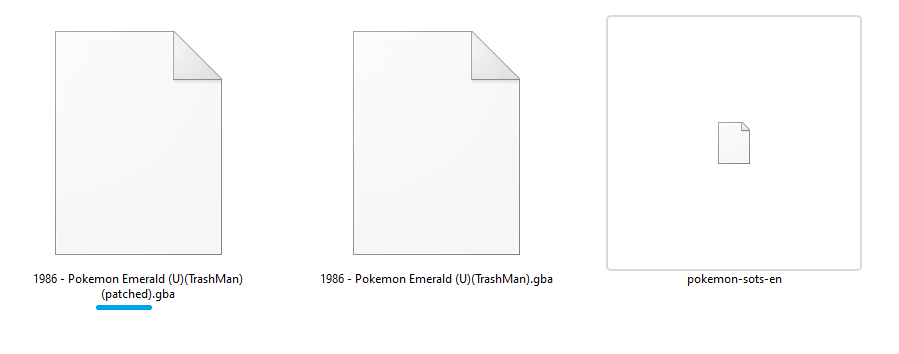
I downloaded the Flips Patcher and cannot find the file to run the patcher, what do I click on to actually run the thing? I can’t find any .exe files and the read me files aren’t helping.
You could try the second method indicated in the guide, use the ROM Patcher JS. Let me know if this works for you.
what emulator do i have to download to play the game?
BPS rom hacks can be played on many GBA emulators including the popular ones such as VBA, Myboy, mGBA, VBA-M, and RetroArch. Hope my answer helps.
well, how do i play the patched bps rom? with a emulator?
Once you’ve patched the BPS file onto the ROM file, it will generate a GBA file. This GBA file is what you’ll need to import into your emulator in order to enjoy playing the game. Hope my answer helps and let me know if you have more questions.
how do i get the emerald rom, can’t find it
Sorry halim, but we don’t share rom files here.
Hi i download 3 rom hacks and try it on my boy but it say unrecognized file i just want to play
Please follow the instruction carefully, also I recommend watching the video.