Are you one of the many players having issues using the Shiny cheat? Particularly with keeping your newly acquired Shiny Pokemon? Fortunately for you, we exactly have an idea on how to get over the dreaded glitchy Pokemon name with a few steps.
A lot of players dream of catching a Shiny Pokemon to add to their collection. Unfortunately, the journey to acquiring one is a long and winding road.
Players are fortunate enough to encounter one in a playthrough. However, they have to either keep trying or use exploits to get ahead of the greater majority.
Also read: How to Fix Not Working and Glitchy Cheats
Since you already know how valuable Shiny Pokemon are, we’re here to ensure that every encounter you get while using the Shiny cheat will be successful.
It may sound like a lot of work at first, but once you get used to it, it’ll be like a walk in the park. So, are you ready to create your collection of “Shinies”? We know we are!
Table of Contents
What the glitchy Pokemon name is all about
When you catch a Shiny Pokemon with the cheat activated, there is a chance that the name will glitch. The image is based on the ROM hack Pokemon Radical Red when catching a Shiny and changing the name. It is a glitch that happens in some games, particularly in ROM hacks.
In most cases, it is harmless other than just having a glitched-out name. However, if you’re a little OCD about things like those, here’s something that can help you get through it.
Some facts about the glitchy Pokemon names
The name glitch that some people experience is not as common as you think. In fact, a list of glitches found on this website doesn’t even cover it. If you are one of the unfortunate ones, don’t fret.
The easiest way to explain it is this: there are some game progresses where if you don’t change the name, the name will stay the same and not glitch out.
However, in some playthroughs, even if you don’t rename the Shiny Pokemon, the name will still glitch out, but there is an option that you may want to try out.
Glitchy shiny Pokemon names issue commonly happens to users who apply Pokemon Fire Red Cheats or Pokemon Emerald Cheats or Pokemon rom hacks on which these games are based.
Method 1: Fixing glitchy name problem by assigning a new Pokemon name
Important: Avoid breeding a Pokemon obtained through cheats, such as the shiny or Pokemon encounter cheat, as it may lead to potential issues such as freezing.
Step 1: Add the shiny cheat
Have the Shiny cheat activated in the game
Step 2: Shiny Pokemon Encounter
Encounter a wild Shiny Pokemon with the cheat turned on
Step 3: Remove the cheat
Before catching it, turn off the cheat or remove it altogether.
Step 4: Catch the Pokemon
Once the cheat is fully removed from the cheat list, catch the Shiny Pokemon
Step 5: Assign a name
Give your Pokemon a name that you want.
Step 6: The new Pokemon name
When the cheat is turned off, the glitchy Pokemon name will not happen, and the name is what you put.
You can decide to input the Shiny cheat again if you want to capture another one. Just repeat the steps, and you’ll be fine even if you’re going to catch a lot of Shinies.
Method 2: Giving a blank name
Another trick and probably the easiest trick to prevent experiencing a glitch with your Pokemon’s name is to simply give it a blank name.
As you catch the shiny Pokemon, select to give it a nickname. However, instead of providing a name, leave the field empty. Press “OK” to save the changes and the Pokemon name will be normal.
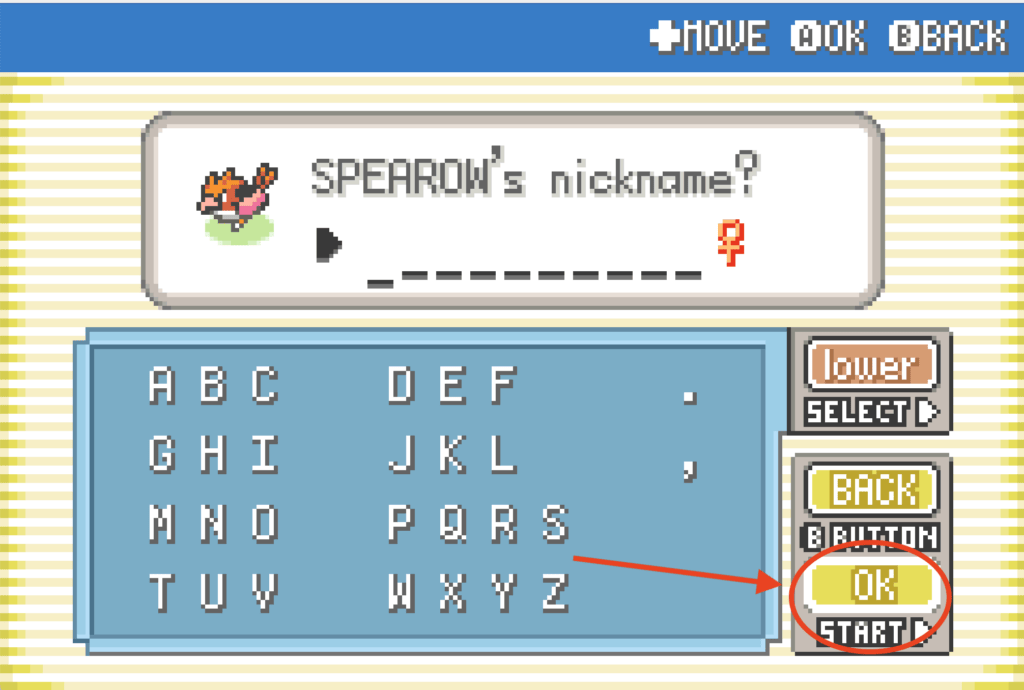
Thanks to pokeaddict for sharing to us this trick.
Conclusion
When using a Shiny cheat, the glitchy Pokemon name can happen in some games. Fortunately, if you don’t encounter it, you don’t need to follow the steps above.
However, there are some instances where the game crashes when Shiny is captured. Perhaps using the same steps can be the same solution. Turn off or remove the cheat before capturing the Shiny so that the game won’t crash.
Remember that aside from its rarity and different color, a Shiny is nothing special. There are Shiny Pokemons that still has abysmal stats or bad nature.
You can collect a lot of Shinies as your heart desires, but if they aren’t any good in battle, then they are just good for what they are – an addition to your collection.


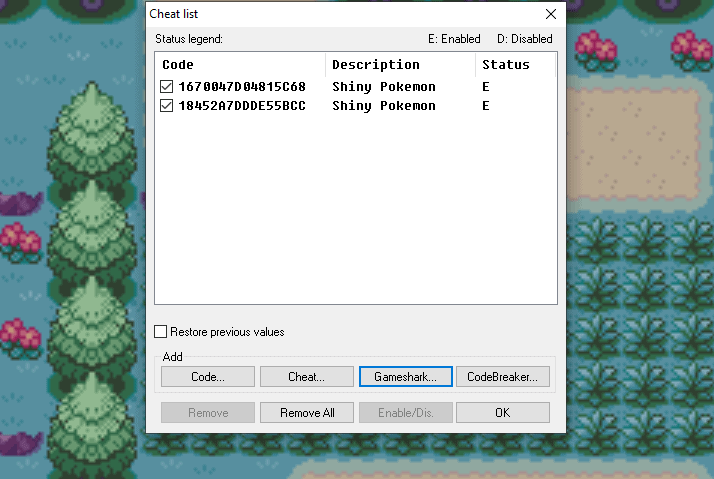

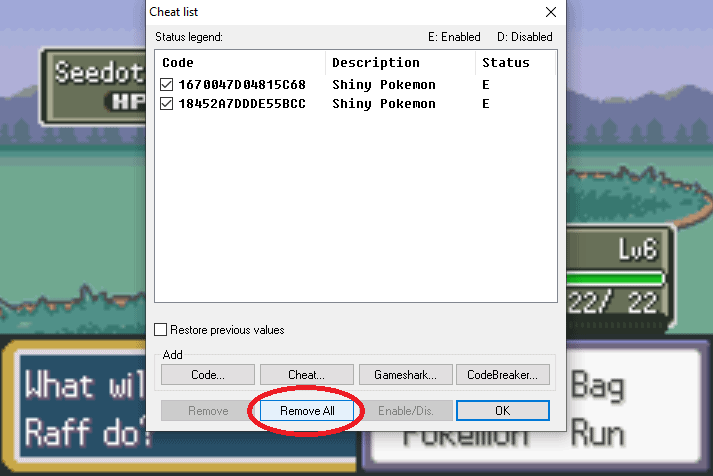


theres a better easier way, when you catch a pokemon using the shiny cheat, just give your pokemon a nickname and dont input anything just hit enter with a blank name and itll name it the actual pokemon you just caught and the name will even change with evolution. i lve done this many times
Thanks for the tip pokeaddict. I appreciate your share to the community.
i use the 8202404C Code the pokemon i wanted was water gen 6 starter but when i give it a name or not it will be úv (in unbound)
I’ve tried using this solution for the Emerald version I’m playing but it’s just not working. Any advice would be appreciated.
1st answer: while using the shiny cheat, once you capture the pokemon it will ask you to give the pokemon a nickname. click yes, once on the nickname screen dont type in anything just hit enter. it will have the pokemons original name and also it will change along with the pokemons evolution as normal
2nd answer: name rater will change your pokemons name if you just talk to him
Hey the shiny cheat works and all, but why does they lock in one gender? Like for example im trying to get shiny ralts female, but they locked in male only, also whenever i use the codes to encounter any pokemon i want they do spawn with the name of anither pokemon and the set of the named pokemon for example i want a dracovish but instead the name is a elekid he have the set that elekid have, is there a way to fix this?
Do these work for last fire red version
well that sucks bc i found a shiny female duskull and a shiny vulpix as female, i think it could have to do with the version of your game but even then im not totally sure bc all ive been getting are females it seems
You can change Pokémon name by talking to the name rater in Tehl town. Works on any shiny Pokémon.
I still encounter shiny pokemon and the glitch frequently even after removing the cheat in mega moemon fire red, is this because I’m playing it on a site and not through a downloaded hack? or am i not removing it properly?
sucks that the name glitch fix is pretty much impossible on starter pkmn or gift pkmn
Making Pokémon Shiny makes the Nature Docile is there a way?
Master ball code isn’t working
In Radical Red, you can eventually use the dude who changes names of Pokemon. I think he is in Lavander Town.
Thanks for that information Corey.
No
The fix works fine, but weirdly any pokemon I catch in Emerald regardless of location ends up being a male pokemon with an impish nature.
Hi there, I’m glad the method works for you. Unfortunately that fixed nature and gender is still an unsolved issue. We’ve been trying to find a workaround but no luck.
You can rename your pokemon too
That’s impossible with shiny glitch bro.
Actually u can rename it, I play Pokemon Emerald one. At Pokemon Emerald u can go to Slateport City and go to “Name Rater’s House”
Thank you for that suggestion nmaryx, we had this solution before but it’s kinda limited use and may not applicable specifically to Pokemon rom hacks. But this is a good workaround for Pokemon base games, I appreciate your share pal.
It doesn’t work with Pokemon Sweet Version. i followed instructions exactly, but name is still glitchy. I’m playing on VBA-M-WX on Windows 10.
Are you sure you followed the instructions carefully? Cause this method works most of the time based on our testing from different rom hacks.
Pokemon Sweet Version isn’t working with this, even though i followed the instructions exactly as they said. The moment i catch the shiny Pokemon and turn off cheat, the name turns glitchy. idk what’s going on.
You need to turn it off before you catch them, but after the encounter starts. ie: Cheat on > Battle start > Cheat off > Catch pokemon