Did the news of the Delta Emulator release for iOS on the Apple’s App Store excite you as a Pokemon fan? Well, you’re not alone!
For several years, Pokemon enthusiasts have been eagerly awaiting this opportunity to play ROM hacks on their iOS devices.
With the release of Delta Emulator, which I considered the best GBA emulators for iOS, a whole new world of possibilities has opened up for accessing classic games on iOS devices.
Now, this guide will show you how to play Pokemon ROM hacks on your iOS device with Delta Emulator. Keep on reading.
What You Need
- An iOS device (iPhone or iPad)
- The Delta Emulator
- A clean Pokemon game base ROM file (These are the files with the extension of .gbc, .gba, or .nds)
- Your chosen Pokemon rom hack patch file (These are the files with the extension of .ips, .ups, .bps, or xdelta)
- A patching software (We use ROM Patcher JS)
Important: Legal Considerations
Please take note of the legal gray area of ROMs and emulation. If you want to play Pokemon ROM hacks, you must own the original base ROM of the Pokemon game. It’s illegal to share ROM files; it’s considered piracy. Here at Pokemoncoders, we only share patches for Pokemon ROM hacks, not the ROM files themselves.
Patching a Pokemon ROM Hack to a Base ROM
Patching a ROM hack to its base ROM is a crucial and time-consuming step in the process. Unfortunately, many people tend to avoid this task, which is why some individuals prefer opting for the prepatched versions instead of doing the process.
But this is the safest and ethical way of playing Pokemon rom hacks on your iOS device with the Delta emulator. So, keep on reading to proceed.
Steps to patch a Pokemon ROM hack and play on iOS using Delta Emulator
Please note: In this tutorial, we will be using a patching tool known as ROM Patcher JS. The great advantage of this tool is that it is browser-based. This means that you can use it on any device, such as iPhones, Androids, iPads, Windows computers, and Macs.
Step 1: Using ROM Patcher JS
Head over to ROM Patcher JS website.
Step 2: Choose your ROM file
In the ROM file section, click on “Choose File”.
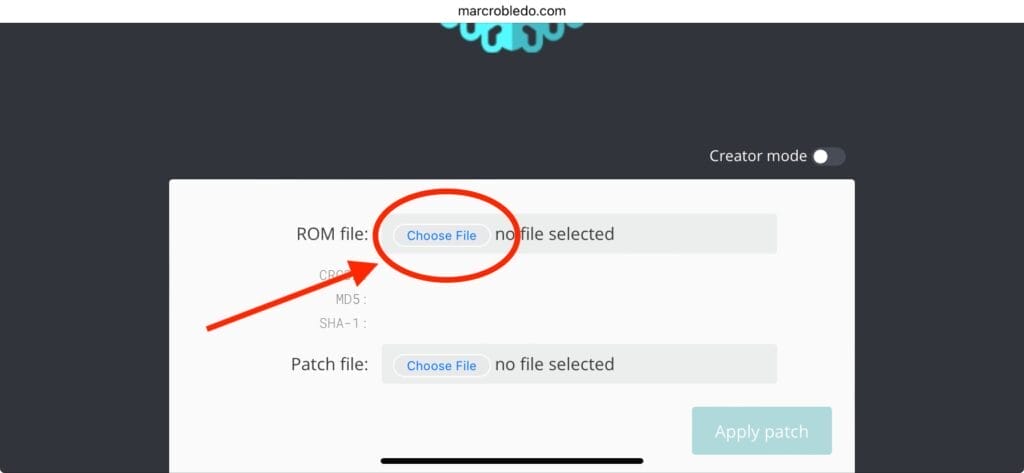
Step 3: Browse to add your ROM file
Browse and select your ROM file. Please note that the appearance of the image below may vary depending on your device. In this tutorial, I will demonstrate the patching process using my iPhone and a FireRed squirrels rom.
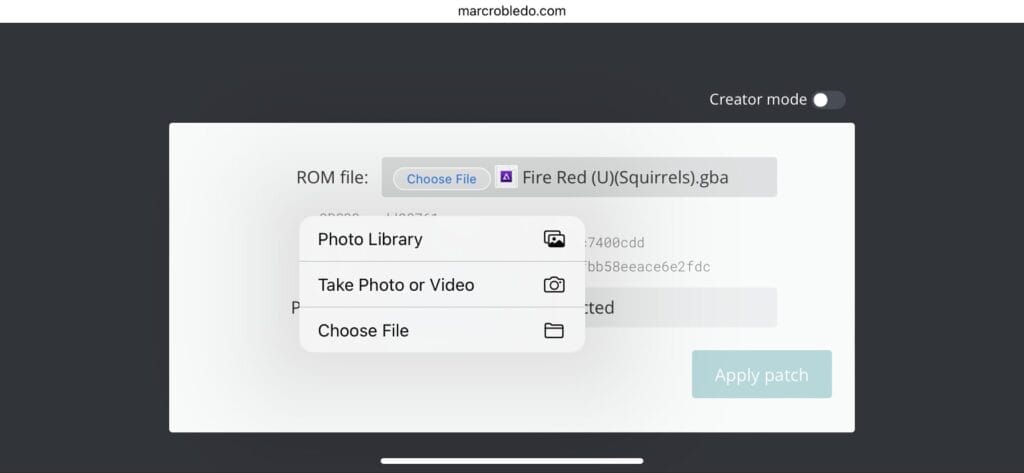
Step 4: Select Patch File
In the Patch file section, click on Choose File and browse to your patch file location. In this tutorial, I’m patching for the game Pokemon Sword and Shield Ultimate GBA with the extension of .ups.
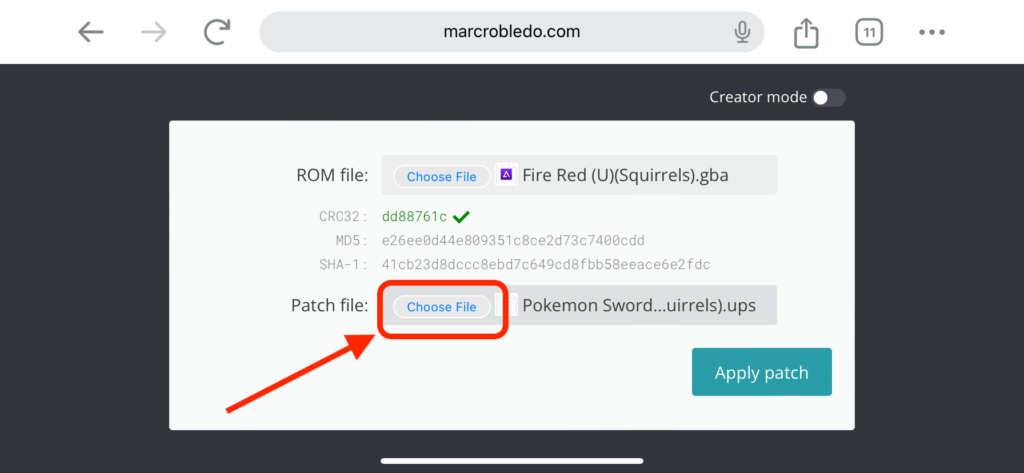
Step 5: Apply the Patch and Download the patched file
Click “Apply Patch” to begin the patching process. Within few seconds, the patch will be successfully applied, and you will be able to download the patched file.
Rename the downloaded file to a recognizable name. In this example, I renamed the file to “Sword-Shield-ultimate.gba“.
Important: Some ROM hacks require a specific ROM base version. For instance, Pokemon Sword and Shield Ultimate GBA requires a FireRed Squirrels version to patch correctly.
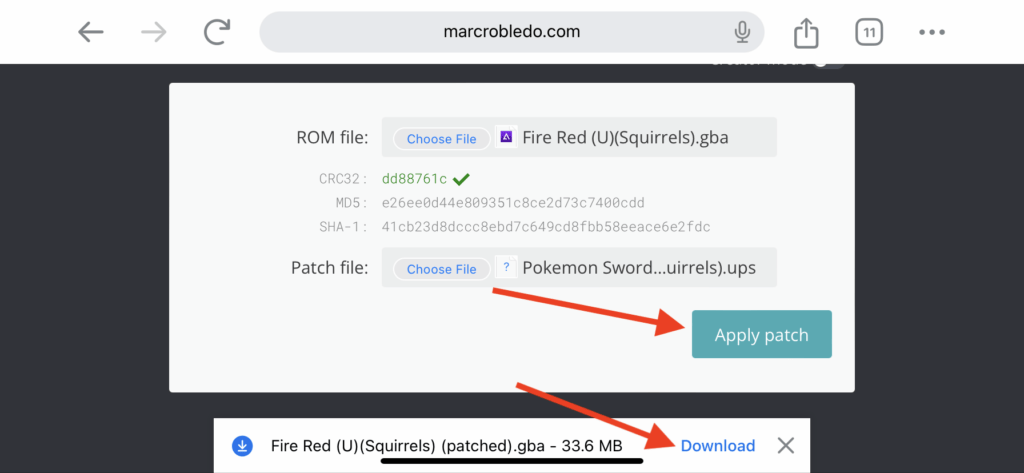
Step 6: Import downloaded file to Delta Emulator
Open your Delta emulator and click on the “+” icon, browse to the patched file and click “Open”.
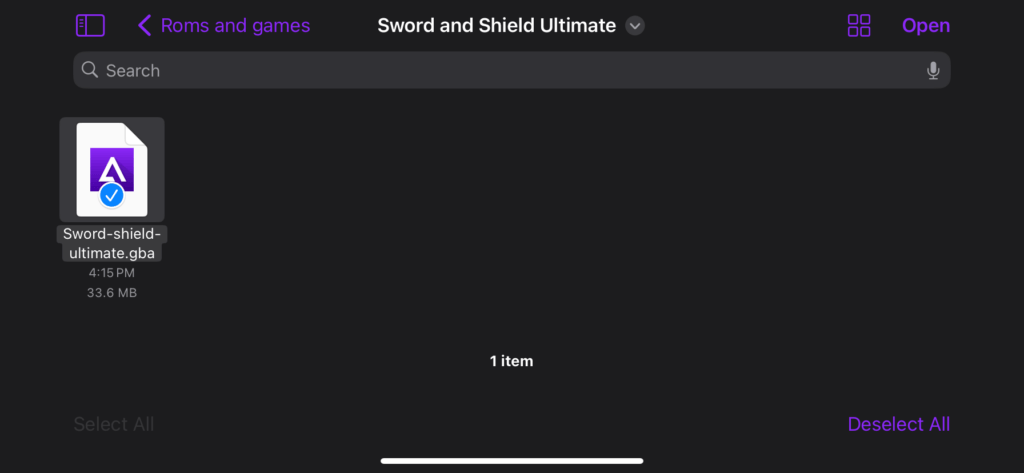
Step 7: Open the game
Finally, select your game from the list to start playing.
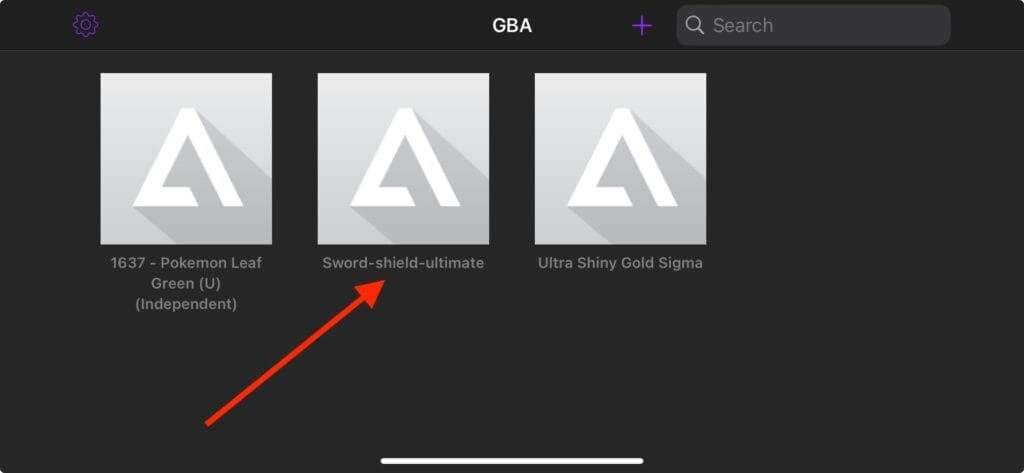
If the patching process was successful and everything has been done correctly, the game should start without any issues, just like in the screenshot below.

Conclusion
Playing Pokemon rom hacks is extremely enjoyable and fortunately, there are hundreds of rom hacks available to choose from. The good news is that we can now enjoy these games on iPhone or iPad devices.
To legally play these games on iOS with the Delta emulator, patching is necessary. As long as you own the ROM base file, there shouldn’t be any issues.
If you have questions or suggestions related to this guide, feel free to leave them in the comment section below.
