In the world of Pokemon rom hacking, there are two common file types created, the IPS and UPS files. Some Pokemon ROM hacks are created in IPS, while some are in UPS file extensions. You cannot directly play any of the games on your emulator using these files; instead, you need file patching software for them to work.
If your chosen game is in IPS file extension, you need an IPS file patcher, and the popularly used tool for patching IPS files is Lunar IPS Patcher. Patching with Lunar is pretty straightforward and will take only seconds to patch a rom hack successfully.
Follow the tutorial below on how to use Lunar IPS Patcher for a successful Pokemon rom hack patching.
Please note that the Lunar IPS patcher is a .exe file, meaning it will work only for Windows PC; for Mac users, you can use Wine to run the software or use another patcher.
How To Patch IPS files Using Lunar IPS Patcher
Step 1: Download Lunar IPS Patcher, extract the zip file and save it on your computer.
Step 2:
Now, open Lunar IPS software, and the opened file should be the same as the image below.
Step 3:
Based on the picture in step 2, click on “Apply IPS Patch” to browse your IPS file.
Step 4:
Locate and select downloaded IPS file ROM hack and click on “Open”.
Step 5:
At this moment, the software will ask you to browse and select your original unmodified GBA ROM file to proceed with the patching; after locating the file, click on “Open”.
If patching runs smoothly without problems, it should show a message that says, “The file was successfully patched!” and if this popup message appears, it means you are all set. You can now grab the .gba file generated from the patcher, and you’re ready to import the file to your emulator.
Remember: Patching will usually fail if you recently modified the GBA ROM file. For a successful file patching, you need a clean ROM.

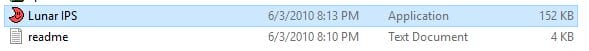
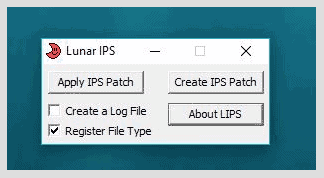
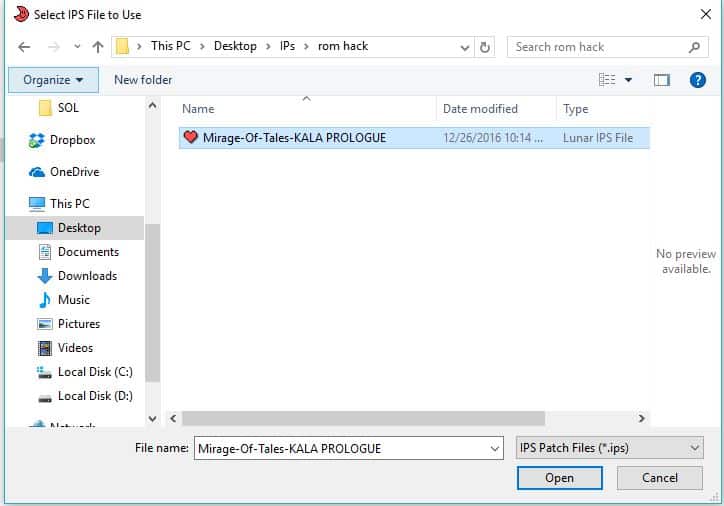
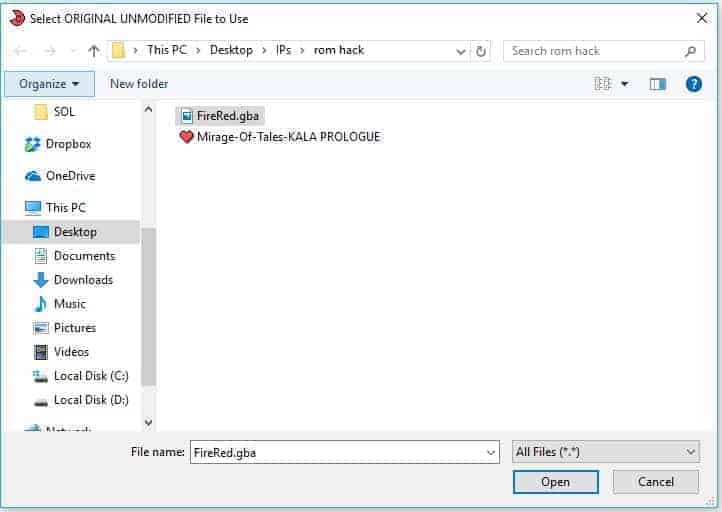
hi i have tried several times to patch my pokemon crystal version with the crystal kaizo patch and each time after i do it says patch successful but i can’t find the file with my emulator anymore. i thought maybe if i just opened the game with the regular file it maybe worked but it didn’t. is there anyway you’d be able to help?
Hello, how should I download this program for the computer, if you can put the link here, thank you =)
I already provided the download link, check Step 1.
I’m using it on a visual boy advance. I downloaded a rom hack called Liquid Crystal, made the patch, put the patch on a fire red rom. But then it just became a white screen, and it wouldn’t let me play the patch by itself, what do I do?
Which FireRed rom version do you have? Many rom hacks require a clean v1.0 for patching and not the v1.1.
what about those of us on phones who use emulators? does anyone know a patcher that runs on android?
Check out our guide on How To Patch IPS and UPS Files to Play a ROM Hack
Is the FireRed.gba file linked somewhere on here or do I need to visit a separate link for that?
We don’t share .gba files here. You need to find it somewhere.
even with a clear rom I get a white screen, it only happens with ips patches unlike ups
emulator, save type, flash 128k
We have a guide for that, check How To Fix White Screen On Visual Boy Advance.
It seems like my screen just get white when i launch it, nothing more nothing less. Pls hlp
Use a clean rom for patching, clean rom means you haven’t played it before.
Hey Guys, i had the Problem, that it said something like “Couldn’t open file for reading” or something, well the simple fix: just rename the game you want to patch, my game (pokemon light platinum) was called: Poke╠ümon_Light_Platinum (U) 1.0, I renamed it to “pokemon light platinum” and it worked lol.
Awesome findings pokefan, this surely very useful.
Pokemon ash gray
I’ve tried FireRed v 1.1 and 1.0 and neither will patch with this..
First of all, thanks for your work and support guys.
I do have more like two questions then issues.
1. Is it possible for you, to link the homepages of the devs, for the two patchingtools. (i’m not sure i do have found the right one or not becouse…. it does not sems like that legit ^^’)
2. How is it possible to translate the rom hacks?
or can i simply use a EU ROM .gba/.gbc file to patch thiese and deal with multiple lang in one game.
or do i have to translate them?
My game keeps looping in the beginning of the game. I can’t acces the main title screen. How do I fix this?
Weird, try patching once again and if still happen, then I would suggest searching for a pre-patched download for the game.
The download file is a UPS filE.
how do you import the gba file in the emulator?
It’s in the Step 5., basically the software will ask it after choosing your ips file. Hope this helps.
can someone give me a link of a firered gba download?
i have tried this many times on different downloads and it isnt working
Sorry but we don’t share rom files here, only ips/ups patch files, but you can always look for pre-patched rom hacks somewhere.
I got a .ups file ,how to play game with .ups flue in android any ones knows I need GBA file of pkmn chapter red help me out
very nice
Why i cant do the step 4 on pokemon blazed glazed? It say “It is not IPS file” first it was ups file then i changed ups into ips
How are you Jushin, first off, Blazed glazed is ups file not ips. In that case, you need NUPS to patch the file, not this Lunar ips patcher. Additionally, when patching with NUPS, try selecting “Ignore” instead of “Abort” if an error pops up.
I can’t seem to patch it for some reason, like either fire red.gba doesn’t pop up while I just extracted that file to my pc, and same with Pokemon Resolute, it won’t pop up anywhere.. am I doing something wrong here?
Maybe it’s the version of the GBA file. Hacks needed to be patched with its based pokemon game like Pokemon Adventures: Red Chapter patched with Pokemon Fire Red v1.0……. Last time, my patch did not work because i used Fire Red v1.1…
I love Pokemon gaia
I cannot find a working fire red rom to work with. Does anybody know of a working one? And if so please leave the link. Thank you