Looking for the best DS emulator for PC can be tricky. That’s because there are several of them and they have multiple versions. Don’t worry, as we have our list of the best DS emulators that you can get for your PC.
Is Nintendo one of your favorite video games? Or might be that you’re an old-school gamer who still remembers when the Nintendo DS was the device to have?
Playing some of your favorite DS games on the PC may be appealing to you. But how do you get started? It is difficult to determine which of the many DS emulators is the best.
Read: Pokemon DS Rom Hacks List
In this article, we’ll look at the best DS emulators available for Windows PC.
Note: For Android users, we’ve also created a guide to help you pick the best DS emulator for Android, be sure to check them.
BEST Nintendo DS Emulators for PC – Works Well for Windows 7, 8, and 10
05. DuoS
The DuoS emulator is a prime example of being a plane and a generic emulator. The good thing is that you can get what you want and what you need from an emulator and you can get a DuoS emulator with ease.
Strengths
Perhaps the strength is that this emulator is simple and easy to get. You don’t have to deal with bugs and emulation issues.
Weaknesses
The weakness is definitely where it is just a plain emulator. It doesn’t have a quick save and quick load feature. It doesn’t support cheats as well as a turbo button.
04. NeonDS
The NeonDS can be better than DuoS. The NeonDS can fulfill the basic needs of a DS emulator. It can be a bit tricky to use this emulator, but when you find the right settings, then things will work out well. So make sure you get a reliable NeonDS emulator.
Strengths
The NeonDS is easy to get, and it doesn’t have any issues when it comes to emulating the games. It also has save states and supports cheats to use.
Weaknesses
Setting up the settings for this emulator can be tricky. If you don’t know the other setting terms like memory space, sound drives, and others then this will be very tricky to use.
03. iDeaS
The naming on this one is clever because it simply appears iDS. Anyway, this emulator can be easy to use and can be very effective. It doesn’t need to have any settings done but you can adjust it if you want to.
One other thing is that as of now, this emulator is the only DS emulator where you can separate the lower screen from the top screen. It doesn’t affect the game and the lower part which is the touch screen area is still functional and that’s really cool when you get iDeaS emulator.
Strengths
The screen splitting can be a good idea in some cases and you can change the resolution. You can also adjust the turbo speed on this one to make it fast or much faster.
Weaknesses
The emulator doesn’t support cheats so that could be a weakness, but there are no other issues with the emulation procedure.
02. No$GBA
No$GBA in its earliest versions was bad. The audio was distorted and the frame rate was very slow.
The good thing is that over the years, No$GBA has gotten better and is one of the best DS emulators usable for PC and other systems depending on the version of the No$GBA that you can get.
Strengths
No$GBA is a good basic emulator for the DS. Just as we mentioned the latest version has fixed all of its problems. The emulation can run smoothly and the audio is clear. The emulator also has some nice features in-game that you can use like save states.
Weaknesses
One weakness is that depending on the download, you may need to set up the settings of the emulator. You need to set up things like frame rate, sound, and others. That’s when the emulator may run faulty if the settings are done from the start.
01. DeSmuME
DeSmuME is by far the best DS emulator usable for PCs that we highly recommend. The problem would be the ROMs, but that is beside the point.
There are multiple versions of this emulator so the older ones may be buggy so make sure to follow up and use the updated version to ensure fast and efficient emulation.
Strengths
There are a lot of good things with this emulator. The first thing is that you can use the old quick save and quick load features. You can save in states which can be a good form of feature where you don’t have to worry about save slots in the actual game.
Then there is the fact that you can press the turbo button which you can speed up the game, which can be very beneficial. It also supports cheat codes and a USB controller.
Weaknesses
There really isn’t a weakness to this emulator. Perhaps if you find flaws, then we can just state that you’re using the outdated versions of the DeSmuME emulator.
Related: Best Pokemon Games for Nintendo DS
Conclusion
People may think that DS emulators are hard to find especially for beginners. But there is a good amount of them and you can always get them for free and this list just showed you the 5 best DS emulator for PC you can get.
For beginners and those who seek maximum Nintendo DS gaming for PC, opt for DeSmuME.


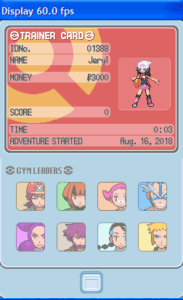



Glitchy background double screening effect
Excellent post. I’m experiencing some of these issues as well..
DeSmuMe tends to drop frame rates, which becomes a problem if your playing a gen 4 game.
Out of all of these which one would you use and runs pretty smoothly?
Desmume works best for me
Hello, I was wondering if you could help me out. I download Desume but every time I open it I get an error code.
May I know what error Desmume is showing?
it says “code execution cannot proceed because MSVCR100.dill was not found, it then to try reinstalling the program, but ive already tried several times and it still doesnt work.
I’m not really sure if this will work but give it a try. Make sure you have the latest version of Desmume and patch it here https://ci.appveyor.com/project/zeromus/desmume/build/artifacts
Sadly it did not work, I might try No$gba instead, or another emulator that you recommend.
Yup, that’s the best to do instead. Let me know how it goes.
I tried the melonDS emulator and so far its worked pretty well, thanks for the help!
Wow! Interesting. I didn’t know that emulator exist.
Hello,I used DeSmuME and it was very good,and worked very well,but.
When I play a game,for example:let’s say I play a Zelda or Kirby title,and then I finish playing that game,even though I saved,when I play the game again it doesn’t have any of my progress,so,I try loading it and it says:”Error loading slot 1″ And then I can’t get my progress back.
Hi there, Mistermemz. I will try to provide the best possible answers I can offer.
– Don’t run DeSmuMe from archive, extract it to your Desktop or D:.
– Don’t rely on the emulator’s save state, use the in-game saves for saving
– Don’t run DeSmume from a removable device (ex. flash drive, or external hard drive)
Hope these fix solves your problem, let me know how it goes to you.
I have No$gba but I can’t get it to run ds games.How do I do it?
Hi, which DS games are you trying to play?
Where can I find game downloads for DeSmuME?
Sorry but we don’t offer game downloads here, you can do a search for DS games.
DraStic for Android AUTO-RECOGNISES CHEATCODES! So you don’t have to enter the codes manually!!!
Not bad at all but what about Melon DS – made by a programmer who tested wireless emulation in DeSmuMe
Haven’t heard of that emulator before but I would love to test it.