Thousands to millions of mobile users already have the My Boy GBA emulator app installed on their Android devices. Using My Boy, you can play whatever Game Boy Advance games you have conveniently, fast, and smoothly on your mobile phone.
As easy as importing a GBA game on the app, you can already experience what a real Game Boy Advance console owner feels. One functionality that some player seeks is the cheating feature, but sadly, free version owners have limited access to it.
To enjoy the full functionalities of My Boy, you must pay a small price for the app. Is it worth paying the price? I’d say yes, and I definitely recommend getting the paid version. For a one-time price and unlimited use, it’s a good buy, especially if you’re a Pokemon GBA rom hack player.
My Boy Free Version – User’s Common Problem
One common problem every My Boy free users encounter is the “Buy full version” notification which appears when entering multiple lines of cheat codes. This message prevents users from accessing the premium features of My Boy.
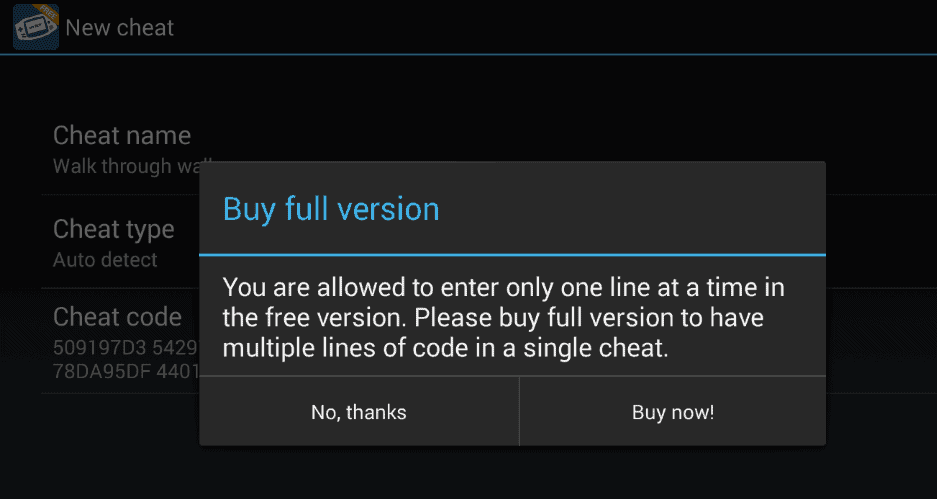
Free users are only limited to one line of code in a single cheat. Although some cheats have one line of code, you will more likely need to enter multiple liner codes in the future.
If purchasing the paid My Boy is not an option for you and no other choice but to stay with the free version, consider following this tutorial as this can surely help you activate almost any multiple-liner cheat codes on My Boy free version.
The Solution: Easy Trick For Adding Multiple-liner Cheat Codes on My Boy Free Version
This tutorial applies to almost any GBA game support GameShark codes. For this guide, we’ll be using the Pokemon FireRed game and assuming you will activate a Pokemon FireRed cheat. You can watch a video version of this tutorial on Youtube, click here.
Step 1: Open Myboy
Open My Boy Free application, tap on the menu icon, go to “Cheats” and tap “New Cheat” or the “+” icon to add a cheat.
Step 2: Choose your cheat
Find a multiple-liner cheat you wish to enable. Assuming you want to activate walk through walls with the code of 509197D3 542975F4 78DA95DF 44018CB4.
The walk through walls cheat is a two-liner cheat, the first line is 509197D3 542975F4, and the second line is 78DA95DF 44018CB4.
Step 3: Add the first line code
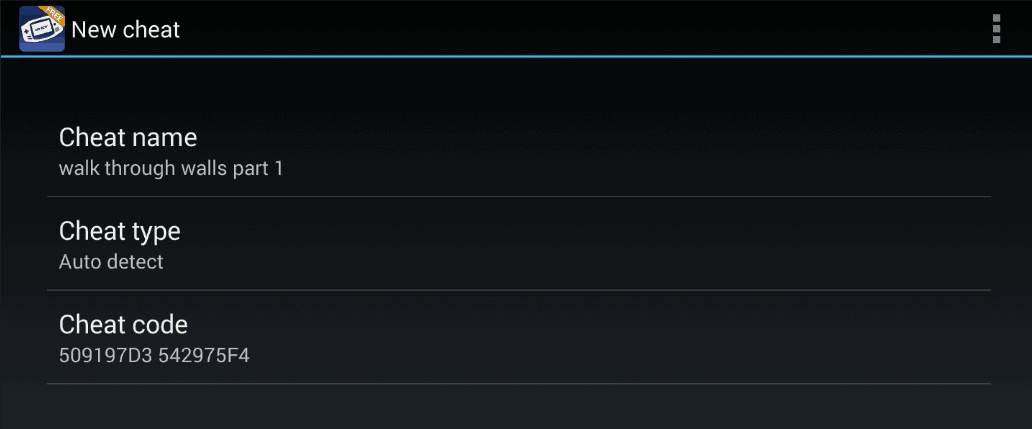
Tap on the cheat name field and name it whatever you like; for this example, the name is “walk through walls part 1“.
Leave the cheat type field to “auto detect” and paste the first line code which is 509197D3 542975F4 in the cheat code field.
Press the back button to return to the Cheats list. Proceed to the next step.
Step 4: Add the second line code
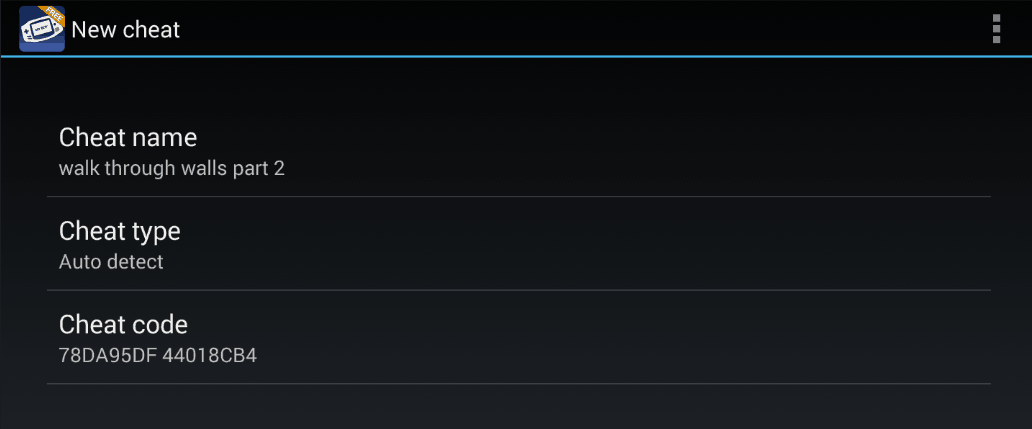
Repeat the process stated in Step 1 to add another cheat. In the cheat name field, enter another name; in this tutorial, we’ll use “walk through walls part 2”.
Again, leave the “cheat type” field to auto-detect, and in the “Cheat code” field enter the following line code which is 78DA95DF 44018CB4. The outcome should look like in the image below.
Step 5: Make sure the cheats are enabled
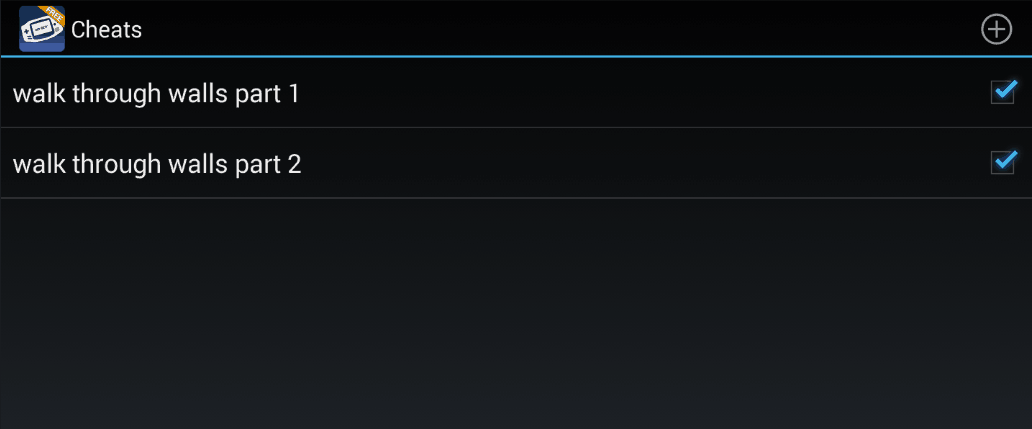
Finally, press the back button to go back to the Cheats list section, and the overall result should be the same as in the image shown below; also, the cheat should work just like in the following picture.

Will This Trick Still Work In The Future?
I hope so, but it has been there for several years already, and hundreds of MyBoy free users are still taking advantage of it.
Conclusion
There you have it! The cheat should work now without problems. For those three or more liner cheats, repeat steps 1 & 3. You can watch this tutorial in action, see How To Enter Multiple Lines of Cheat Codes on My Boy Free Version on Youtube. Got a question regarding this tutorial?
We love to hear your thoughts and feedback with what you learned from our guide above. Hope this helps and please leave your comments in the comment form below.

How about the infinite money cheat? Do you still have to do it like that?
I have the MyBoy premium, and I cannot get the specific encounter, or walk through walls to function. I’ve tried a small handful of the others with mostly success. I tried the master code, didn’t help. I don’t know my version, nor how to find out. Advice? Thanks 🙂
Hello AggravatedPrimeape, I know how annoying that may be! You will find our compiled list of cheating problems and our answers https://www.pokemoncoders.com/fix-gameshark-cheats-not-working/. You might find these helpful in getting the game to work the way you want it to. If you have any questions, please contact us.
It does not work for me. I did the exact same thing but it still does not work for me. Why is that? Is it because of the other cheats I have?
Turn off all other enabled cheats or better remove them. Use one cheat at a time, enter each line of code as a separate cheat. This works most of the time.
Hello so I have a problem the walk through walls don’t work and I have the rock tomb but I can’t use it I can use it for fights but not for smashing rocks on my way
update : oh forgot u need strenght
So you need rock smash to crush rocks not rock tomb HM’s are what you need for using outside of battles not the TM’s.
Hey what about the fast Egg Hatching it doesn’t seem to work with that one
Make sure you have v1.0 rom version; after activating the cheat walk at least 5 steps and the egg will hatch.
I still have the v1.0 and I’m still not getting my tyranitar
Perhaps it’s your GBA emulator that causing the problem. I use Myboy for Android or VBA for PC. It works well for most of us.
How do you get fire red v1.0 on phone because I really want tytar or tyranitar and I’m gonna reset all my progress uggh the worst thing just resting your days of progress
Sorry Den but we don’t give information about roms here.
Everytime i try to do this my app crashes and freezes and it always happens when i activate the first part and not the second i dont what to do please help me if you can
Perhaps you have cheats enabled that causes the conflict? You need to deactivate all unused codes.
I have my boy premium and it doesnt work.
Probably it’s your rom version causing the issue and not the emulator itself? Cheats works best with MyBoy especially the premium version.
My Boy Free Version is no longer available in the Google Play Store, where can I get it?
You can search myboy free version in google search then many websites will show up
In chrome try searching
what other cheats are there for My Old boy! free v1.5.2 because this cheat dident work plz tell me other like rare candy and masterballs and shiny encounters and legendary encounters plz
thx
Hey there Ron, sorry but this method applies only for MyBoy GBA emulator free version and not for My Old Boy GBC emulator.
Im trying to use the all encounters are shiny, or the one where every encounter is the pokemon I want to catch, and I do each line on a new cheat but nothing ever happens. Ive tried messing around with it, re watching the videos and checking through but I must be doing something wrong and I just cant figure it out
Hey there Red, try checking your rom version, if that’s a V1.1 then most likely the cheat will not work, you can read this cheat fixing guide for possible solutions.
iam free version use my boy wtw cheat no work
I did the steps and now every pokemon I encounter, be it wild or trainer is a question mark.
You did it correctly, the problem you are facing is probably the game doesn’t have the sprite for the Pokemon you choose.
Its not working, i did every step
In that case, you need to read this article or did you checked the video, I recommend watching it.
How do you get fire red v1.0 because I really want tytar or tyranitar and I’m gonna reset all my progress uggh