The Visual Boy Advance is indeed one of the best emulators out there for the Gameboy Advance. It is easy to use and allows you to put cheats, record your gameplay, and do the old quick save, then quick load feature.
We created our review for Visual Boy Advance along with its pros and cons to help you get started using it.
We highly recommend VBA to players who wish to use cheats in their game, as this emulator fully supports cheating.
However, there are times when people will encounter a problem with the VBA, and one of them is the dreaded white screen. Don’t worry because you can learn how to fix the white screen problem on Visual Boy Advance with these easy steps.
Other VBA-Related Issues
- Visual Boy Advance: How To Fix Internal Battery Run Dry Error
- How To Fix Save Data Could Not Be Accessed Error on VBA
- How To Fix “1m sub-circuit board is not installed” Error on VBA and MyBoy
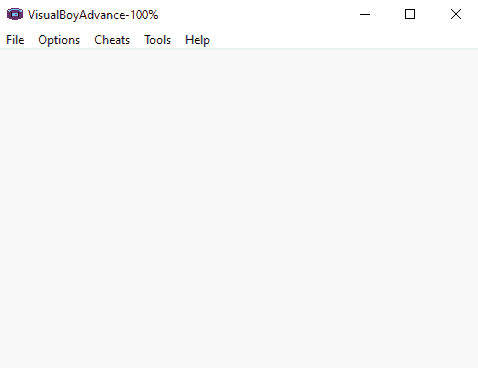
Methods for Fixing the White Screen Problem in Visual Boy Advance
Solution 1: Download this Visual Boy Advance version
The problem could be that you’re using an older version of the VBA. The VBA had numerous versions back in the day because the newer versions updated something.
You can look for the latest VBA assuming the one you’re using isn’t up to date. You need to download the stable version of VBA for cheating because you can’t just update the one you’re using.
Solution 2: Use Another ROM
It could be a case where the ROM is the problem. There are some ROMs that are faulty and even damaged. You can try using another ROM and see if the problem persists.
Solution 3: Reinstalling VBA
This one may only be applicable for Visual Boy Advance emulators that you get from an app store. You can get them for free, and there are those that you have to pay for.
The problem could be that the VBA isn’t compatible with your current OS. You could also do the good old trick of uninstalling and installing the VBA app again.
Solution 4: Setting Save Type to “Flash 128K”
If all of the above-mentioned solutions won’t alleviate the problem, then this solution usually works most of the time.
Step 1: Go to Options > Emulator
Click on Options in your Visual Boy Advance and then click on Emulator.
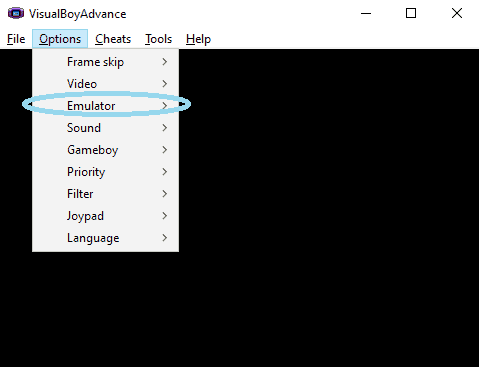
Step 2: Select Save Type
Click on “Save Type”.
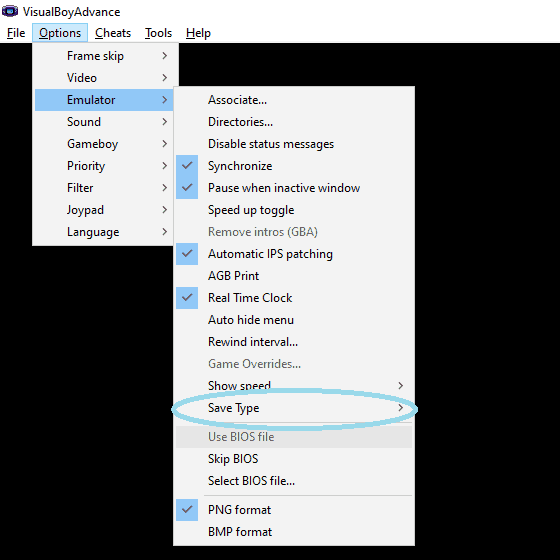
Step 3: Click on Flash 128K
Based on the image below, you need to click on Flash 128K. This changes the save type, and on the image, it is set to Flash 64K.
You don’t need to change it if there isn’t any problem with the game in the first place; hence, it is set to Flash 64K.
Setting it to Flash 128K from the start doesn’t change anything, so you can also do that. Once you’re done setting it to 128K, simply restart or close your VBA and open it again, and everything should be working fine.
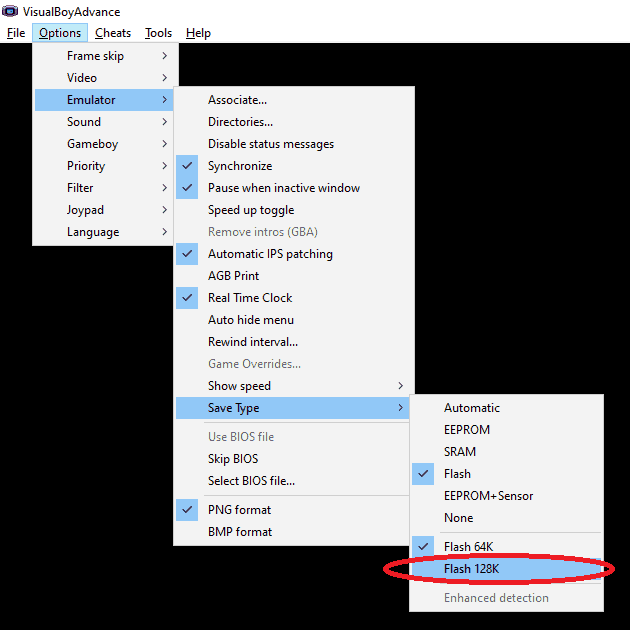
Step 4: Reset your Emulator
Finally, click on “File” -> “Reset“. This is to reset your emulator and save the changes you have just made in the settings.
In closing
Now that you know how to fix the white screen on Visual Boy Advance, you can enjoy your games once again. Not all games or emulators turn to screen white, but in case it happens, you can always fix it with ease using the suggestions above.
Just remember to follow the steps carefully and make sure to back up any important data before making changes to the emulator settings.

Hi, Do you know the fix for the Wii U version? It seems nobody on line has a fix / answer
Hello Nigel, I apologize, but we have not yet had the opportunity to explore the Wii U version.
How do you fix it on the updated version of the emulator? That option is no longer available.
I need some help, I’ve been trying to get Pokemon Fire Red to work but it keeps popping up as a white screen, and for some reason the version of VBA I’m using (VBA-M 2.1.4) is the most recent version I could find didn’t help, I reinstalled the rom, nothing, I tried to change the save type, but couldn’t find the option for that on the version I’m using, any ideas how to help (also I know that the rom works as it works with no$gba)
Have you tried checking the first solution, which is downloading the version we recommend? This works most of the time to our readers.
Help me! Im stuck on the help section this part “Greetings! This is the help system. call my up whenever and wherever you need by pressing the l or r button. The help messages change to suit the situation, so check them often, please. “
Still isn’t working, what should I do???
i am trying to play pokemon red chapter but i turn the game on and just white it is a bit problematic
Could be the red chapter rom itself is the problem, where did you get it and how did you patch the game?
thank you solution 4 is the one that worked for me
Hi Ziadjason, we’re glad to hear that the solution helped you fix the white screen issue and that you can now play your favorite game on Visual Boy Advance. Thanks for letting us know and we’ll keep working to find more solutions for our visitors.
my vba is on 2.1.4 version and the option tab theres no emulator selection. how to fix the white screen
Hi there, you might have a different version of VBA, we use this one Visual Boy Advance Download – Free GBA Emulator for PC and it works perfectly and even with cheats. Give it a try.
solution four didnt work for me either
what about the link ver i cant play multiplsyer pokemon with my brother
Just wanted to post a comment to thank you! The last step worked! Didn’t think it could be fixed that fast
Thanks for coming here Lau and leaving such a wonderful message. I’m glad I was able to help you with your problem.
what if they all don’t work
so I patched ash grey onto a FireRed ROM and it doesn’t show the game
I use lunarIPS for patching if it helps
What FireRed rom version did you use for patching? Most ROM hacks work best for V1.0 FireRed rom version. Check yours, if that’s v1.1 then most likely the patching will not succeed.
I tried that but it still is not working? what do I do?
Hi, do you know how to do it on mac? Because if I start the game and have the white screen I can’t click on the options. Thank you
Hmm.. I’m not really sure on Mac, just curious, which GBA emulator are you using?
did not work for me
Thank you very much for this help. The very last step was the life saver.
Awesome! I’m glad that this fixing guide worked on you Ryan. Thanks for coming here.
i used this to fix pokemon fire red the 4th solution fixed my problem tysm
Thank you for your feedback max.
OMG! it actually worked thankyou so much
Nice.. I’m happy for you pal.
Oh my god thank you so much!
hey just did the final step to change the save type, thanks a lot!
I’m so grateful that it worked for you pal.
Hey! i tried a few methods and while it did start up the sound for me the screen itself is still white. ive tried a few different roms at this point and im not sure how to fix this!
I think the same thing is happening to me. I have tried many different roms, but pokemon game roms just don’t work, while other roms of different games do work.
another solution is change video settings going in
options>video>configure and change from opengl to simple
Awesome, thank you so much for sharing this useful information Daniele.
2 Lines that actually fix the problem. Better than the actual article. Thank you.
Where’s configure?
how do you fix this if you play on the wii and not a pc
didnt work at all for pokemon ruby
Changing the save type to flash128k did the job for me . Thanks a lot dude !
It’s my pleasure to help dude, and I’m glad this guide I created just helped you.
Thanks! this guide really helped!
No problem dude, I’m glad it helped you and thanks for dropping your comments here.
“You can simply download another ROM of the game…”
Nope! That’s piracy, even if you own the game. How ROMs and piracy work: Even if you own the game, its still illegal to download a copy of the game off the internet, because you’re technically downloading someone else’s copy. HOWEVER, if you rip a ROM of a game off of YOUR LEGITIMATE CARTDRIDGE, that’s perfectly fine.
Thanks for the heads up Stephen, I’d better remove that statement then.
You’re not much fun at parties, are you?
you are ****, I LOVE DOWNLOADING ROMS