Playing your favorite game using a handheld console, makes you feel nostalgic. As we all know, the Nintendo DS was one of the most popular dual-screen handheld devices of all time. Nowadays, there are several new versions, updates, and unique features for modern handheld devices.
Nevertheless, you can still enjoy and play the DS console right on your Android smartphone. Just visit the Play Store, install the DS app, and play! So far, here is the best DS emulators for Android on our list:
Also read
Table of Contents
List of Best DS Emulators for Android
5. Emubox
Some players want a plain and basic gaming console to suit their needs. If you’re this type, you should try the Emubox app. Even if this was a newly released app in 2017, I noticed that it outranked the NDS4droid already. It’s versatility and capability to function like the Retro Arch made it popular among the players.
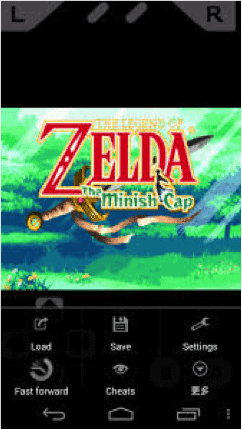
Pros
Like the Retro Arch, the Emubox DS Emulator contains all-in-one gaming consoles. You can play using the NDS, GBA, GBC, SNES, NES, and PSX consoles. It supports fast forward emulation speed and tweaks the gaming settings for optimum gaming performance.
You can also play it with an external controller. In addition, this app is the latest among the top 5 Best DS Emulator for Android.
Cons
Some players are experiencing issues when it comes to importing the ROMs. It has only a basic setting which was far behind the Retro Arch. It contains ads that crash the save states. You need to save your game every time so that you can able to load the states perfectly.
4. NDS4Droid
So far, this is the oldest DS emulator among the popular ones. In addition, it’s system updates were already outdated ever since 2016. However, it is still a convenient and reliable app to consider. It can still fulfill the basic gaming needs of the players.

Pros
Most of the game ROMs worked perfectly fine with this app. The pixels and graphics are smooth, sharp, and edgy. If you’re looking for a free and open-source DS emulator, this is a great choice to consider. It does not violate the GPL, unlike the other apps. It has also an auto-save feature so your game will be saved unexpectedly. You can enjoy the gaming experience since it does not have any ads. Furthermore, this app is totally free to use.
Cons
The game developer was fully aware of the issues. It has a slow frame rate and the sound tends to get crappy due to the system glitches. According to the developer, it is based on the DeSmuME however, it does not have similar functions and features like the DeSmuME.
3. Retro Arch
One funny thing that I noticed with this app, the logo looks like a virus to me. However, you should not judge the book by its cover as they say. It may look like a crappy app but surprisingly, it can load various ROMs and you can even play different consoles with this app. What’s more? You can even join the discord for a net play matchmaking!

Pros
Leading at the third place, the retro arch features Libretro. It is a well-design interface that allows the players to use cross-platform applications such as location support, OpenGL, and camera support. It can manage 80 various programs hence, it’s an all-in-one emulator.
In addition, it contains a built-in input remap so you can configure the controls. You can also able to save and load cheats. This app also features various consoles such as SNES, NES, Genesis, Sega, etc. Another plus point, it is free to use.
Cons
The menu interface is not user-friendly, especially for the first-timers. It consumes a large space in your phone as compared with the other gaming consoles. There are some incompatibility issues with some of the gaming consoles. Moreover, it is prone to glitches and bugs, so you’ll need to always save your game.
2. Free DS Emulator – For Android
If you’re looking for an alternative app like Drastic, you should consider this emulator. Generally, it is compatible with most devices, and it has user-friendly control panels. I have personally used this app, and it perfectly works on my Pokémon Pearl ROM. It allows using external controllers in which doubles the fun while using this app.

Pros
The NDS Emulator can really keep pace with the best DS emulators for Android. It features top speed emulation. You can quickly save game states anytime. Customizing the game screen and control panels are also possible in this app. As a plus point for this app, it is relatively free.
Cons
Many players are usually annoyed with the ads on the screen, but you can play the app offline to remove the ads. There are also some cases wherein loading the game takes time. However, it is still a competitive and amazing app as an alternative to Drastic.
1. Drastic DS Emulator
Twitch your gaming experience with the Drastic DS Emulator. Hands down for this emulator because it is always on the top list. It is the most popular app and ranked as the number one spot in Play Store among the DS emulators.

Pros
Its adjustable emulation speed makes the players astounded as to its performance. The user interface and graphics are worth the price. No more pixelated resolutions since it can improve the graphics by 2×2. It’s ads-free hence, you can enjoy the gaming experience anytime and anywhere.
It fully supports the physical controls and add-on functionalities such as Xperia Play and NVidia Shield. In times of challenging gameplay, you may try its cheat codes database. Lastly, you may synchronize the saved games using Google Drive.
Cons
WIFI and multiplayer functions were not yet supported by the app. The installation requires a minimum payment, but it has a good bargain price.
Conclusion
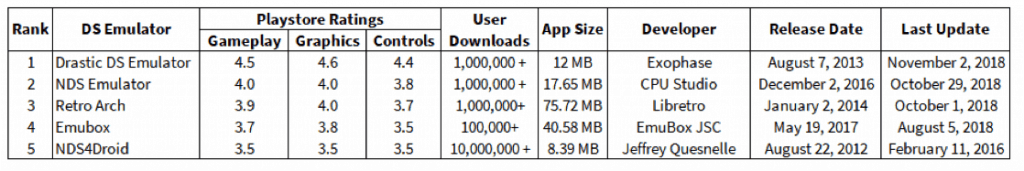
It’s very interesting to know that there are several DS emulator apps available to try from the Play store, there are plenty of them just like the DS emulators for PC. You don’t need to download the apk or .exe console directly from the internet. Sounds great right? Go ahead and download the best emulator from Play Store now!

what pokemon version was shown on the drastic ds simulator? please let me know
Pokemon black 2 version
Hello Coders!
I’m currently using Free DS Emulator to play HeartGold. Never played a Gen IV game before.
And indeed: sometimes it really takes a while for the game to load from start.
Also, I’d like to add the fact Free DS Emulator has preinstalled cheats! While it’s very handy indeed to have, it doesn’t allow (afaik) to add your own.
Finally i’d like to ask a question: how to trade Pokemon using emulators?
Interesting information pal. Regarding trading Pokemon using Emulators, I haven’t done that before but I heard a lot about MyBoy can do link trade via Bluetooth.
super