You probably know that there are a ton of GBA emulators, such as Visual Boy Advance for Windows PC. But what about for Android users?
That’s where MyBoy comes in, which is a good GBA emulator for Android devices. We’ll cover it in this MyBoy review that you can read and give you an idea if it’s the right one for you.
First and foremost, the MyBoy is free, but it has options where you have to pay. Unfortunately, like some free apps, the emulator can run some ads for certain features that you may want.
Then again, some of these features are things you can go on without using. Also, look for the legitimate MyBoy app since there are some imitations.
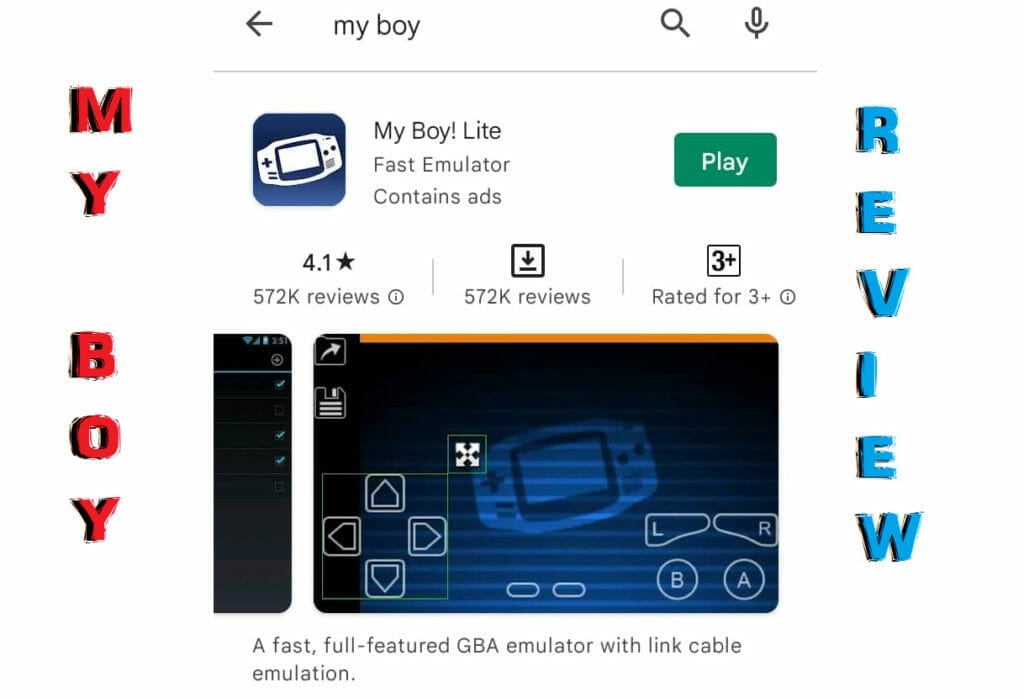
Just look at the reviews and see if it is the legitimate ones. You’ll always see a majority of the users giving it high ratings. It can be easily downloaded from the Google Playstore and installed on your phone.
Other Related Topics
- VBA Emulator Alternatives for Mac
- 5 Best DS Emulators for Android
- GBA Emulators for Mac
- Best GBA Emulators for iOS
- Best GBA Emulators for Pokemon Gaming
Even if you have an older Android device, the MyBoy will work, although it has to be at least within the last ten years. Get it to play your favorite Pokemon games, such as Pokemon GBA ROM hacks.
Table of Contents
MyBoy Review Overview
Features
- It has the basic function of being able to play GBA games.
- The emulator also has a turbo button; no payment is needed.
- Speaking of payment, you can save using the states but loading it will play an ad. Unless you pay, the quick save and load trick will take some time.
- Cheats can be added to the emulator.
- MyBoy also supports Bluetooth-connected controllers to your Android device.
Pros and Cons
Pros
- Even being a free emulator Android, it will function well and has a smooth frame rate.
- The Bluetooth support is really good because some people can’t handle the touchscreen feature.
- Can launch two MyBoy apps or connect them with ease in case you want to trade.
Cons
- You have to toggle the turbo button instead of holding it to stop the boost.
- There are ads that will play when you choose to use the save states and load them.
- The MyBoy only plays GBA games. You need to find another emulator to play GB and GBC games.
Alternatives
JohnGBA
A good emulator with usable cheats for your GBA games. It has DropBox support if you want to save your files online and can easily download and connect them through other Android devices.
Pizza Boy
This is a fully functioning GBA emulator for Android devices despite the name. It’s basic but has the features covered and even some customization features.
Nostalgia.GBA
Nostalgia.GBA boasts of its cool-looking and user-friendly interface. Though the free version supports ads, it will never disturb you during gameplay.
Some of its features are pretty much the same as other alternatives, but one unique feature that catches our attention is rewinding. With rewinding, you can rewind the game a couple of seconds back and try again!
VGBAnext
The VGBAnext is an ambitious project but good if you love to play your games on the go. It can play GBA, GB, GBC, and NES games.
This isn’t free, but the price isn’t that high if you like to use only one emulator for all of your games under this system.
Conclusion
Based on our overall MyBoy review, this is a good GBA emulator for your Android device. It’s free, and it functions well enough for you to enjoy your games. When you purchase the MyBoy paid version, you can enjoy faster emulation, link cable emulation via Bluetooth or wifi, quick save, load states, and more.
One of our favorite features with the paid version is that you can enter multi-lined cheats. At the same time, the free version users can only add one line. However, we discovered a trick on how to bypass this limitation, see video below.
For free version users, you are subjected to ads. Just remember to download the correct MyBoy because you don’t want to end up getting the inferior ones that may not be good for your device as you play along.
We would give MyBoy a 4/5 because it functions well enough and is smooth as well.
