Have you ever heard the news? Yes, you heard it right! The highly anticipated Delta emulator has been officially approved by Apple and is now available on the App Store. This is indeed so exciting!
Playing your favorite retro game is a legendary childhood nostalgia and reminiscing its sentimental value is a priceless gaming experience.
Which Game Boy Advance games do you crave for? Is it Pokemon Silver? Pokemon Platinum? Diamond? Pearl? Super Mario? or Legend of Zelda? Name it!
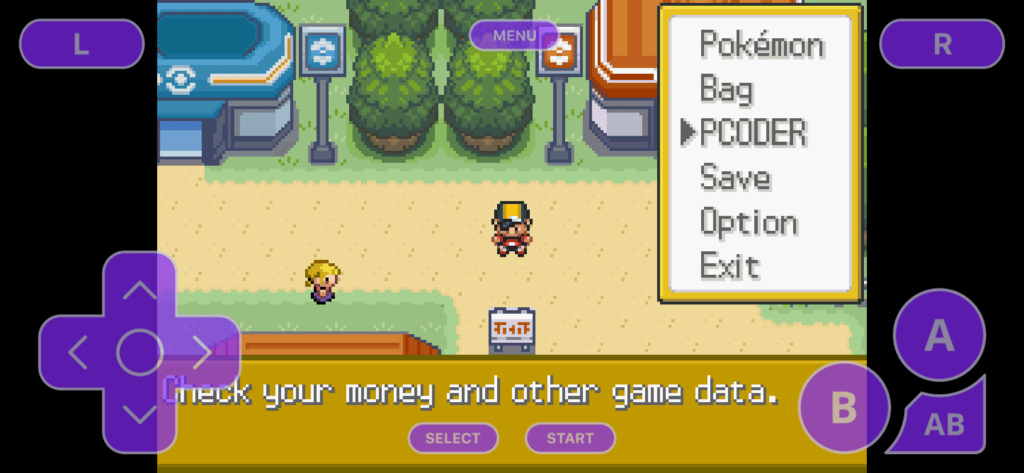
You can still enjoy your childhood memories with today’s modern Game Boy Advance emulators and even the older version Game Boy right next to your iOS mobile device!
With the newest updates, bug fixes, and technical improvements, the app developers created the latest and seamless GBA emulators intended for iPhone users.
Now, the iOS users can fully utilize the emulator’s system performance. The users may also choose the best GBA emulators for iOS that suit their fingertips.
Also read: 4 Best GBA Emulators for Android
Table of Contents
Best 3 Game Boy Advance Emulators for iOS Devices
With regard to our careful and thorough research, we came across these top 3 rankings for the best iOS GBA emulators that you can use to run your favorite Game Boy Advance games. Have a sneak peek of their features and functions:
3. Happy Chick
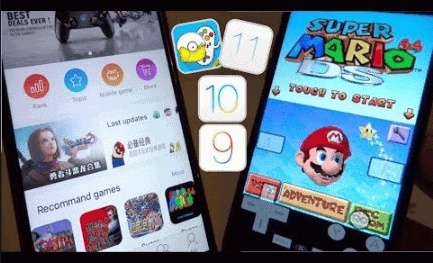
Are you looking for an emulator that can be played on any device? Happy Chick emulator is one of the best virtual game launchers which offer an amazing gaming experience.
It can be compatible with various devices and provide multi-functional features. It must also run through 2GB RAM size to fully enjoy the app. You’ll only need a 56.5 MB space in your phone’s memory to run this app.
Like any other similar apps, there’s no need for a jailbreak because it’s settings and system were accepted by Apple’s certification policies.
After you downloaded the app and APK files, you’ll just need to click on the Trust option to remedy the Untrusted Enterprise Developer error. Thereafter, the Apple authentication detectors will permit and accept the unfamiliar certificate.
As it’s edge among the rest, it can be played on various consoles other than GBA or GBC. That’s the main reason why it would be best to play it in a 2GB RAM to run it smoothly and properly.
Happy Chick is also available for Android users, just download it directly from the Google Play store.
Features:
- Supports Online Multiplayer Battles and Trades
- Play via LAN
- Associated with cloud-based storage support
- Supports 18 different consoles
- Uses a large database system
- Customize gamepads
- Save and synchronize spots for game continuation
- Ability to use cheat codes
Compatible Devices:
- iOS 10.0+ (iPhone, iPod Touch, iPad)
2. GBA4iOS
Developed using the ZodTDD’s gpSPhone codebase, Riley Testut’s emulator had captured millions of players worldwide using his virtual game launcher.
The app comes with easy installation and user-friendly interface. It mimics the game boy advanced or game boy color screen console.
Using this GBA emulator for iOS, you can install pretty much any retro games including the older Pokemon franchise games. It occupies only around 12.36 MB size of your phone’s memory and it’s updated until the 2.1.1 version.

As dated back to 2013, GBA4iOS emulator becomes a hot and popular virtual game launcher due to its amazing features and functions.
Mr. Testut collaborated with the Mac Build Server to introduce this app to the public. The app contained an iOS Developer Enterprise certificate and jailbreak-free features.
However, upon discovery of the Apple, the GBA4iOS was shut down in the mid-July 2013 due to certification issues.
Thanks to the techie people of this modern generation because they have snapped a quick idea to keep the GBA4iOS functions alive!
They have discovered that there’s a loophole in which it permits the user to install the app by changing its date! All they need to do is to rewind the time back against the device’s current date.
Talking about the features, what we like the most about this app is the wireless linking capability that uses either local Wi-Fi or Bluetooth to wirelessly link to other iOS devices.
Unfortunately you can’t download GBA4iOS straight to the app store. The only way you can install GBA4iOS is from its official website or from Cydia sources.
How to Install GBA4iOS via Cydia
Step 1: open Cydia app on your iOS device
Step 2: Tap on Sources and Edit
Step 3: Add HackYouriPhone Repo
Step 4: Switch to search tab and type GBA4iOS
Step 5: Finally, tap on install button to install GBA4iOS.
Features:
- Compatible to run GameBoy, Game Boy Advance, Nintendo 64, and Game Boy Color Games
- Ability to Synchronize Data and Use Cloud Storage to Save Files
- Cheat code support
- Unlimited use of the cheat codes
- Supports Various Controller Skins
- Supports Multiplayer and Online Battles
- Provides Wireless Linking and Airplay
Compatible Devices:
- iPad Air & 2
- iPad Mini – 3
- iPod Touch 6th generation
- iPhone 5 – 7 plus
- iPad Pro
- iPad 3 & 4
1. Delta Emulator
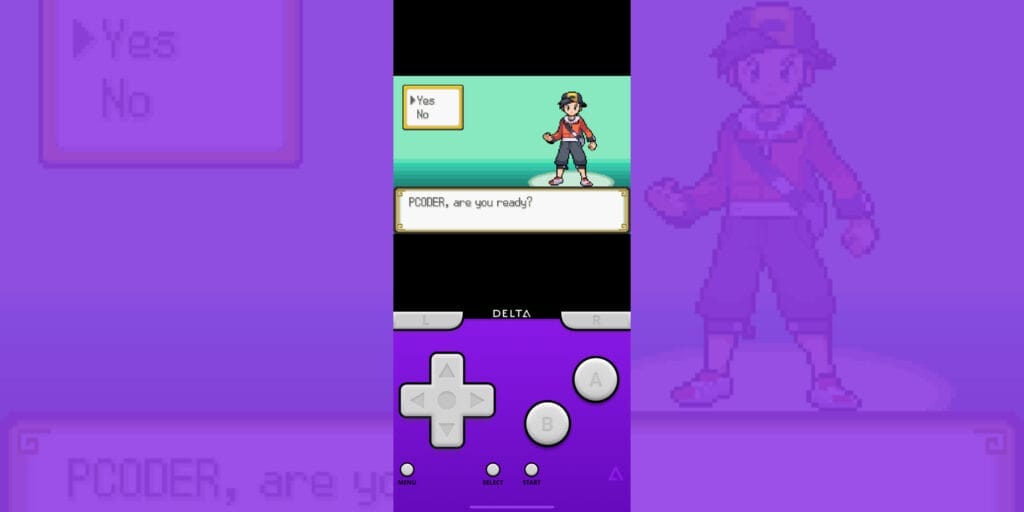
The Delta Emulator is now officially available on the Apple App Store. While GBA4iOS was once our favorite GBA emulator for iOS, the Delta emulator has undoubtedly taken its place. The reason for this is simple – we love using cheat codes. Of the three listed apps, only Delta emulator that works well with cheats.
See the screenshot below to see the cheat I tested for the game Pokemon Ultra Shiny Gold Sigma with the Walk through walls cheat enabled.

We still recommend the listed above, but we have a favorite GBA emulator for iOS which is the Delta Emulator.
Installing this 68.4 MB app to your device is made easy due to its straightforward and simple process. Playing your favorite Retro games has never been easy with Delta emulator.
Delta works like the original GB4iOs. However, its features are enhanced to fully serve the players with satisfaction. It will also make them feel superb with their gaming experience.
Features:
Supported Game Systems
- Nintendo Entertainment System
- Super Nintendo Entertainment System
- Nintendo 64
- Game Boy (Color)
- Game Boy Advance
- Nintendo DS
- And plenty more to come!
Controller Support
- Nintendo Switch Pro controllers, Joy-Cons
- Nintendo Switch Online controllers (NES, SNES, N64)
- PS4, PS5
- Xbox One S, Xbox Series X
- MFi game controllers
- Bluetooth & wired keyboards
Save States
- Save and load save states for any game from the pause menu.
- Lock save states to prevent them from being accidentally overwritten.
- Automatically makes backup save states to ensure you never lose your progress.
- Support for “Quick Saves,” save states that can be quickly saved/loaded with a single button press (requires external controller).
Cheats
- Supports various types of cheat codes for each supported system:
- NES: Game Genie
- SNES: Game Genie, Pro Action Replay
- N64: GameShark
- GBC: Game Genie, GameShark
- GBA: Action Replay, Code Breaker, GameShark
- DS: Action Replay
More features
- Delta sync
- Custom controller skins
- Hold button
- Fast forward
- 3D/Haptic Touch
- Game Artwork
- Misc
Compatible Devices:
- Mac – Requires macOS 11.0 or later and Mac with Apple M1 chip or later
- iPhone – for iOS 14.0 or later
- iPod touch – for iOS 14.0 or later
- Apple vision – for VisionOS 1.0 or later
What most users expect for the best GBA Emulator for iOS?
- Seamless retro game and game ROM import.
- Smooth and lag free gaming experience.
- Support for cheat codes.
- Preferably ad free.
Have you decided which GBA emulator to install?
Choosing the best GBA emulator that works for iOS is actually dependent on a player’s preference. But Delta Emulator is the clear winner in terms of features, performance, and ease of use. Plus, it has support for cheat codes, making it a great choice for GBA emulation on iOS devices.
Hey, you know what? Whatever emulator that you decided to choose. The fun, excitement, and thrill will never stop once you have started playing your favorite vintage game.
Download the emulator now and start making memories with the best games out there!

Thank you for sharing this masterpiece.
I thought you cant trade on delta
Cool