We’ve already made a list of Visual Boy Advance-like emulators for Mac devices, and this topic is somewhat the same as this topic but with further information provided.
VBA emulators are always good, but there are other emulators that you choose according to your needs. That’s why we’re putting together a list of the best GBA emulators for Mac devices.
That way, you can play your Pokemon games or Pokemon ROM hack on your Mac OS device.
We’ll give you the essential details and everything else that comes with the emulators. You’ll get an idea of how good or lacking the emulator is.
What works for some people may not work for you and vice versa. The good thing is that you will always have a choice when it comes to these emulators for your Mac.
Other Emulation Related Topics
List of GBA Emulators for Mac
05) VBA-M
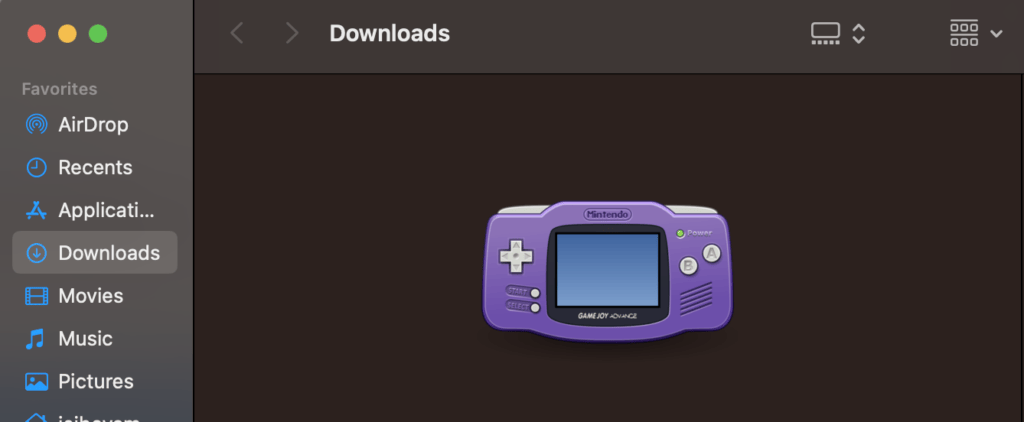
This is a variation of the VBA or Visual Boy Advance specifically made for the Mac system. It is a bit low on our GBA emulators for Mac list since we are looking for alternatives.
The thing is that this emulator is too good to pass on when you just want to play those games on your Mac. A lot of the features are still the same as those from the regular VBA emulators or MyBoy for mobile devices.
Pros and Cons
The VBA-M is free, and it only runs for Mac. The features that you can use are still there, such as speed boosts, using of cheats, save states, and others.
It also has recording features, which are good if you want to use some footage. There have been reports where the emulator may have sound problems, but a simple reset can fix it up.
For cheat users, VBA-M can also work with Gameshark, Action Replay, or CodeBreaker codes.
04) Boycott Advance
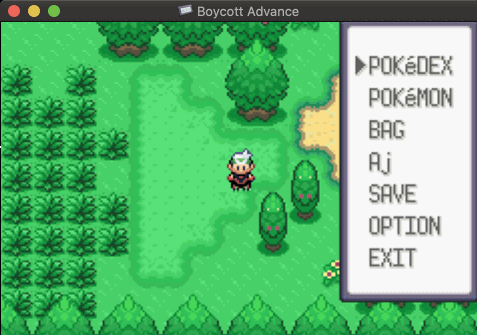
The Boycott Advance is your typical and standard GBA emulator. It can run a multitude of GBA ROMs at a reasonable frame rate and has several features.
You get save slots and options that allow you to run your emulation as smoothly as you want. It is just any run-of-the-mill GBA emulator, but that’s not a bad thing.
Pros and Cons
This one doesn’t have too many pros other than the fact that it can run your GBA games properly. Unfortunately, it cannot run GBC games as well as issues of some bugs in certain games.
Emulation is smooth, so there’s no issue there, but this is a very generic emulator but enough for your GBA needs.
03) mGBA

This emulator has been up since 2013, and it has only gotten better. It has been taking baby steps but is very much ready for use for Mac systems.
In its earlier days, numerous bugs and emulation glitches were present. The good thing is that this emulator has been getting updates, and the last one was in April of 2021, so the developers are still working on this even today.
Pros and Cons
The mGBA is a good emulator that you can use since the developers aimed for it to be used for even old units running on Windows and, of course, Mac.
It is free, and there are no issues when it comes to sound and emulation. There are reports where using the speed boost can actually be a bit glitchy, so instead of going fast, it lags for a moment.
02) RetroArch

The RetroArch is an interesting emulator because it goes far and beyond just the GBA. It can run other retro systems like the NES, SNES, SEGA Genesis, Gameboy, Gameboy Color, and more.
When it comes to the GBA aspect, it is pretty much your reliable emulator. It has boosts, save slots, and others.
Pros and Cons
The pro right here is that if you love playing other systems other than the GBA, you can use RetroArch. You can have all of your ROMs and games for these other systems stored up easily.
A con is that if you just want to play GBA games, then go for the others on this list.
01) OpenEmu
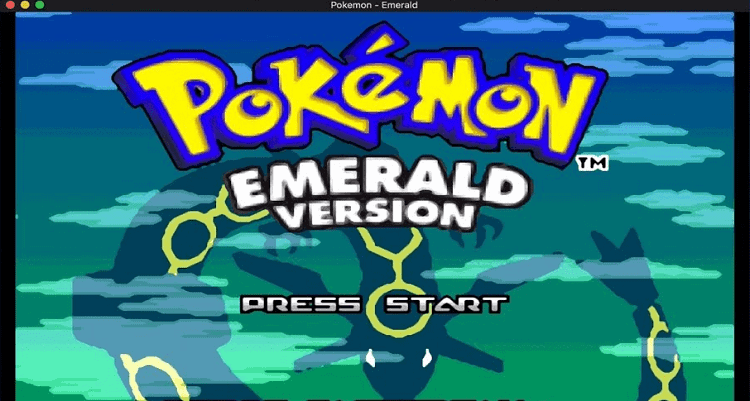
The number one on this list of GBA emulators for Mac is the OpenEmu. Even though we said that RetroArch has numerous systems under its belt, OpenEmu tops that.
This can run GBA, GBC, and other Nintendo emulators for your Pokemon games; it also has more systems that even the Retroarch didn’t have. It can run Atari consoles, Wonderswan, SEGA consoles, and even older ones like ColecoVision.
Pros and Cons
You have all of your systems running on this emulator. There are little to no bugs when it comes to the GBA emulator, and that’s probably your priority when it comes to using this emulator.
It is also free, and you don’t have to worry about problems when it comes to it. It has the usual con about having too many systems, but that’s always a bonus if you want to.
You can also use cheats with OpenEmu. However, cheating is not fully supported, and there are limitations. This is a good emulator, but for heavy cheat users, I would suggest using VBA-M or mGBA.
In Closing
These are just good GBA emulators for Mac systems that can be alternatives for the VBA. They’re free, they run properly, and even with the bugs in some of them, you can easily sort it out.
If one isn’t doing it for you, you can always just download the others and try.
Gameboy Advance emulation isn’t really that hard. If you find the emulator that you like that has the features, then download it today and try it.
It goes back to the part that it’s free, and you can just delete it if you feel that it isn’t up to par and there are others ready to take its place.
