Are you a fan of the old Game Boy Advance gaming console? Or maybe you just discovered an excellent GBA game and wanted to play it on your Android device?. Whatever the reason, you surely need any of these best GBA emulators for Android. These applications can do the same job as with the real Game Boy Advance through their smart GBA emulation capability.
Update: A lot of things happened since the last time this post was published, surprisingly some listed emulators were removed in Google Play Store. The “Emulator for GBA 2” in the 4th list was removed, and the same thing happened to My Boy free version. Bad news to players who can’t afford to buy the paid My Boy app.
Before jumping to the main topic, I would like to introduce to you the Pokemon ROM hacks; this is one of the reasons why Game Boy Advance emulation exists and very popular until the present days. If you are new to Pokemon ROM hacking, it is always a good start to play any of the following recommended games;
- Pokemon Glazed
- Pokemon Gaia
- Pokemon Cloud White
- Pokemon Dark Rising 2
- Pokemon Ash Gray
- Pokemon Liquid Crystal
To play these games, you need to patch the downloaded .ips file to your Pokemon GBA ROM using a patcher software such as Lunar IPS Patcher. I’m not going to tackle how you can get a Pokemon GBA ROM as this considered in a gray area. But, if you are a search-driven type person you can find plenty of GBA ROMs online – Google is your best friend.
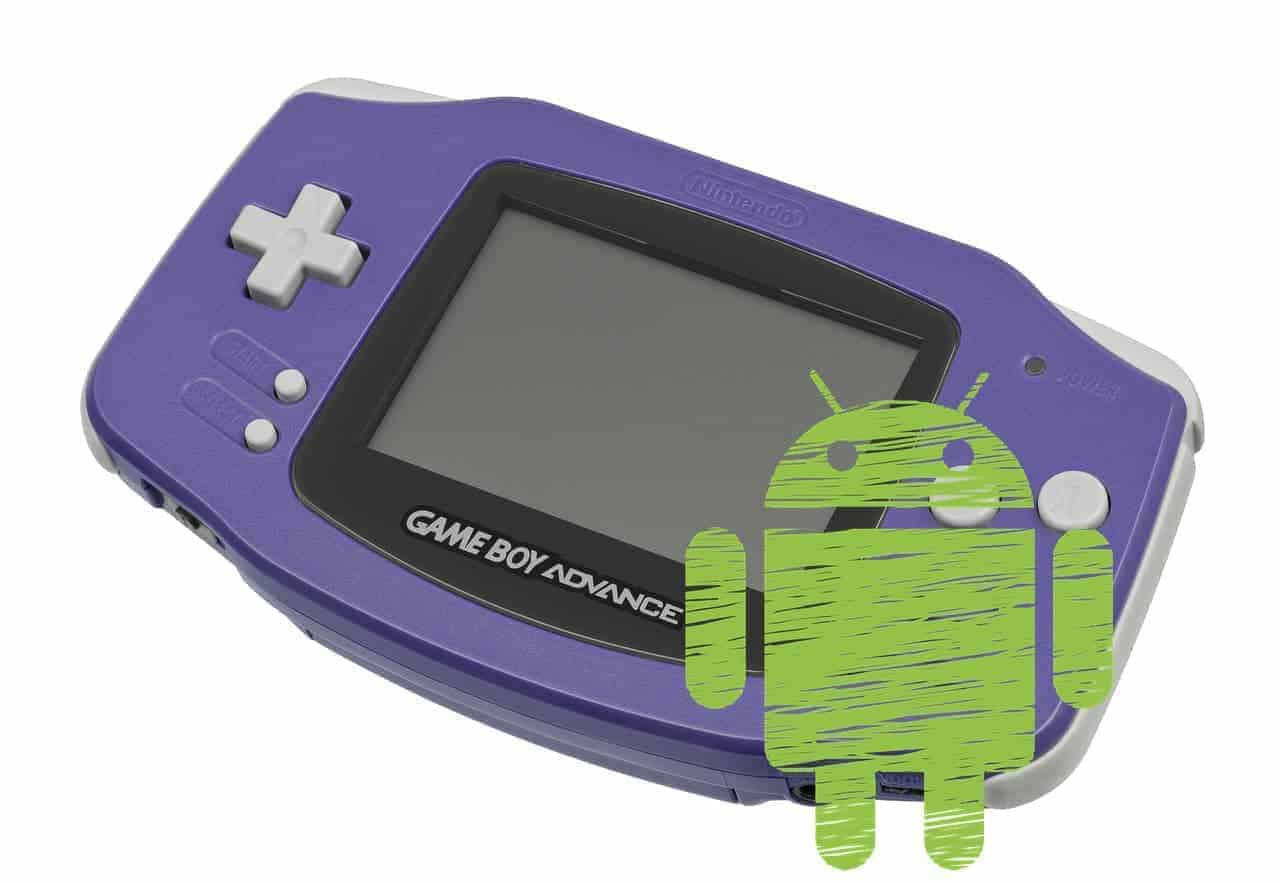
If you are not going to play Pokemon ROM hacks, as long as your ROM has a .gba file extension you are good to go with these emulators. Note: Some listed emulators are outdated, meaning, it hasn’t been updated for several years. However, they can still work for your game. Test them yourself to prove what’s the best GBA emulator for you.
4 Best GBA Emulators for Android
Internet connection is not required to use any of these emulators, I tested them personally, and all are working so well even though they offer different features and functionalities.
1. My Boy – GBA Emulator
My Boy GBA Emulator is the leading and most downloaded GBA emulator in the Google Play store. I consider this as the best among all other Game Boy Advance emulator. My Boy offers out of the box features which not only emulate Game Boy Advance but offers far greater functionalities which the original GBA cannot provide.
I can honestly say that this app is the best of all GBA emulators on the market and you will like it. The free version is good enough for starters, but if you want to enjoy full features and premium settings, I would recommend purchasing the paid version like what I did.
The paid version of the app costs only $4.99 and I can assure you; you will never regret it when you pay for My Boy.
2. John GBA Lite
If you are looking for an alternative GBA emulator, John GBA emulator is your best choice. John GBA’s Game Boy Advance emulation runs very smooth, lightning-fast, and every gameplay experience is outstanding. The intelligent auto game search capability is superb; you do not need to locate your GBA game using it.
Just like the very handy fast forward and slow down settings of My Boy, John GBA also has it. I am also a paid user of John GBA, and I am impressed with its capabilities and premium options, like no other. The paid version John GBA is only $2.99, and frankly speaking, it’s worth the price.
3. GBA Emulator
GBA Emulator is your emulator for basic Game Boy Advance emulation. Maybe you are not satisfied with the first and second on the list because of its limited features for free version; you can opt to the free and full feature-offered GBA Emulator.
GBA Emulator is capable of running almost any GBA ROMs, but you cannot much expect with the design and overall game interface. The app has not been updated for several years and needs more improvement but already a good start for new Game Boy Advance users. With over 1 million downloads in the play store, this app is a good competitor to My Boy and John GBA.
Conclusion
You can find dozens of GBA emulators for Android on Google Play Store, but the mentioned above works best for many including me personally. If you are looking for premium and trusted features, you can opt for the paid version. However, if you are on a tight budget, you can always go for the free one, but you have to decide and test what emulator works best for you.
Which of these emulators is your favorite? Drop your comments below and let’s discuss emulators.




Yes that right
How do you fix a save error for a gba rom game . I have been playing a game on my boy for a while but can’t save it using the game boy’s save feature only the emulators image saver.
That’s weird. What particular GBA game are you playing? Maybe the game is corrupted, try looking for another rom.