Trading is one of the most interesting features of Pokemon games. Back then, you need to have a connection wire to hook up your Gameboy or Gameboy Advance with another person’s device to commence a trade. Nowadays, the internet makes it easier for people to trade with different players all over the world. That being said, a GBA emulator called MyBoy allows you to trade between yourself. That’s why we’ll tackle how to trade Pokemon in MyBoy.
That’s right, you don’t need the internet or a connection cable as well as another mobile device as long as you have MyBoy. The steps can be long but don’t worry, you can evolve those Pokemon and get the exclusive ones from each game when you have MyBoy installed in your mobile device. These are the steps that you do to do these things.
Table of Contents
What you need to know on how to trade Pokemon in MyBoy
Getting a MyBoy
You need to download a MyBoy emulator first. The MyBoy is available for mobile devices that run on Android devices only. If you also have an Android emulator on your PC, then you can also download one. Then again, most PC users would just use a Visual Boy Advance (VBA). It also doesn’t matter if you get the MyBoy from the Google Playstore or download and unzip an APK. This method will work. Finally, remember that the MyBoy is free to use and you don’t need to pay for anything.
Getting the ROMs
Before we proceed, aside from the MyBoy you also need two ROMs with different save files. You can have the same games like FireRed as long as they are in different versions. That’s because, during the trade process, the games will save, hence why you can’t use the same ROM file. There are only five games in the GBA that you can do the trade and they are FireRed, LeafGreen, Emerald, Ruby, and Sapphire. You do need to progress FireRed and LeafGreen until you unlock the National Dex before you can trade with the other three games.
The steps on how to trade Pokemon in MyBoy
For this process, we will have FireRed with the female character be Game 1 and LeafGreen with the male character as Game 2 since we will be swapping the games every now and then.
STEP 1
Launch the first game which is any of the two but in this case, will be FireRed.
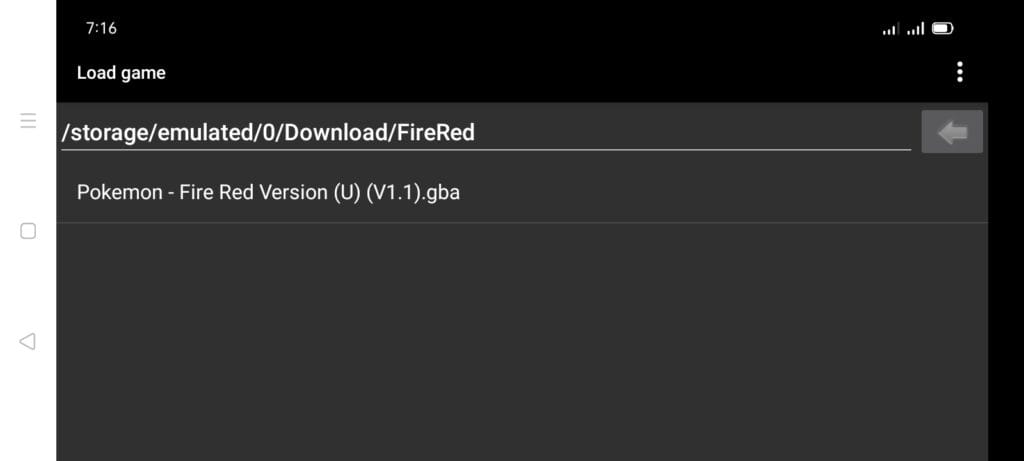
STEP 2
This is optional but you will need to put your character in the area where the trade will happen.
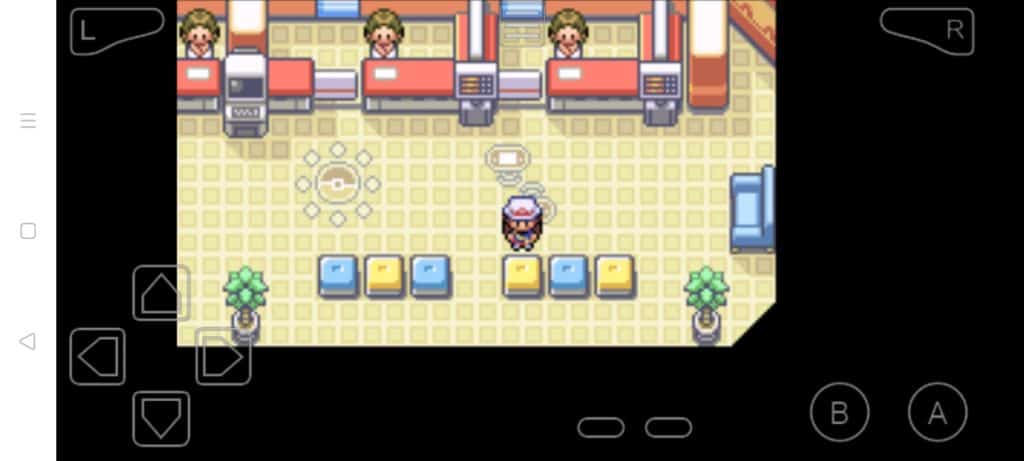
STEP 3
If you take a look at the image (ignore the black background), click on the small square with the three small lines. This will launch the Options menu which you will be relying on for the duration of the trade.
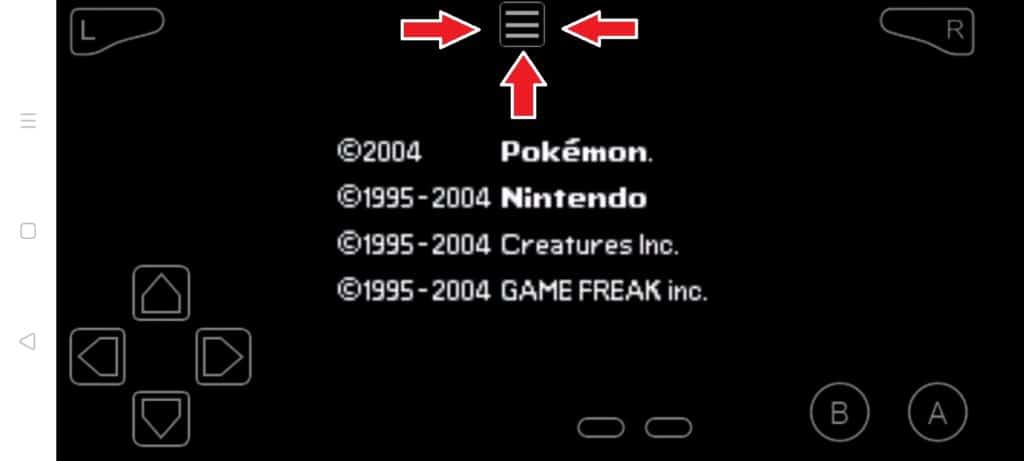
STEP 4
Now that you’ve pressed the small square, the options menu will pop out, so click on LINK LOCAL.
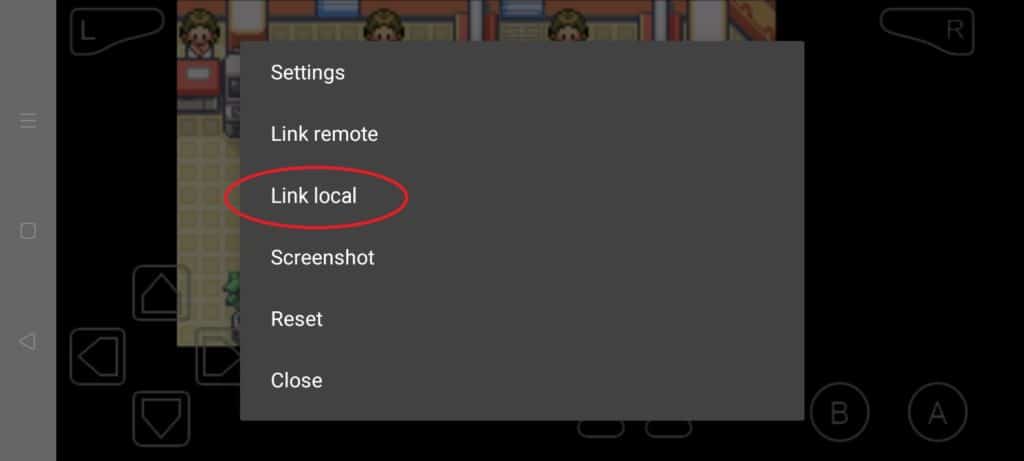
STEP 5
Click on ANOTHER GAME.
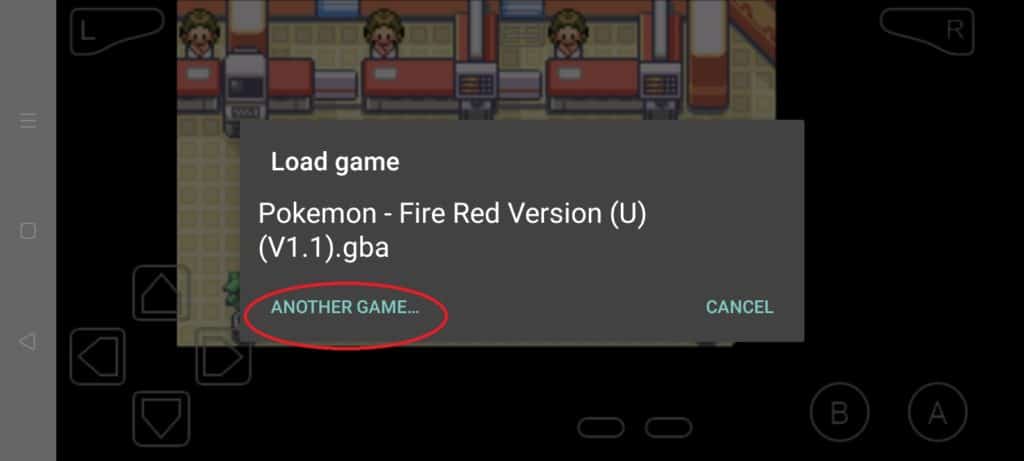
STEP 6
Now, launch the other game which is, in this case, is LeafGreen.
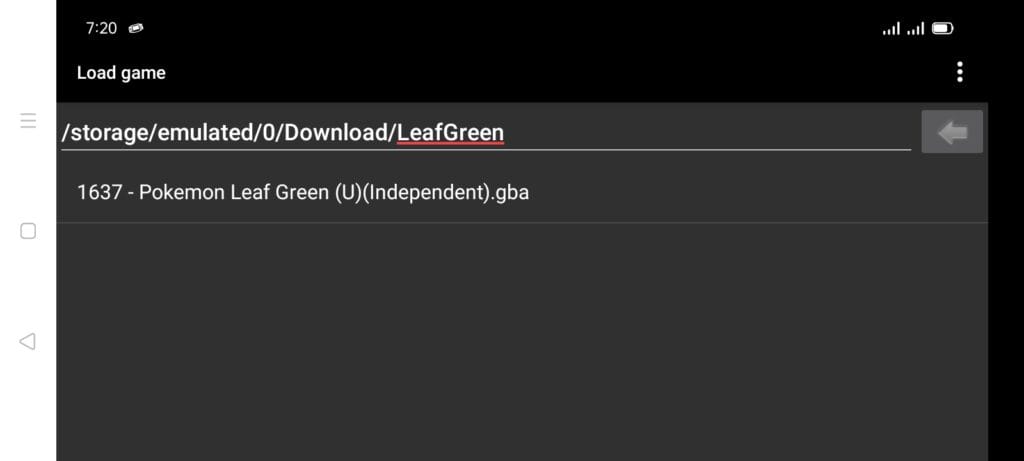
STEP 7
The game will launch and if you take a look at the image, GBA #2 will be seen giving you the indication that this is the second game launched while the other game is on standby.
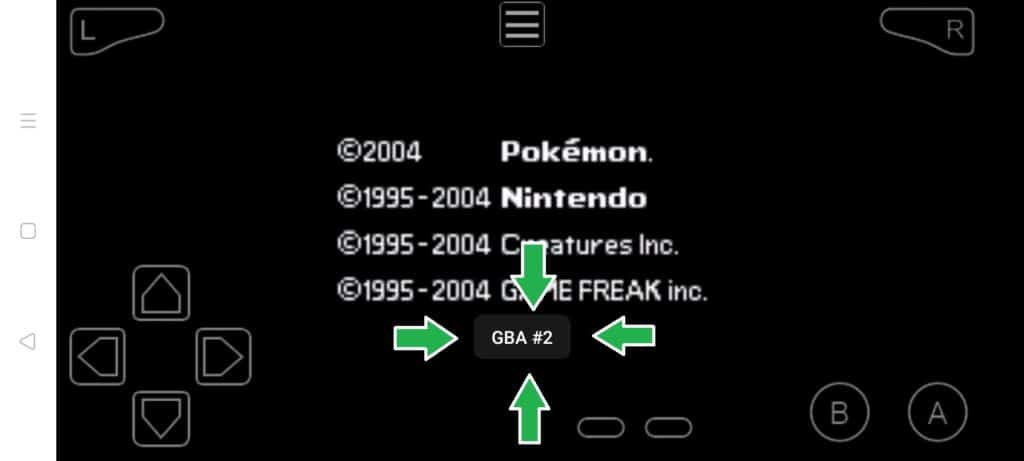
STEP 8
Another optional one but you need to take the second game’s character to the trading area.

STEP 9
In this point, the steps on how to trade Pokemon in MyBoy will require you to switch from one game to other. That’s because you’ll be managing two games and their options. Just press on the small square again and click on the SWITCH GAME to keep changing.
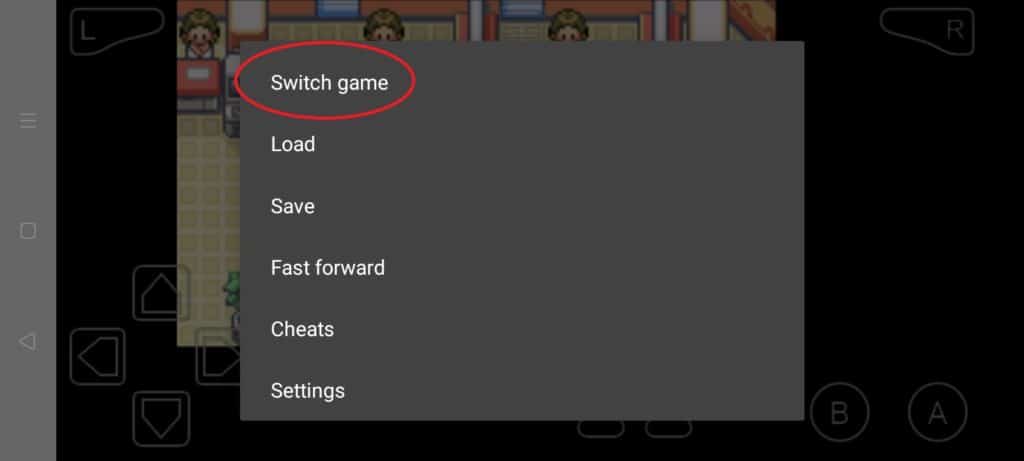
STEP 10
The image above tells you which game you are currently on and clicking on the other one will change you to that game.
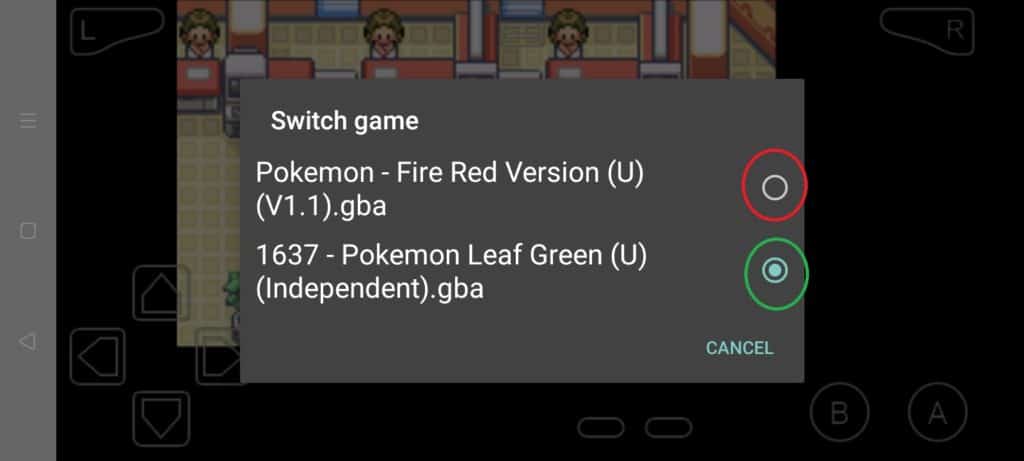
STEP 11
Have both of your characters initiate the Trade Center.
STEP 12
The game will ask you to save so just go ahead with it.
STEP 13
During the saving process, let one game save first and change to the other to finish the saving process.
STEP 14
When everything is done, you’ll see options like down below. Just click on yes on all the options and it will send you to the next step.
STEP 15
Based on the image, both characters are now in the trading room. Switch games and make both characters sit on their respective chairs.
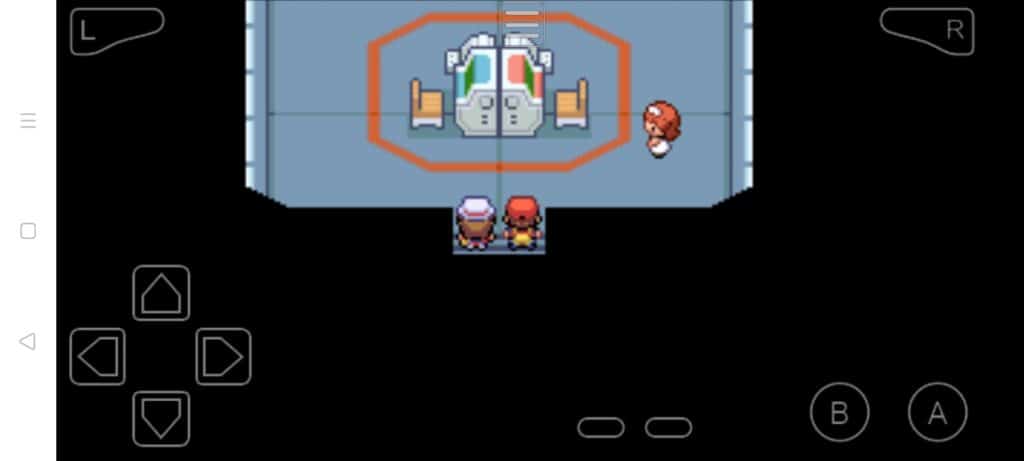
STEP 16
Once both characters are seated, open the trade options and initialize the trade.

STEP 17
In each game, pick the Pokemon that you want to trade. You can only trade one Pokemon at a time so just keep that in mind.
STEP 18
On the images above, finalize the trade on both games.
STEP 19
The trade will commence.

STEP 20
If you trade a Pokemon that will evolve due to trading, then it will evolve first. The one that receives it will get the evolved Pokemon.
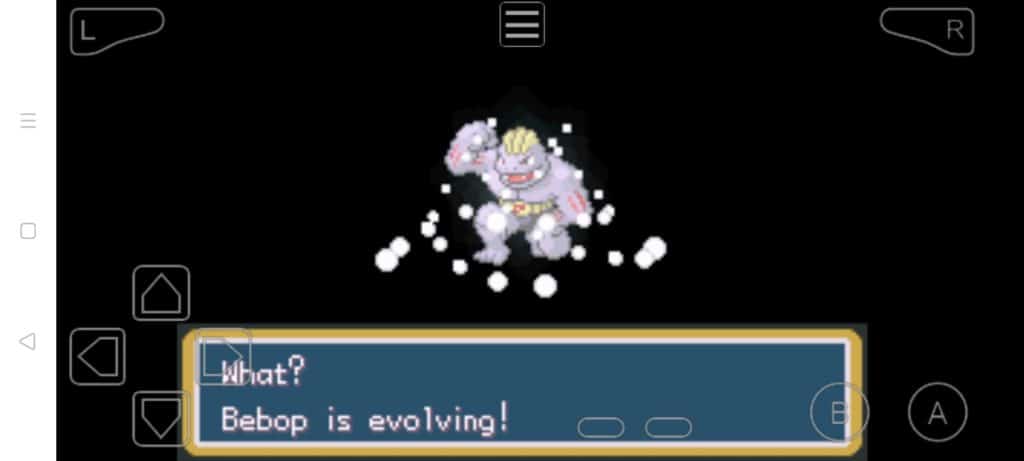
STEP 21
Both games will then automatically save once the trade is done.
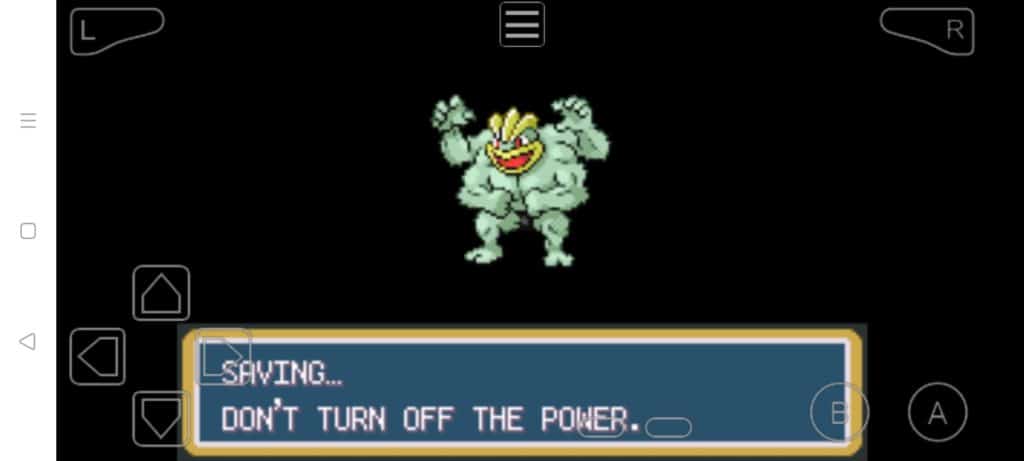
STEP 22
You’ll be seeing this sign from time to time in case you want to continue trading or not.
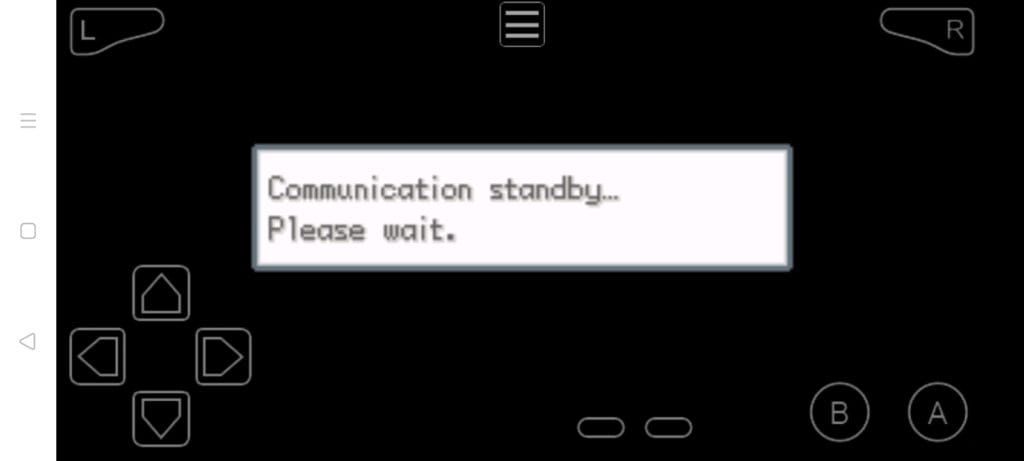
STEP 23
You will be taken back to the trade screen so you can decide to keep on trading or just end the trade at this point. If you decide to trade again, then just do the steps again from STEP 17.
STEP 24
If you want to end the trade, just click on cancel and say yes.
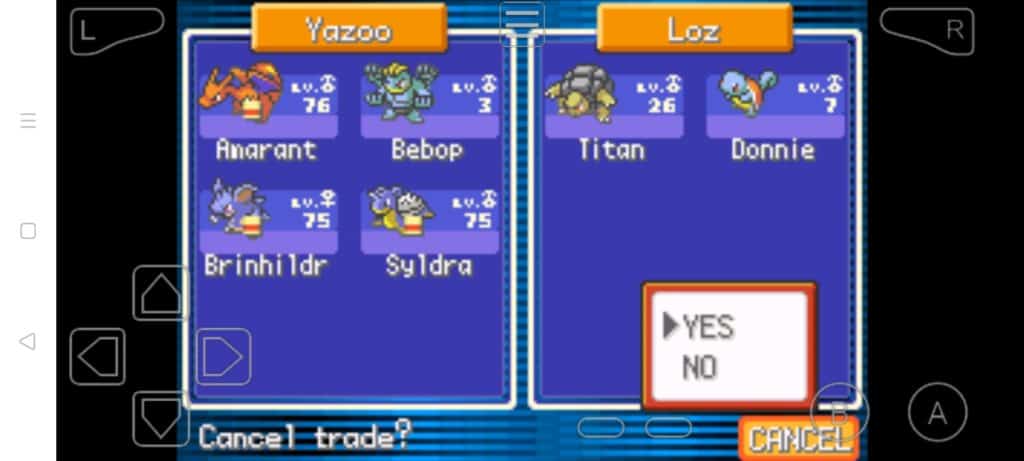
STEP 25
The screen will be on standby until both games have exited the trading option.

STEP 26
You’ll then be back at the trading room, so just have one character exit the room and the trade will end.
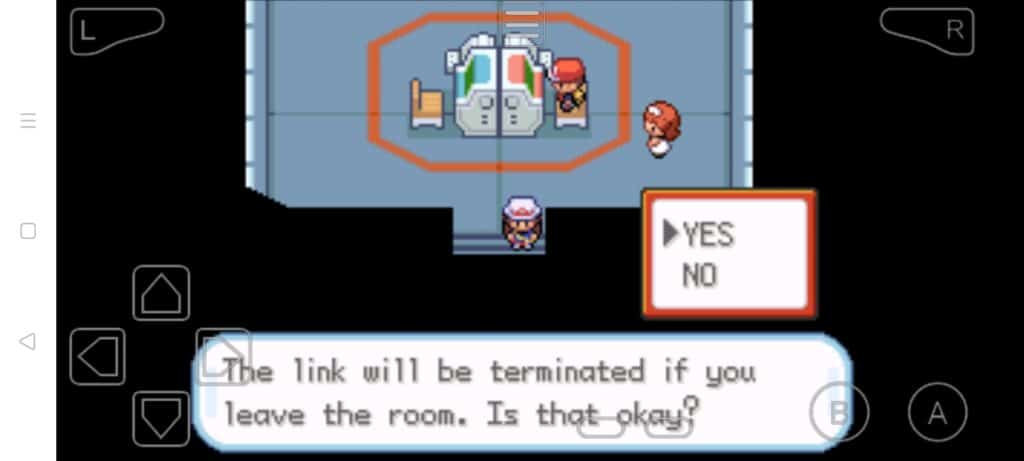
STEP 27
Both characters will be sent back outside the Trade Center and you can decide to save both games and close one if you no longer need to trade.
In Closing
The steps on how to trade Pokemon in MyBoy does seem a bit complicated. The good thing is that you won’t lose anything if you did anything wrong. Just remember to swap the games and the game that isn’t on the screen will be on standby.
Basically, nothing bad will happen to the other game so just continue your trading until you’re done. This is really good when you want to trade between these games. That way, you can evolve Pokemon that normally evolves through trading and get the exclusive ones from each game.

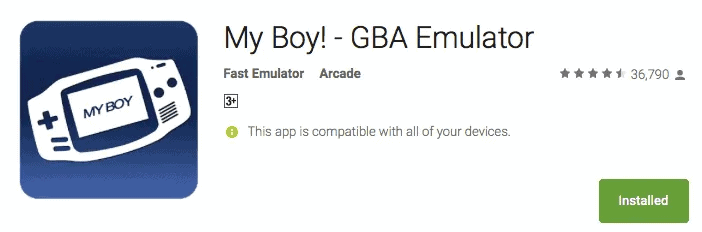
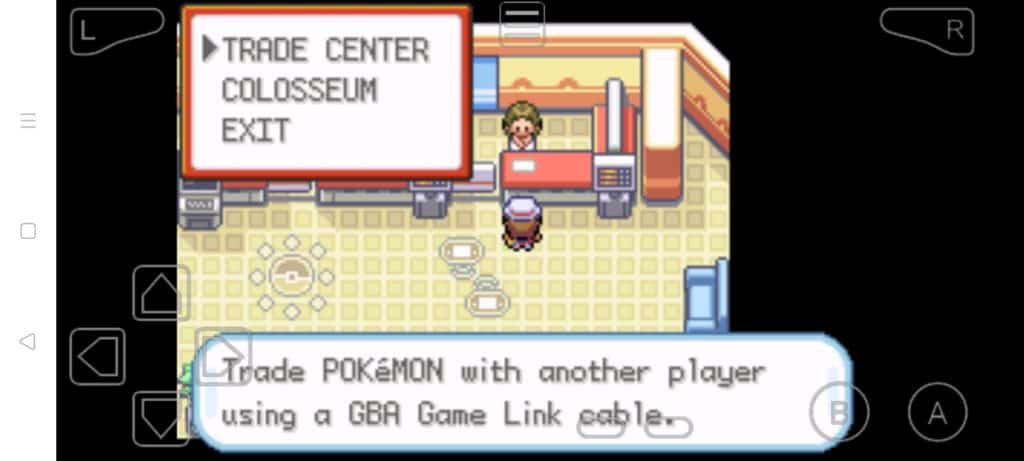
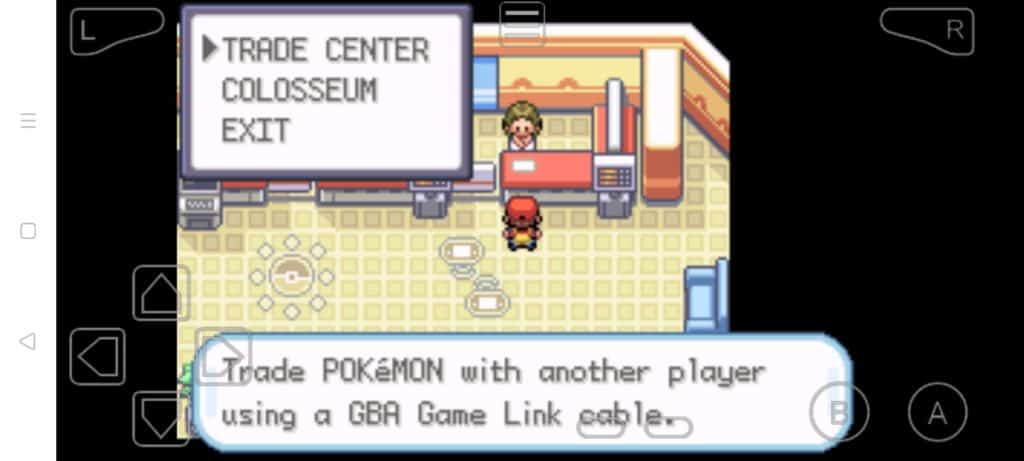
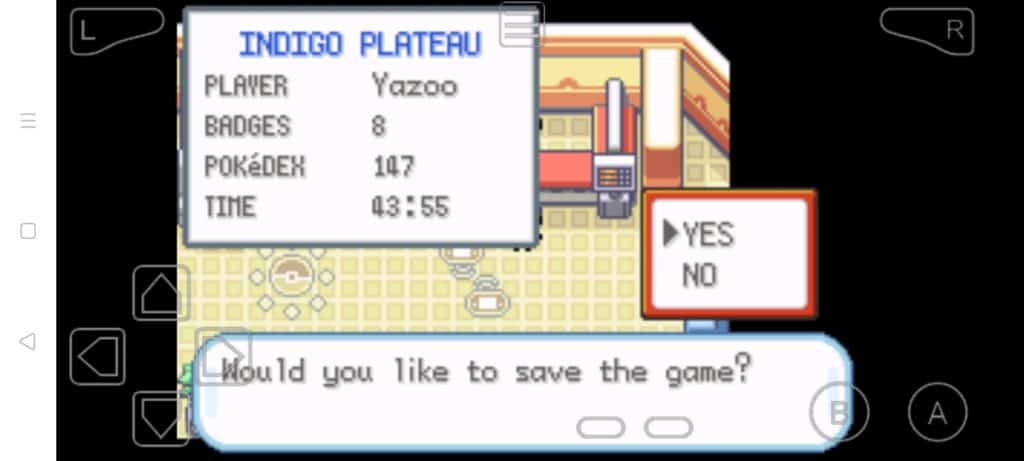
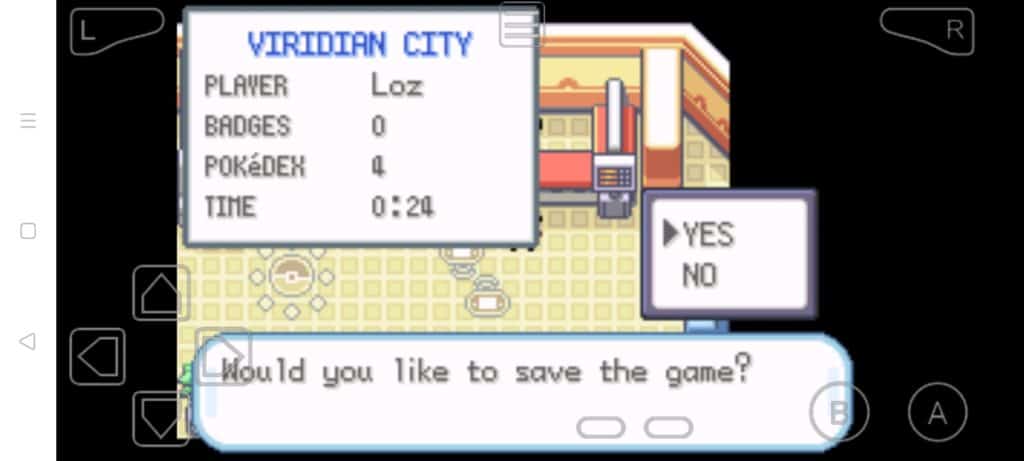
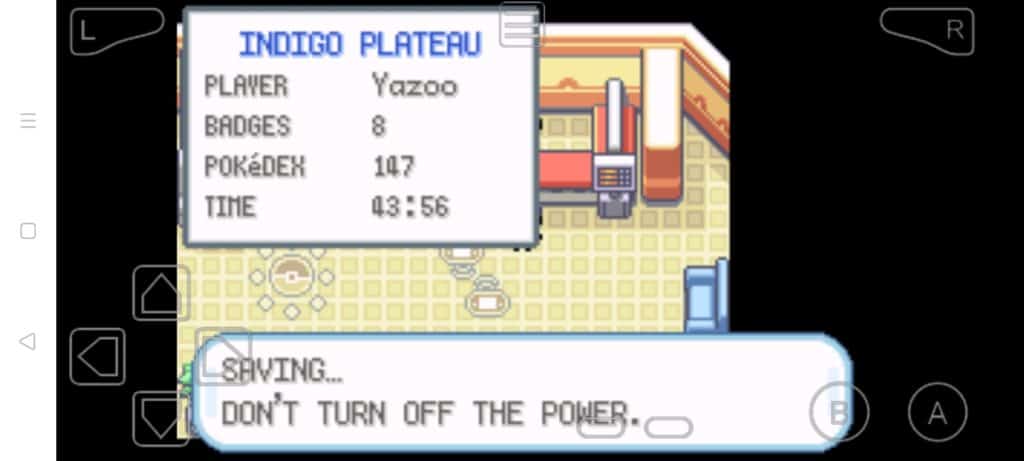
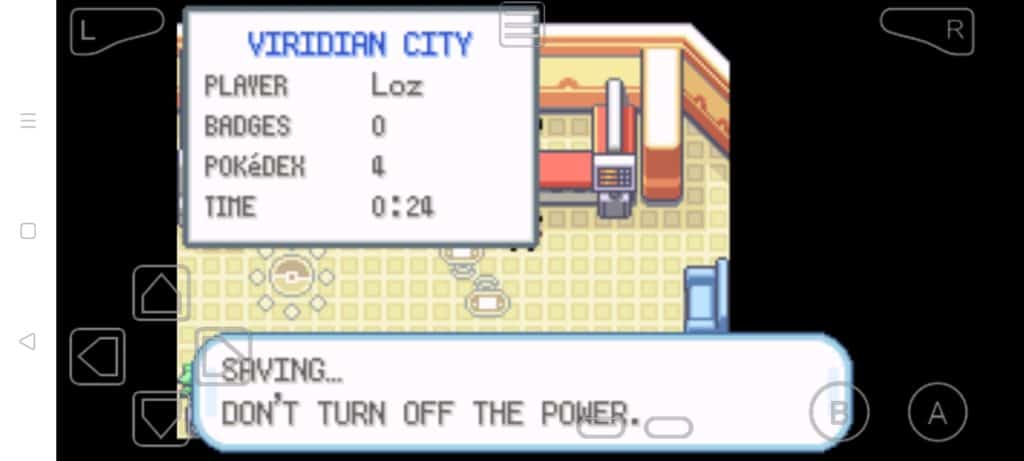






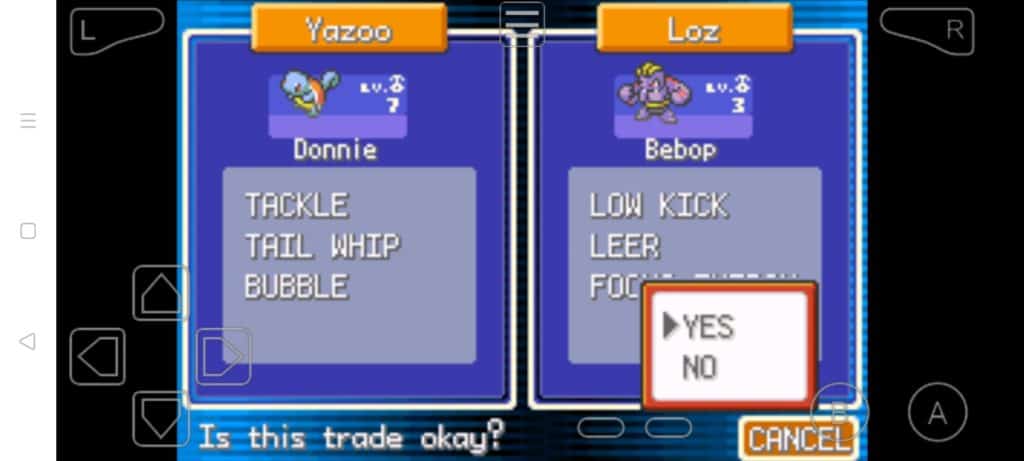
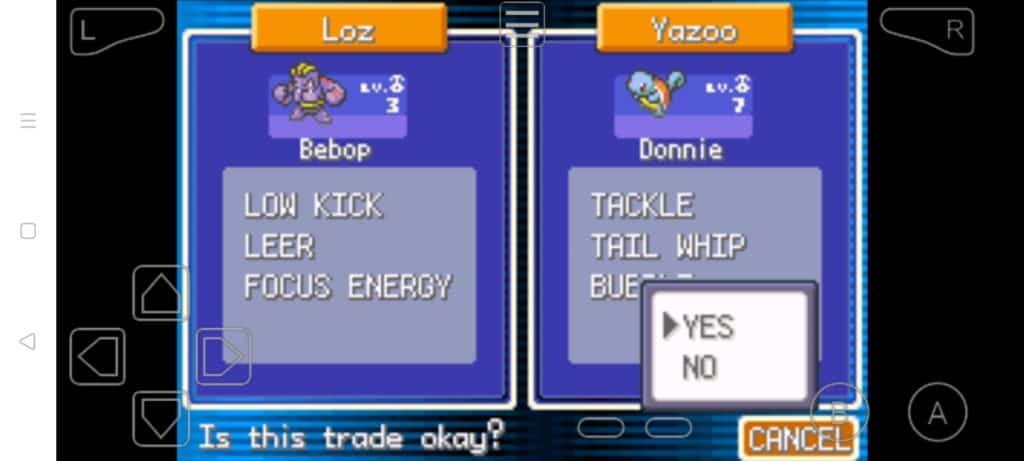




Does this work between two android phones?
Will it work if my leaf green save file is in John gba and my emerald save file is in my boy?
Please help
Note:I have completed the sevii islands plot in leaf green and can thus trade with the hoenn region games.
Hiya Pokemon Coders! Dancing Gengars again! Hey, I tried trading o VBA, but a save error happens.
Can we trade between fire Red 1.0 and 1.1
I tried to,but first game would not initiate trade sequence,it says Pokemon wireless club is undergoing adjustments now
Plz upload a compressed file or volumes for pokemon xenoverse because I want to play it by heart and I am going to play it on android that’s why I don’t have that much data to use 1.59 GB in one day
This is really helpfull, i can finally evolve my Scyther
Thanks for coming here again Razel. So it worked for you?