Wondering how to play Pokemon on Android? Playing any GBA, GBC, and NDS Pokemon games on Android is relatively easy and doesn’t require complicated steps.
There are several Pokemon games you can play with your Android device. Here are they;
- Pokemon for Gameboy Color (Pokemon Gold, Crystal)
- Pokemon for Gameboy Advance (Pokemon FireRed, LeafGreen, Emerald, Ruby, Sapphire, etc.)
- Pokemon for Nintendo DS (Pokemon Black, Black 2, Pokemon White, White 2, etc.)
- Pokemon ROM Hacks
- Pokemon Go (installation is self-explanatory, no need for a tutorial, I believe)
Prerequisites
For this tutorial, you will need the following application and files;
- Emulator
- ROM files (do a search on Google) or use ROM Hack
- Patching tutorial
- Probably cheats if needed
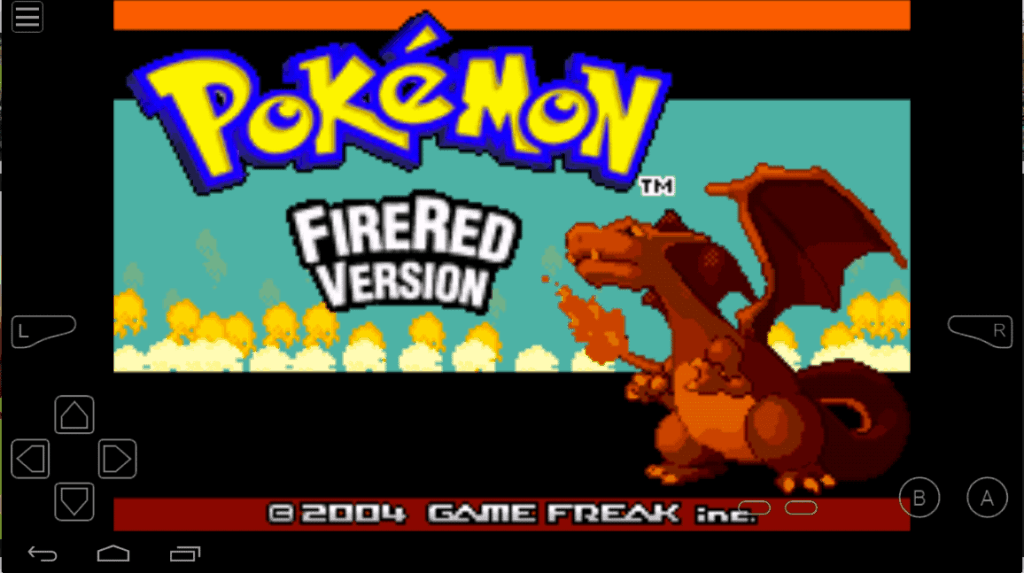
How to Play Pokemon Games (GBC and GBA) on Android
Step 1: First and foremost, you can’t play any Gameboy Color, Gameboy Advance, or Nintendo DS without an emulator. You need to have one and select the emulator according to your emulation needs – install it on your Android device.
For example, If you want to play Pokemon FireRed, you will need an emulation for Gameboy Advance, and I suggest starting with MyBoy.
Step 2: Next, download a Pokemon ROM file; you need this to play Pokemon on your Android device. For some reason, the creator of Pokemon forbids the sharing of original ROM data files online.
However, there are still sites that share such files and search on Google for Loveroms or Emuparadise to download FireRed, Emerald, LeafGreen, Ruby, Sapphire, and other ROM files.
Luckily, modification of these ROM files and sharing it online is somewhat allowed, and that is why almost every week, new Pokemon ROM hacks are released, and thousands are playing it already.
Step 3: Finally, load the game. Open your emulator, browse the location of your ROM file and tap on the game file to load. The game will now load and start. (Instructions also applies for GBC and NDS games and emulator)
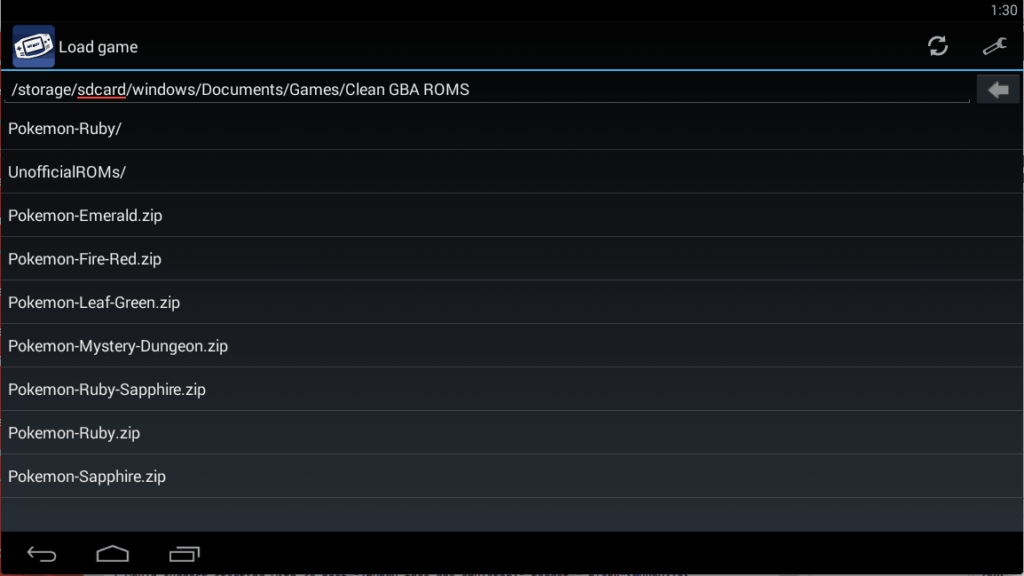
Tip: To save space on your device, compress the .gba file into .zip.
How To Play Pokemon ROM Hacks on Android
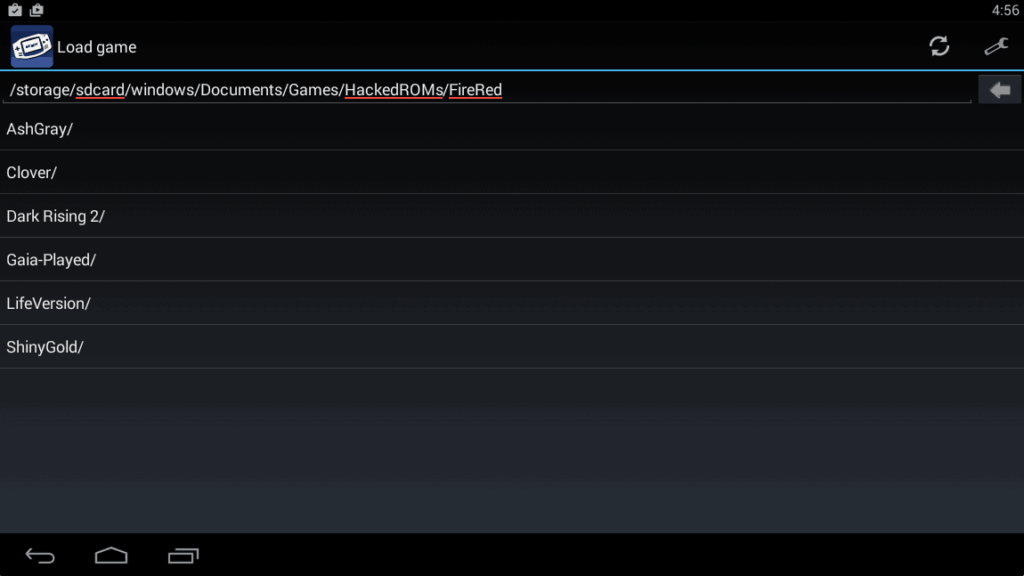
Pokemon ROM hacks are modified Pokemon games based on original data files of Pokemon FireRed, LeafGreen, Emerald, or Ruby version for Gameboy Advance.
These games are made by different authors and contributors (Pokemon fans) using ROM editing tools.
The steps for playing Pokemon ROM hacks on Android are pretty much the same as in the previous tutorial. But requires patching, see this guide for you to know How To Patch IPS and UPS Files to Play a ROM Hack.
Watch this Youtube video for more detailed instructions.
Conclusion
For Android users, for your GBA and GBC gaming needs, we highly recommend using MyBoy. Though this is a paid, the small amount it requires is already a considerable investment for lifetime service.
Note: We are not affiliated with the company behind My Boy.
