Many people find great enjoyment in playing Pokemon games on emulators, especially when it comes to ROM hacks and fan-made games that cannot be found on Nintendo handheld system cartridges.
Everything can work fine, but you’ll probably encounter the problem Save Data Could Not Be Accessed Error on a GBA emulator such as on Visual Boy Advance. Don’t worry as we’ll teach you how to fix this save error problem.
“The save data could not be accessed. Please turn the power off and reinsert the Game Card.“
Regardless of the emulator, the methods can be the same. In short, you’ll get the concept once you read ahead. You’ll also find out other things for this error.
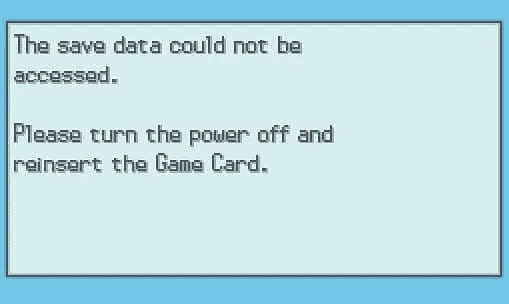
Plus, in case you aren’t playing Pokemon games, this method can still work if your game has errors in saving. It will be easy for you to fix this error when you read along.
Table of Contents
What is a GBA emulator save error?
There are different types of saving errors but in all means that you can’t save the game. An error happens when you try to save a game naturally.
Let’s say you’re playing a Pokemon game, and you just decide to save. The message will pop up saying that the game cannot save due to the error.
Another kind of error happens when you try to save the game, and it does save. However, when you launch the emulator again and load the game, the save file which was confirmed to be saved is not there.
You could say the error erases your file but in a sense, it was never saved in the first place even though the game said you saved it.
Also read: VBA: How to Fix Internal Battery Run Dry Error
What causes a GBA emulator save error?
- There are numerous reasons for this and one of them is that the emulator you downloaded has a default save mechanic.
- The ROM you just downloaded could have the save mechanic by default, which is why you need to change the emulator’s save settings.
- You probably changed something in the emulator’s settings without knowing it thus causing
Steps to Fix Save Data Could Not Be Accessed Error on VBA
Step 1: Click on Options
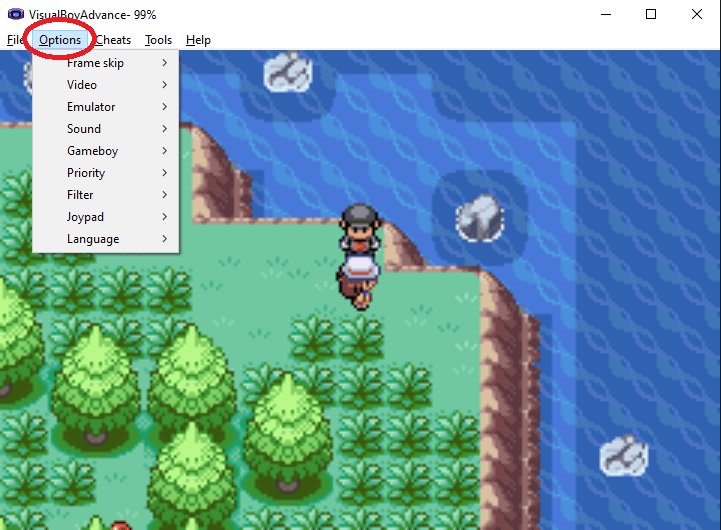
Step 2: Click on Emulator
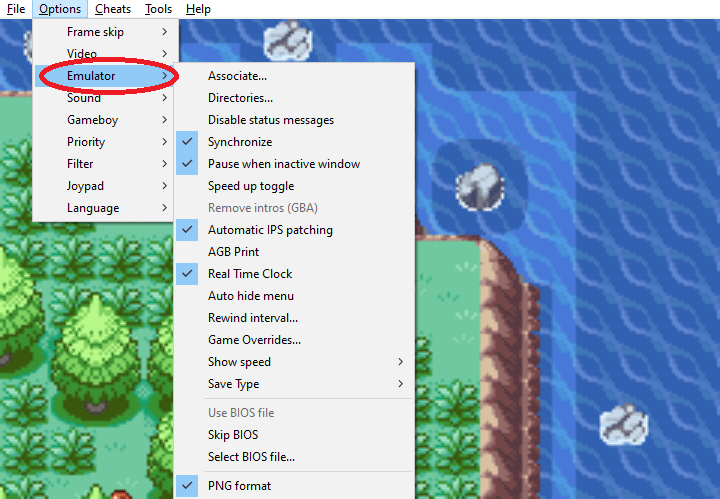
Step 3: Click on Save Type
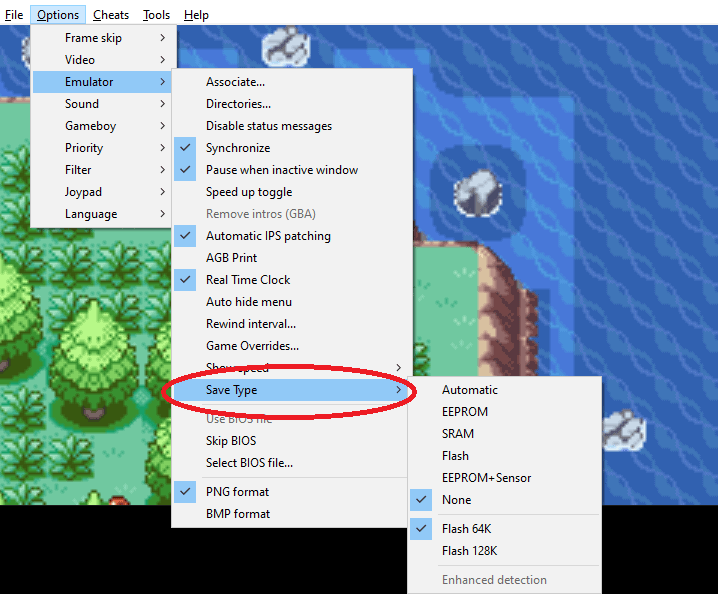
Step 4: Changing to Flash
Take a look at the image below. If the selected option is not set to Flash, then change it to Flash. If it is already in Flash, then don’t change anything.
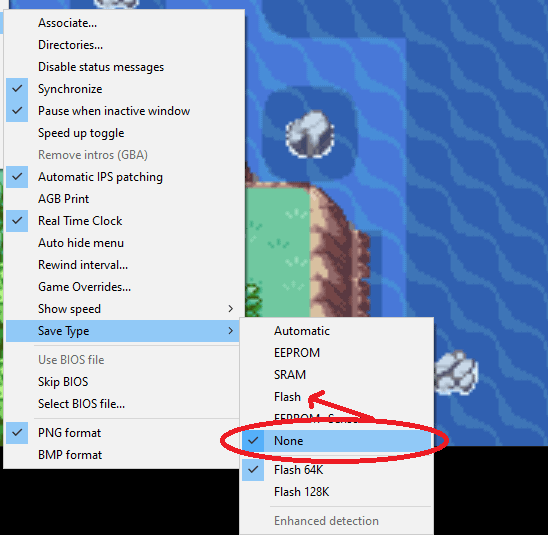
Step 5: Setting to Flash 128K
In the image below if it is not set to Flash 128K, then set it to Flash 128K.
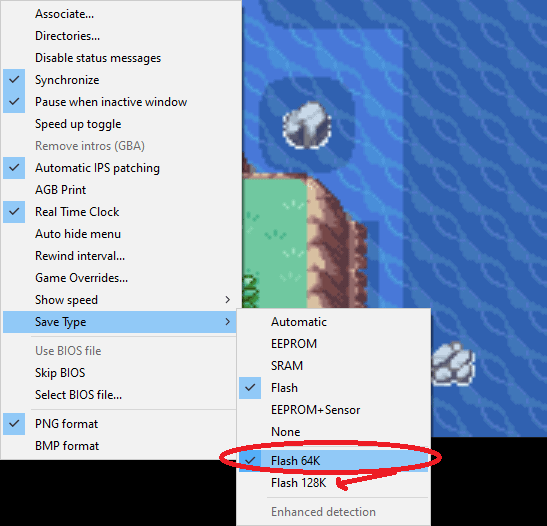
Step 6: Setting Flash 128K
If you did everything correctly, the right options for the Save Type should be set to Flash and Flash 128K.
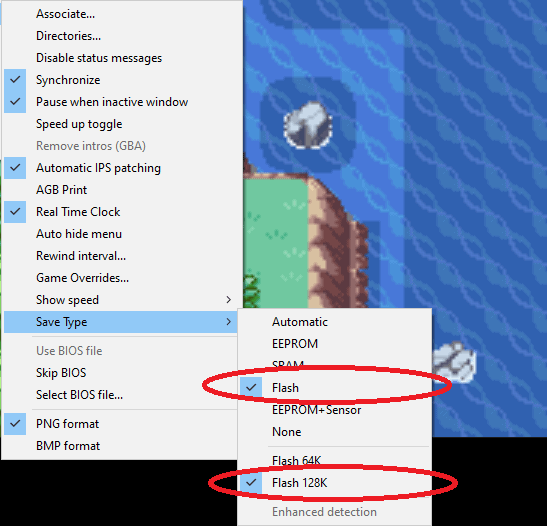
Step 7: Restarting your Emulator
Restart your emulator and try to save.
Step 8: You’re all Set
Once you have successfully saved the game, restart your emulator and attempt to load your saved file. This will complete the process of resolving the GBA emulator’s save error.
What about save states?
A save state is a save file that you can make using the emulator. While a Pokemon ROM’s save file is stored within the ROM, a save state is something that you can do to save the game.
This is convenient because you can save anywhere in the game and load from there. Basically, you don’t need to save the game naturally. Another good thing is that if you are having the error, using save states can be convenient.
In fact, the quick save and quick load feature is something that a lot of people do. Depending on the emulator, you may need to click SHIFT + F1 for slot 1, then F2 for slot 2, and so on.
Loading the save state can be easily done by pressing F1. Using the quick save feature allows you to save during the heat of battle. In fact, some people use it as a cheat mechanic when they want to avoid things in the game when they can just quick load again.
In Closing
Now that you know how to fix the save data could not be accessed error, you don’t have to deal with the problems anymore.
However, if you don’t want to fix it, or it keeps persisting, you can just use the save state technique because you can save anywhere and load it the next time you play.
If this tutorial was helpful in solving your saved data issue, please leave a comment below. Furthermore, don’t hesitate to share any questions or suggestions with the community.
More resources:
- How To Fix White Screen Error On Visual Boy Advance
- VBA: How To Fix “1m sub-circuit board is not installed” Error
- Visual Boy Advance: How To Fix Internal Battery Run Dry Error
