If you are using the VisualBoyAdvance emulator to play your favorite Game Boy Advance Pokemon, you might encounter this strange error saying, “The internal battery has run dry. The game can be played; However, clock-based events will no longer occur“.
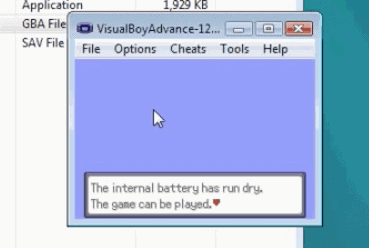
This problem is frustrating; you’re very excited to play your favorite GBA game or Pokemon ROM hack, and all you got is this error, but don’t get discouraged because there’s a quick fix for this.
Why and How this error happen?
This error usually occurs when you load a Pokemon Ruby, Sapphire, or Emerald game. I have no idea why it happens, but I believe it is a programming code related issue or whatever tech-related thing.
This internal battery run dry error can also happen with Pokemon Emerald or Ruby based ROM hacks. However, it won’t affect your game’s save file or the whole gameplay itself in any way, so no need to panic.
Other known VBA issues and the fixes:
- How To Fix Save Data Could Not Be Accessed Error on VBA
- How To Fix “1m sub-circuit board is not installed” Error on VBA
- How To Fix White Screen On Visual Boy Advance
How To Fix Internal Battery Run Dry Error on VBA
Creating vba-over.ini File
Surprisingly, the fix is simple; you need a few lines of code to solve the problem. Here are the steps;
Step 1: Head over to your Visual Boy Advance download folder
Step 2: Right-click and create a new text document, name it to vba-over and save the file.
Step 3: Click on the newly created text document, find the appropriate code for your game, and paste it into the file.
for Emerald
[BPEE]
rtcEnabled=1
flashSize=131072
For Ruby
[AXVE]
rtcEnabled=1
flashSize=131072
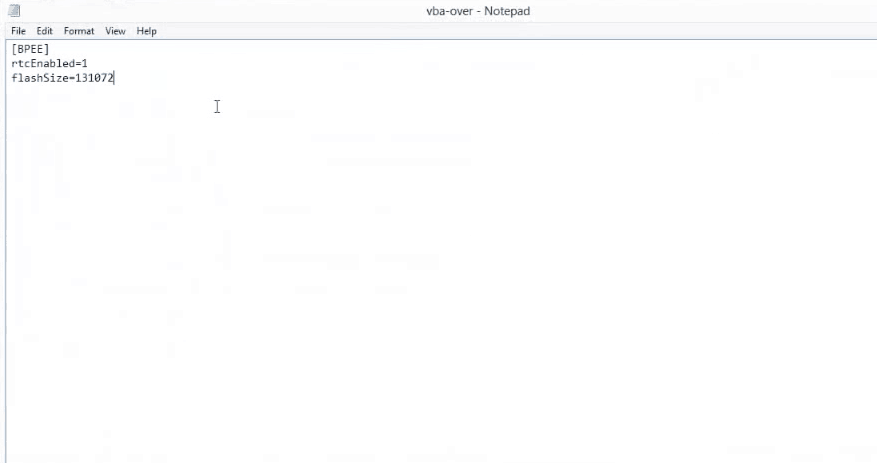
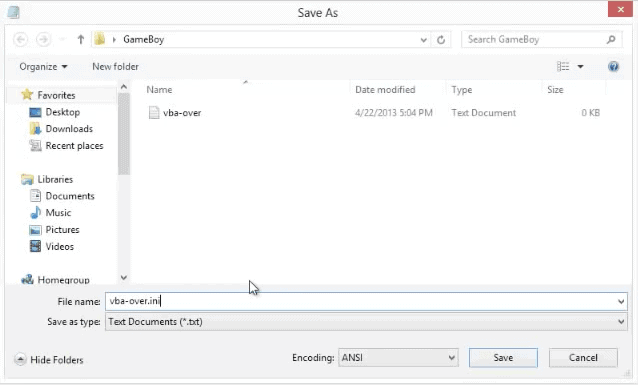
For Sapphire
[AXPE]
rtcEnabled=1
flashSize=131072
The image above shows the code for fixing run dry error for Pokemon emerald or any Pokemon emerald-based rom hacks.
Step 4: Click file -> Save As.. and name it vba-over.ini and finally hit save.
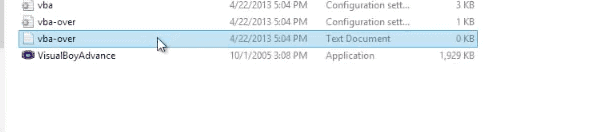
Step 5: Delete the file vba-over.txt as you no longer need it (not the vba-over.ini) and load the game once again.
Alternative Solution (Enabling Real Time Clock)
This solution may or may not work for you but give this a try;
Step 1: Open Visual Boy Advance emulator
Step 2: Go to “Options”.
Step 3: Choose “Emulator”.
Step 4: Finally, click on “Real Time Clock”.
Closing
The internal battery has run dry error should now be fixed this time and will no longer appear as you loaded your game.
Does any of the solutions above fix your problem? Let me know which solution works for you.
If the error still occurs and it seems nothing happens after doing the steps above. Feel free to leave your comments below and allow me to help you solve your problem.

Worked like a charm! Thank you for the help!
Hello Misdraik, thank you for stopping by. I’m delighted to assist you. If you encounter any more issues with your gaming, feel free to explore our comprehensive guides, simply do a search.
Can someone learn me how to find the downloadfolder?
It’s the same folder that contains the ROMS folder, COPYING file and the vba configuration file. Basically, wherever you saved the emulator.
Hi I wish to do the the opposite of this and make it say that, is there a way to do that?
2nd option works, thank U very much! Now i can get infinite berries for my harcore nuzlockes runs 🙂
Good for you Kamil. Glad I could help. Have fun!
hello, i tried the two methods you suggested to get my emerald pokemon game to work (i have the french version) but neither of them worked, can you help me?
Hi there, how about with other rom versions have you got a chance to test it? There’s also an equivalent GBA emulator called mGBA and this works for many if VBA doesn’t work for you.
Can you give a code for fire red rom hacks too.
Because of the game red chapter its still need real time clock to trigger some events.
Thank you sooooo much mate i’ve been wanting to play pokemon on gba since forever !!
Wow! I’m really to know that this article helped you. Thanks for dropping here pal.
hey i tried this but it just keeps looping back to the start screen whenever i hit new game, any ideas?
I had to turn on ‘real time clock’ and use your .ini file. Thank you!
The berries I planted never germinated, and it was obvious that the battery/clock problem was the reason. I turned on the real time clock, and when I reloaded the game the next day, the planted berries were all gone. I tried replanting… failed. Reloading and retrying an older saved game… failed. So I tried your .ini file. I did not do an exhaustive test, but the first couple variations also failed.
I finally had success when I turned on real time clock, used your .ini file, and started a new game. My berries grow! In case it’s useful, here’s my system info: Windows XP, SP3, VisualBoyAdvance 1.8.0.beta3
Such a useful information Adrian, thank you so much for sharing and keep it coming.
could you help me figure out how to fix it for Pokemon platinum light? it doesn’t seems to be online anywhere.
Worked perfectly, thanks a lot for sharing this!
I’m glad it helped you, thanks for dropping bro.