Game emulators are such amazing and brilliant applications created by generous programmers. This application allows users to play almost any games on a computer or mobile device without using the actual game console.
However, upon using your favorite emulator, sometimes, you may experience a strange and annoying problem. Two of the most common problems are the Internal Battery Run Dry Error and White Screen issues for Visual Boy Advance GBA emulator.
The second most popular error is the “1m sub-circuit board is not installed“. Do not fret; many of you including me, experienced the same problem, and that’s what we are going to address in this article.
Hopefully this will fix your problem if you’re experiencing it right now.
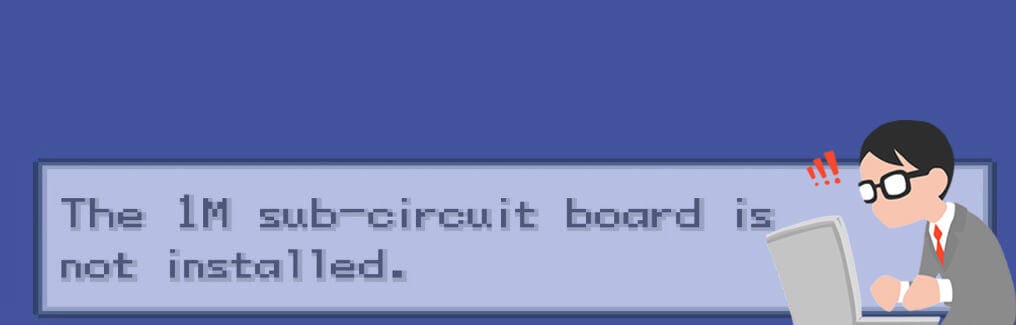
Steps on how to fix 1m sub-circuit board is not installed error
Fixing 1m sub-circuit board is not installed error is straightforward, although not all many emulators have the feature to fix this issue. The fix is merely changing the save type from Flash 64kb to Flash 128kb.
Visual Boy Advance
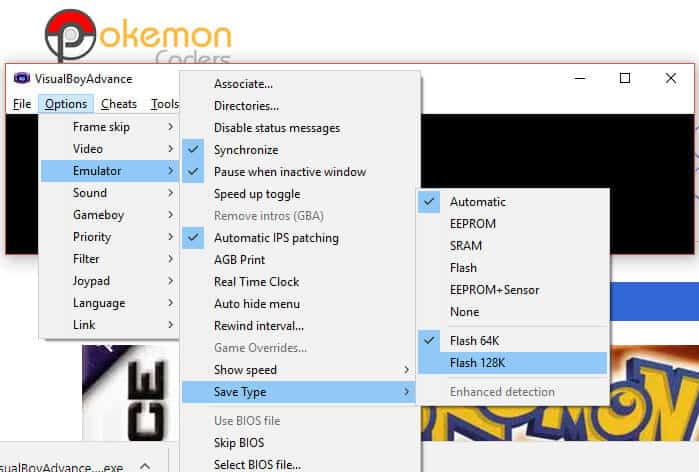
In VisualBoy Advance
Go to Options -> Emulator -> Save Type -> and finally, select Flash 128K.
MyBoy
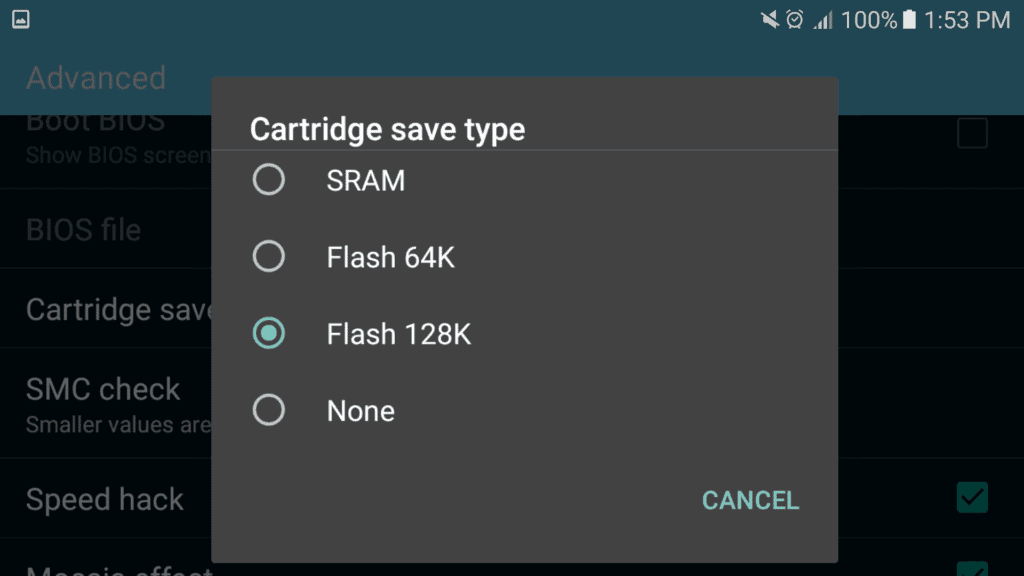
For MyBoy (Popular GBA emulator for Android)
Go to More -> Settings -> Advanced -> Cartridge save type -> Select Flash 128K.
Why & How Does This Error Happen?
In most cases, this error occurs when you have 64kb save types instead of 128. Some emulators have a severe problem when saving a game; instead of 128kb it automatically saves to 64kb. If this happens to you, use the alternative fix below.
Alternative Fix
For Visual Boy Advance users, if the error persists after following the mentioned steps above, give this alternative solution a try.
Zorlon, the forum administrator of emuparadise created a version of vba-over.ini that will fix the issue. What the file does is, it auto-setup the games that do not auto-detect correctly.
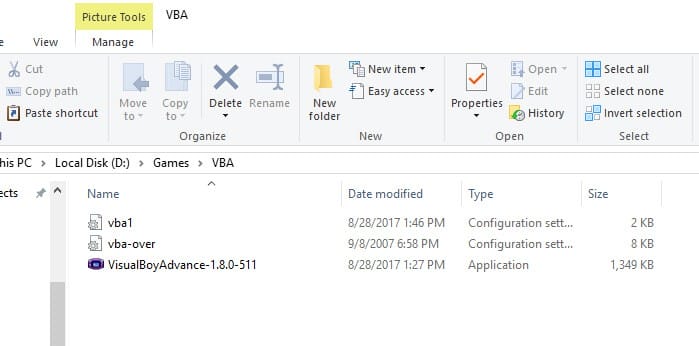
Download the file, extract, copy vba-over.ini, and paste it in the same folder location where your VisualBoy Advance is.
To Sum This Up
1m sub-circuit board is not installed is a common error that usually occurs when using Visual Boy Advance emulator or even to other popular GBA emulators you know.
Luckily, there’s a quick fix for this problem, and that’s by simply changing the save type to 128K; that’s it.
Did the fix mentioned above solve your problem? I would like to hear about your experience regarding this error and the steps you took to fix it.

Its not working in gba
We tried this on VBA and MyBoy, I’m not sure which gba you are referring.
Still won’t let me save my game on Pokémon Gaia it continues to say save error and I’d like to be able to play after I beat the Pokémon league
Maybe this guide can help, give this a try https://www.pokemoncoders.com/fix-gba-emulator-save-error/
or better yet where is the options in Vba because i cant find it in there
where do we change the save file from 64 to 128 ?
thank you
Not a problem Deez n, glad the guide helped.
For vba, make sure you have all of the directories are set as the same file your emulator is inside of.
Go to Options > Emulator >Directories…
and how i know it?
delete the previous save file and then start new one you will see the error is gone
oh i got the answer
For reGBA emulator (often found on portable emulator devices like the PocketGO and RG350) you open the emulators menu, go to Display Settings, then change the “Boot from” setting from “Cartridge ROM” to “GBA BIOS”.
Hi there Bibbly Bing, thanks for sharing this information. Though I’m not familiar with reGBA emulator but I believe this is very useful.
It Worked, thank you so much
Good for you mate, enjoy.
It didn’t work for me I’m using visual boy advance and it’s still showing that 1m sub- circuit board is not installed
Yep same to me
It not worked pls help me
I’m sure this if the fix to the problem, just be sure to follow the given instructions.
make sure you delete any other save files if you made some previously.
I did both of the possible solutions, but anyone could help me, the leyend of 1m sub-circuit board is not installed, keep on in my emulator
try my boy pc downloud
thank you
No problem, I’m glad this guide helped you out and thanks for dropping your comment.
It worked. The van. Over. Ini worked. Thanks a lot
Thanks for coming and posting a comment Jay. I’m so much happy to know that this guide just helped you fix your problem.
Strangely, I have a Fire Red rom runs perfectly fine, but when I copy and save it somewhere else, the copy face 1M circuit board issue while the original still ok with Flash 64K.
Yeah, me too, it just appears to a hack rom I have…
I change the save type but,i couldn’t able to play now
What if I’m playing on GBA4iOS