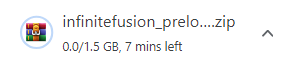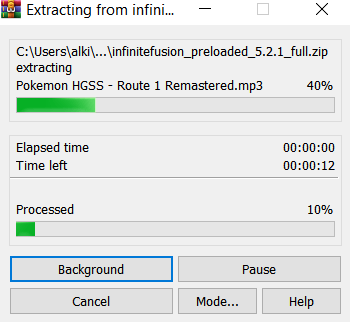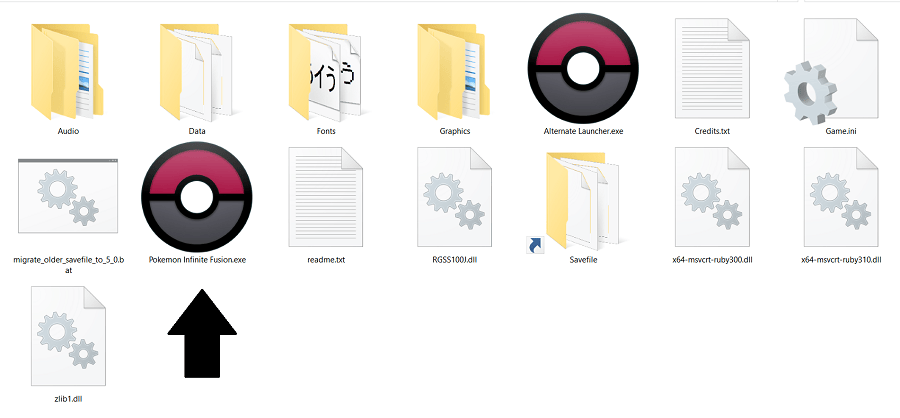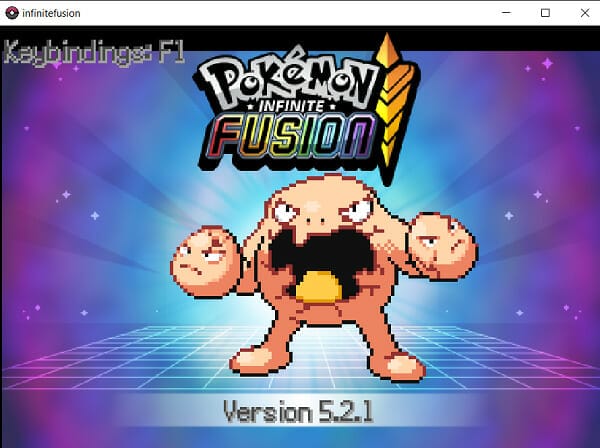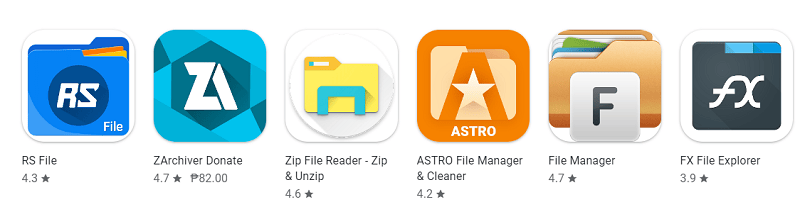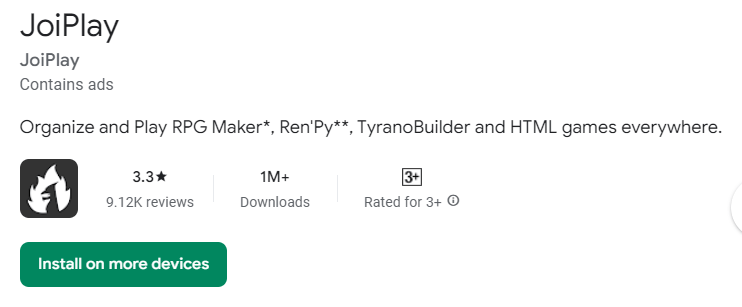One of the most fascinating Pokemon fan-made games is Pokemon Infinite Fusion. The main gimmick of this game is that players can fuse two Pokemon to make a new and unique Pokemon species.
Before we get a bit more in-depth into this game, you may be wondering how to play Pokemon Infinite Fusion. To download the game, click here to get started but you’d still need to read this guide to learn the steps.
We’ll provide you with two different methods to play this game. The first is for PC, and the other one is for Android devices. The game currently doesn’t support iOS, but we’ll provide future updates in case it becomes compatible with a new platform.
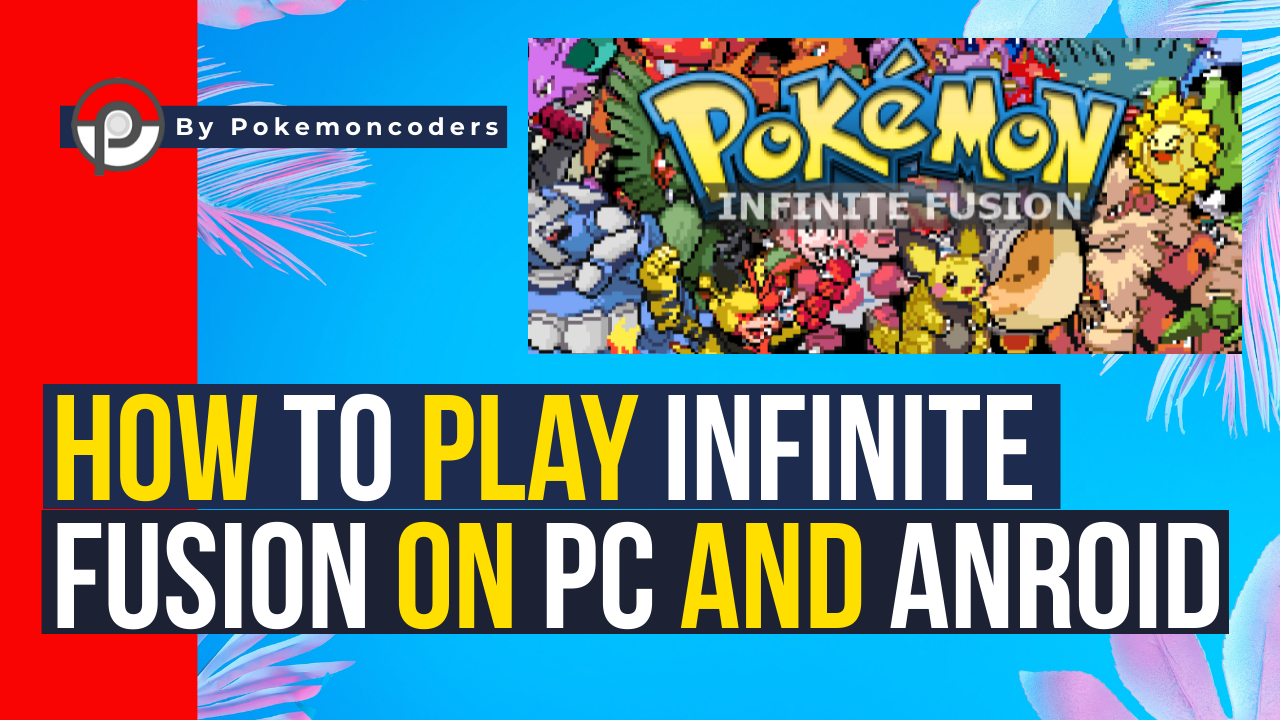
Check Out These Other Fan Made Games
What is Pokemon Infinite Fusion?
We mentioned earlier that players of this game can combine two different Pokemon to form one new Pokemon. Pokemon Infinite Fusion revolves around this exciting idea, giving you a chance to generate and train your own hybrid Pokemon.
It prides itself on having a wide variety of Pokemon which goes up to 170,000+ fused mons that players can have.
The sprites are original, and you’ll be surprised to see how many fused Pokemon you can make with new types, stats, and moves.
Fusing can give endless possibilities, but you can un-fuse Pokemon whenever you want to take the two base Pokemon back.
The core gameplay is still the same as other Pokemon games. The fusion process just adds a nice flavor to the overall gameplay experience.
If you want to try this game, follow the instructions below so you can play it on either PC or Android.
How to Play Pokemon Infinite Fusion on PC
Whether you’re playing Pokemon Infinite Fusion on a desktop computer or laptop, the process remains the same.
This game runs better on PCs since you don’t need to download a third-party application after downloading the main file.
Step 1: Download the game
Download the game itself which comes in a RAR file. The file size is a bit big so wait patiently for the download to finish. Make sure as well to download the latest version available.
Step 2: Unzip the file
Once the download is done, unzip the main file and do the same with every RAR file you see inside. Just a heads up, Pokemon Infinite Fusion has a lot of files so the unzipping may take you some time like the downloading process.
Step 3: Launch the game
When the unzipping is done, simply launch the game by clicking the icon named “Pokemon Infinite Fusion.exe.”
Step 4: Start the game
The game should start running, and you’re good to go! Take note that the game may take a while to boot up but once it starts, you don’t need to worry anymore.
How to Play Pokemon Infinite Fusion on Android
Playing on Android is a bit tricky because the game is initially meant for PC. Don’t worry because we’re here to help you with the appropriate steps you need to complete this process.
Step 1: Download the game
Download the RAR file for Pokemon Infinite Fusion which is the same as Step 1 for the PC method.
Step 2: Download a RAR file extractor (Optional)
This one is optional, but you would need to get an app to unzip the RAR file on your Android device.
We say this is optional because some people can transfer the unzipped file from their computer to their Android device.
There should be a couple of these RAR unzipping apps that you can get for free.
Step 3: Download JoiPlay app
The next step is to download the JoiPlay app. This app allows players to run RPG Maker games like Infinite Fusion. This app is free, so just look for it on the Android Play Store.
Step 4: Launch JoiPlay
Once you got JoiPlay, launch the app and select the unzipped RAR file.
Step 5: Start the game
The game should start but if the game file fails to load, there might be some issues during the unzipping process, or the file itself is corrupted.
An Important Reminder
There are some reports from players that the game is not running on JoiPlay. The most common problem is a black screen.
This is a common issue on Android since the game has thousands of files. Try unzipping the game file again and see if it fixes the problem.
Frequently Asked Questions
Is Pokemon Infinite Fusion Safe to Download?
Yes, it is. As long as you download it from trustworthy sites, you shouldn’t have any problem. Additionally, checking the latest posts/updates from the programmers of the game guarantees your online safety.
Does Pokemon Infinite Fusion have Shinies?
Yes, there are shiny Pokemon in Infinite Fusion. In fact, shinies can be encountered even if they are fused Pokemon.
When you fuse a shiny Pokemon with a non-shiny Pokemon, the fused Pokemon will become shiny. Again, this process is reversible, so you can still retake the base shiny Pokemon if you want.
Is Pokemon Infinite Fusion a ROM hack?
No, Pokemon Infinite Fusion is a fan-made game utilizing RPG Maker, which is a Windows program used for making games. This project was contributed by numerous people to make a plethora of fused sprites of Pokemon.
In Closing
Now that you know how to play Pokemon Infinite Fusion for Android and PC, you may start enjoying your new adventure!
Most of the time there really isn’t too much of an issue for PC and desktop systems. It usually boils down if the unit can handle the game or not, but Infinite Fusion doesn’t really require a high-end PC anyway.
Infinite Fusion may require a lot of time for some people to finish. The download is big, and the unzipping process or potential transfer may take some time.
Nevertheless, when you finish everything, this is definitely one of the best fan-made Pokemon games out there. The development team really poured their hearts into this with the help of a lot of people.