We’re going to be tackling another emulator for Android devices today: the My Oldboy! emulator. This app is usable for android devices only, so it’s perfect for playing those Pokemon games and hacks on the go. This is why we’re going to be making a My Oldboy! Review for playing GB and GBC games on Android devices.
Yes, that’s right, and you read it correctly. This emulator can only run GB and GBC games. This means GBA is out of the question, but that’s not a bad thing. There are a lot of great Pokemon games and hacks that use the GB or GBC ROMs as their base.
We’ll tackle what you need to know about this emulator. What are the things that make it good or things that just make you think of getting another emulator. That being said, we’re going to dive right into the My Oldboy! and see if it suits your needs.
Other Emulator Reviews
My Oldboy! Review Overview
Features
- Able to run GB and GBC games at a stable 60 FPS regardless of the model of the device or phone. The emulator runs on some of the smallest specs for certain devices.
- Be able to use fast-forward or speed buttons to breeze through some parts of the game should you wish.
- Can use limited save states whenever you want to.
- The emulator has multiple filters and shaders to make it easier on the eyes if yours are sensitive.
- It can perform IPS and UPS files using the emulator itself.
- Supports third-party controllers attached to your device.
Pros and Cons
Pros
- The emulator being able to patch IPS or UPS files is a great boon.
- The frame rate on the emulation is smooth.
- Supports different games as long as they are in the GB or GBC file format.
Cons
- The emulator is not free.
- There are others that imitate its name.
- There are even those emulators that are dubbed as free, but you download them from questionable sources.
Alternatives
GBC.emu
Another GBC emulator for Android with a price tag but not so expensive. It’s a good emulator to have because it has some of the basic features as well as cheat support for Game Genie and Game Shark. It also has third-party controller support.
SuperGBC
This one is free, and you can have a basic emulator. It isn’t bad, but nothing makes it stand out too much, or in a sense, it’s plain. Even though it is plain, you can use it to play your GB and GBC games on the go.
Nostalgia.GBC
Another one that you have to pay for is just more than $1. It has the basic features, but this one has a rewind function. You can rewind up to a certain point in your gameplay which sounds good, but you could also use save states.
Conclusion
Hopefully, this My Oldboy! Review has helped you determine if you want to get the emulator yet. Also, this emulator can go by the name My Oldboy! Lite. Just be sure to take a look at the reviews and see if they are generally positive because imitations are out there.
One other thing is that you shouldn’t be downloading the emulator from questionable sources. The My Oldboy! is a good enough emulator to let you enjoy your Gameboy and Gameboy Color games on your chosen Android device.

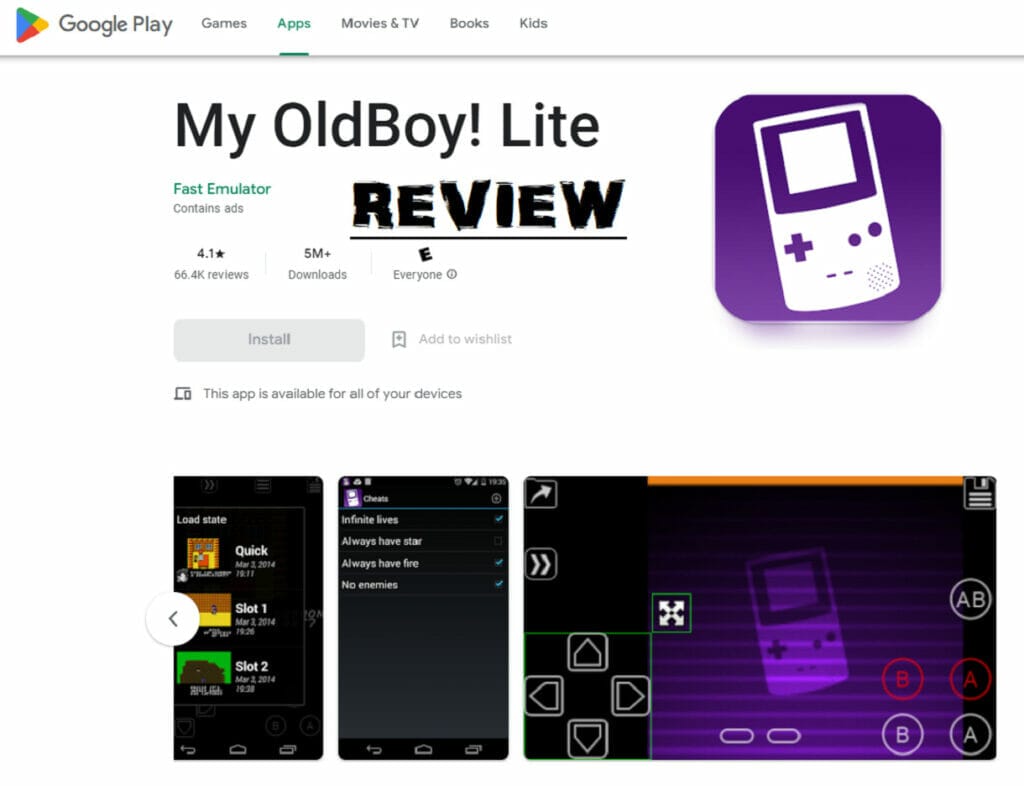
I just tried my oldboy 1.5.1 version but when tap cheats it become my file manager, does not become cheat list….