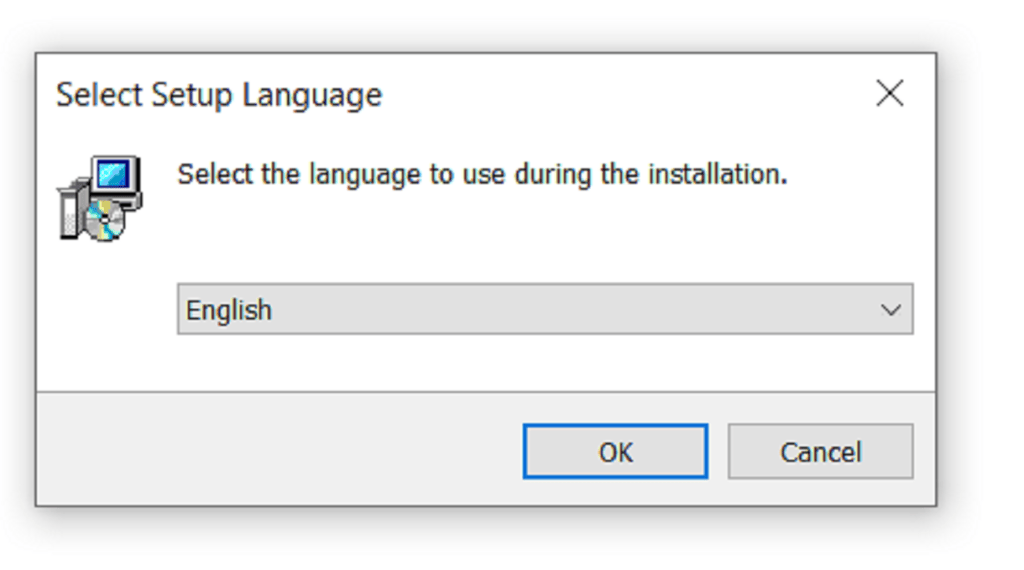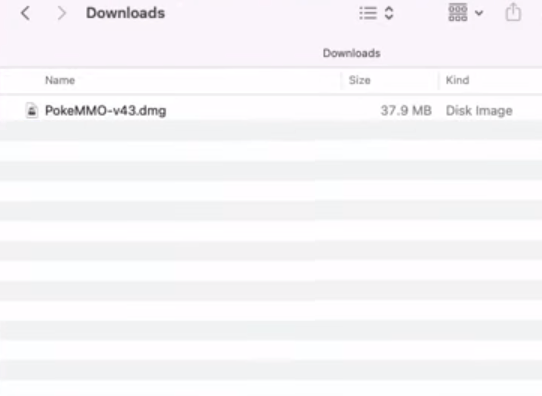PokeMMO is a fun game to play when you want to experience the original games in a different light.
With this game, you can play Pokemon Emerald online with other people. You can see other players and even chat or engage in PVP battles with them if they feel like it.
Don’t forget about being able to battle other players and even buy and sell. That’s why we’re here to teach you how to install and play PokeMMO.
Like Pokemon Uranium, this game is also available for numerous devices including PC, Android, and iOS. The installation may vary but we’re here to teach you every step to make your life a whole lot better.
For a more detailed presentation of PokeMMO, we have made an article for beginners to get started when it comes to PokeMMO.
Other Topics That Might Interest You
- How to Play Pokemon Infinite Fusion on PC & Android
- How to Play Pokemon Emerald on Android
- How to Play Pokemon FireRed on PC
- How to Patch NDS ROMS with XDelta to Play DS ROM Hacks
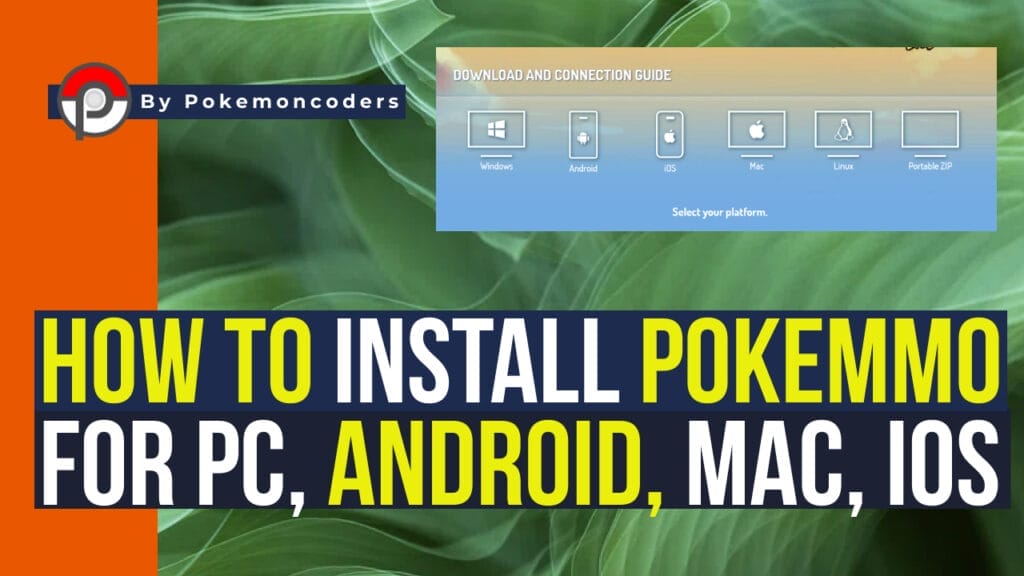
Table of Contents
How to Install and Play PokeMMO: System Requirements
Before we go to the steps on how to install and play PokeMMO, you might want to know the system requirements for this game.
There isn’t a clear and specific system requirement, but the best answer we can come up with is that if you have devices made around 2018 and beyond, the game will run.
The very first version of PokeMMO was released around 2012. Devices back then weren’t as powerful as they are now.
Despite the numerous updates and changes, any mobile device (Android or iOS) made around 2018 will be able to run the game.
For PC, that’s not an issue since Pokemon games, and this one, Pokemon don’t require a lot of processing power.
Getting ROMs for PokeMMO

For this part, it is important to get some ROMs that are needed for the game.
Even if you download and install PokeMMO, if you don’t have any of these ROMs, then the game won’t run.
Even if you just have one ROM, that will be enough to get started. You do need to get the other ROMs to change through different sections of the game.
Our article on PokeMMO will also tell you how to put the ROMs in the game. We do not have these ROMs on our website, so it is best you find them on your own.
ROMs That Are Needed:
- Gen 1 – FireRed
- Gen 2 – HeartGold or SoulSilver (Only 1)
- Gen 3 – Emerald
- Gen 4 – Platinum
- Gen 5 – Black or White (Only 1)
How to Download PokeMMO
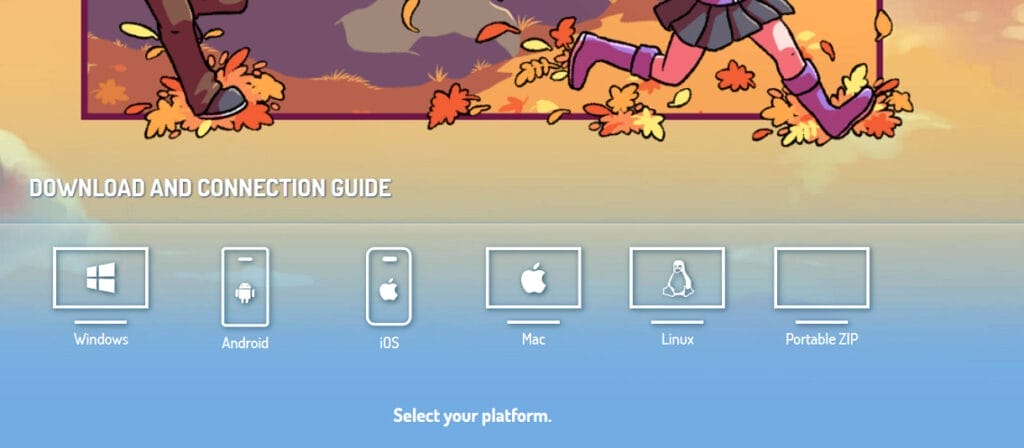
The first thing you need to do is to head to their main PokeMMO website.
Looking at the image above, you can take a look at the different options depending on what your system is.
There are different download links for the installer, depending on what system you need them on.
Just click on the icon of the system that you want. If you look at the image below it is very straightforward.
- Step 1 is to register if you haven’t already and
- Step 2 is to download the installer.
- Step 3 is what we will divulge below depending on the system that you want.
Registering is easy based on the image below. Just put your details and email address, and then you’re good to go.
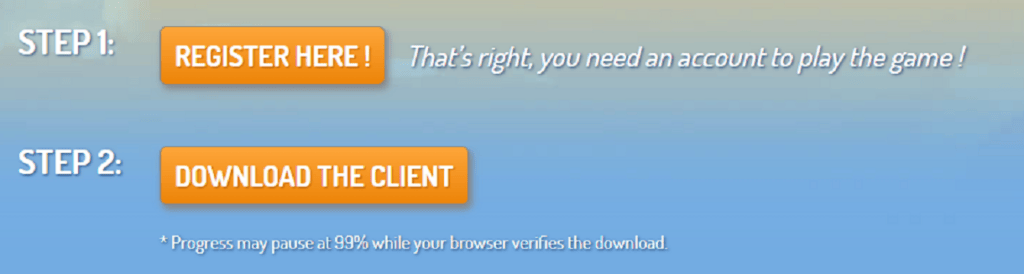
How to Install PokeMMO on PC/Windows
These are the steps on how to install and play PokeMMO for PC. This is after you’ve downloaded the installer from the website:
Step 1: Launch the Installer
Click and launch the installer which should be this icon.
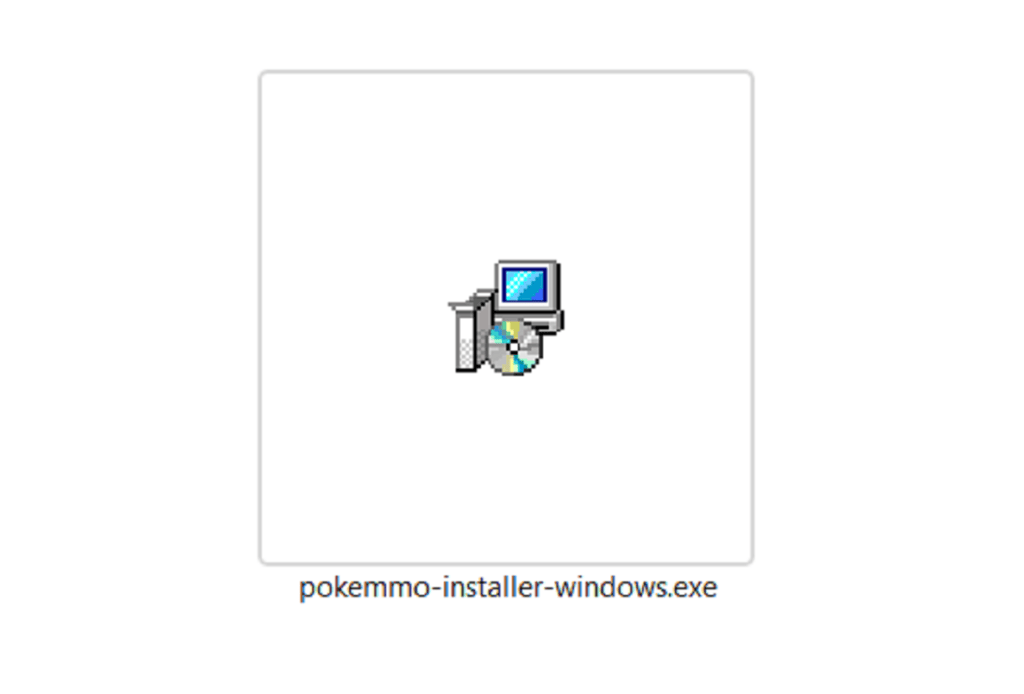
Step 2: Choose the Language
Choose the language that you want and the selections go beyond English.
Step 3: Install
Click install and the installer will start working.
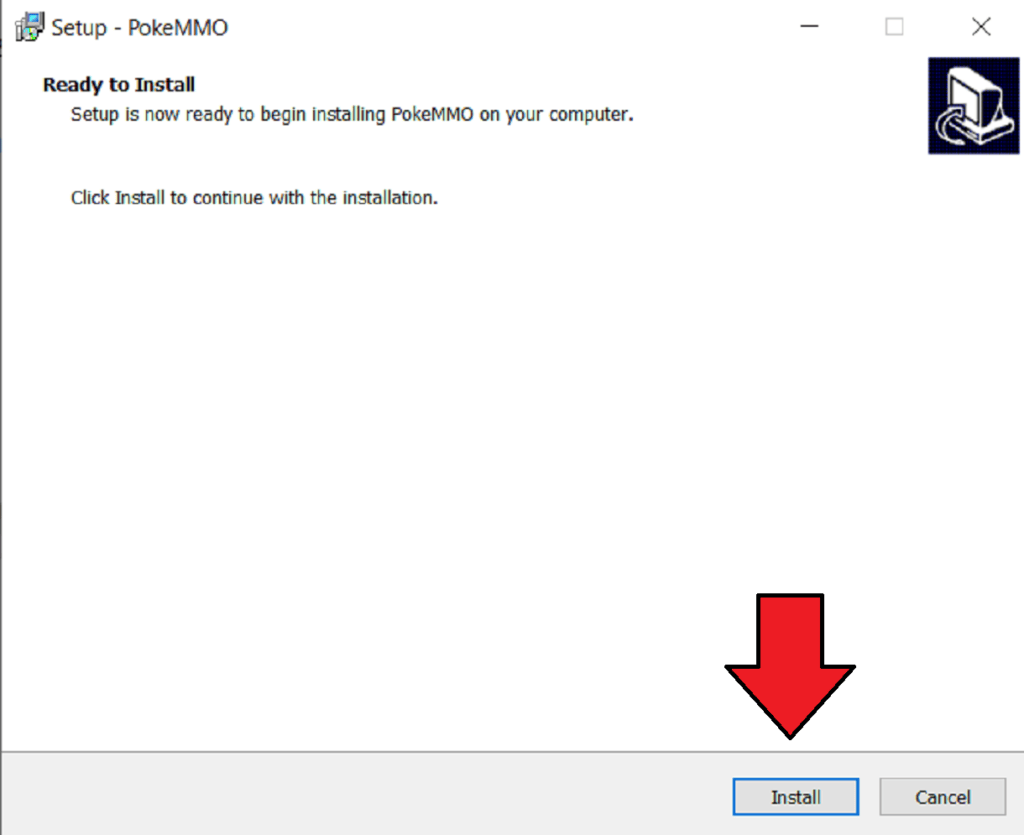
Step 4: Wait
Simply wait for the installation to finish, which shouldn’t take that long.
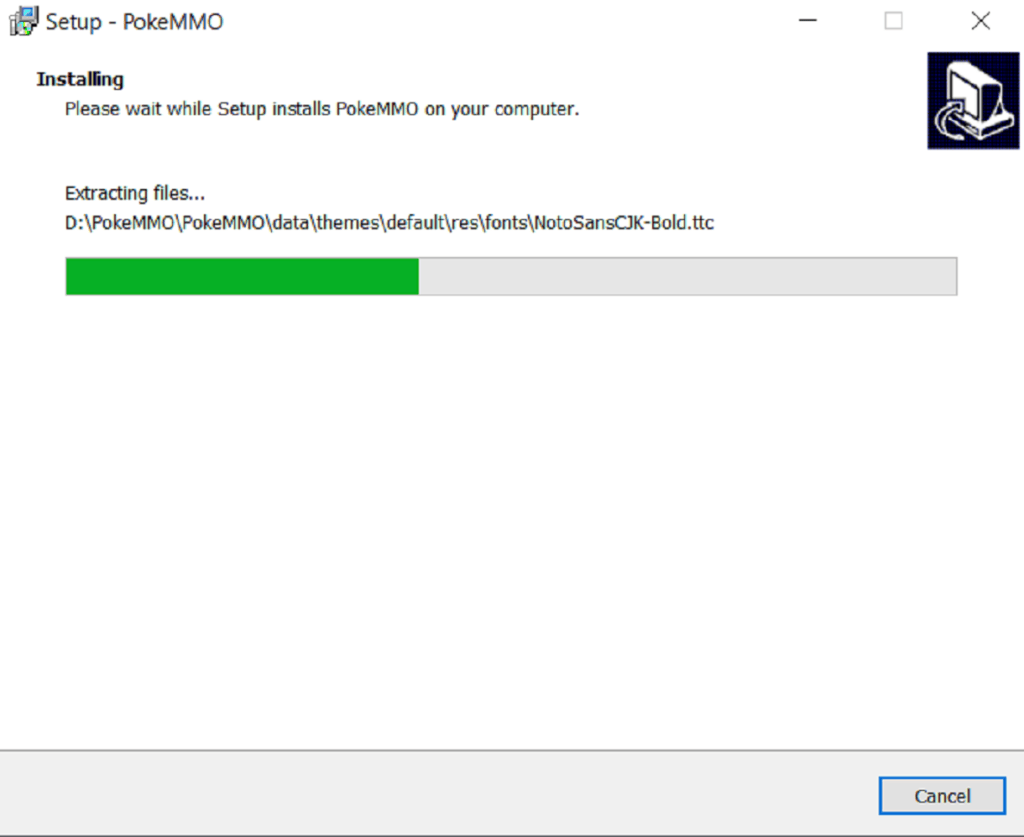
Step 5: You’re Done!
Once the installation is finished, you’re done. Our game is installed in the D drive but you can always choose where you want to place it.
The game itself isn’t that big, it is less than 400MB. You can easily put the game anywhere on your PC folders.
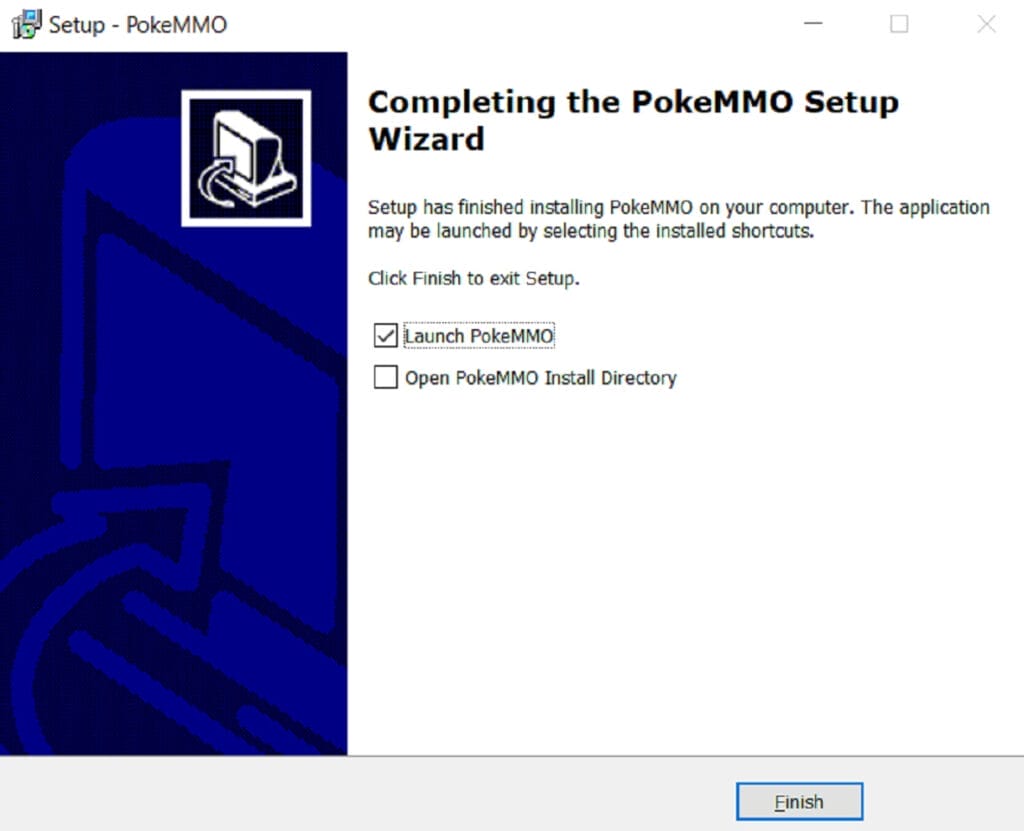
How to Install PokeMMO on Android
Step 1: Launch the APK
For Android, it is different, since it isn’t an installer that you’re getting but an APK. If you didn’t know, APK files are exclusive to Android devices.
To give it a simple explanation, while you can download apps and games from the Play Store easily, the APK has to be installed.
The PokeMMO APK is also obtained from the main website.
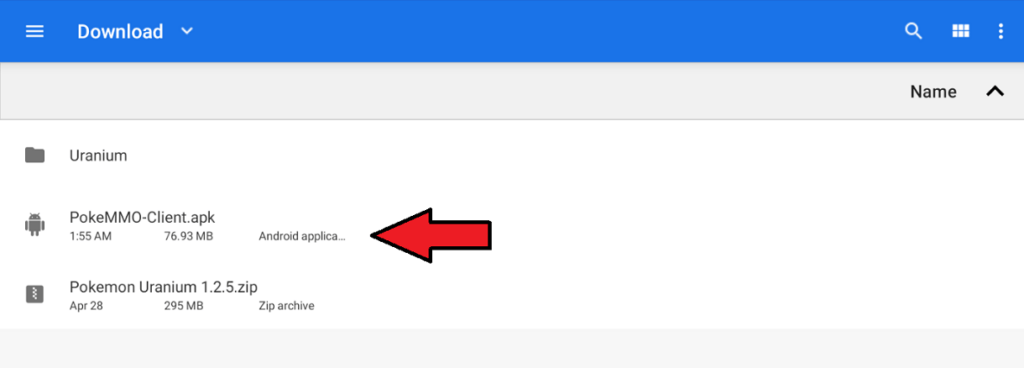
Step 2: Install
You’ll see the image below where the device will ask you to install or cancel.
For most devices, they will often pop up a warning which says something like “This file may not be safe to install, do you wish to continue?”
This is usually a safety feature for Android devices, but the PokeMMO APK is always safe to use.
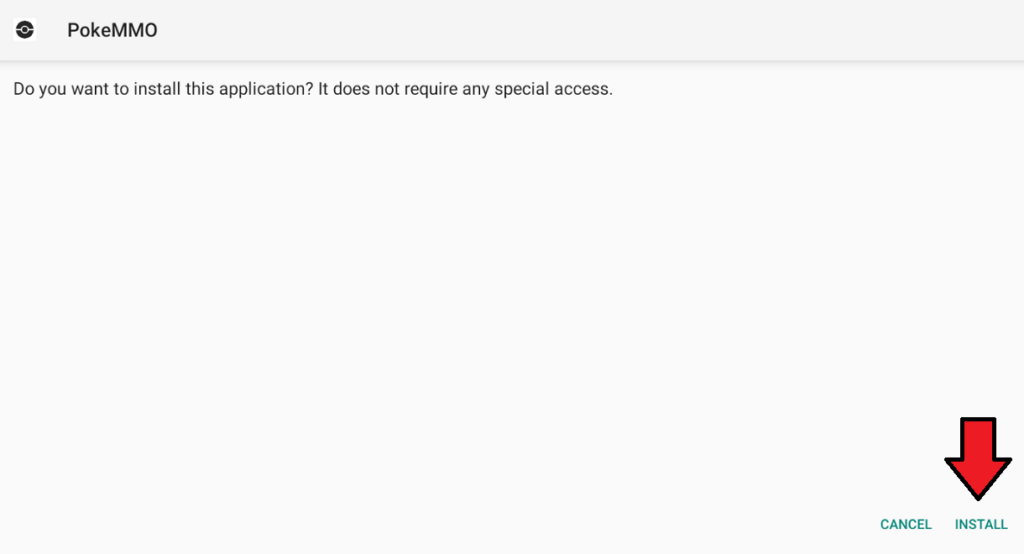
Step 3: Launch the Game
The installation only takes about a minute or less. The app is then installed in your Android’s storage files and you have the option to launch or not.
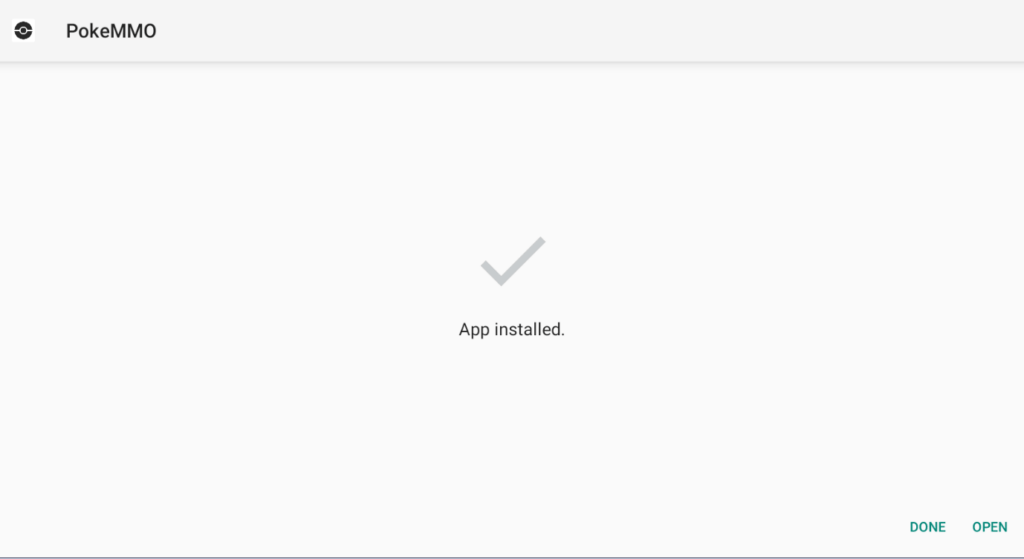
Step 4: You’re Done!
Once you’ve launched the game, that’s it, you’ll be taken to the menu where you put the ROMs.
Simply pick the ROMs you have in your Android device and start playing.
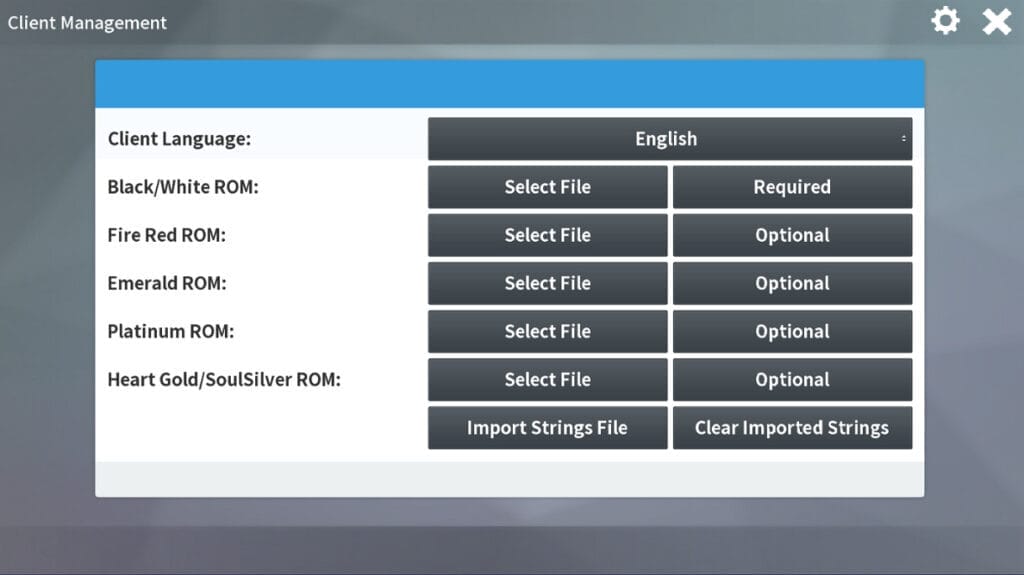
How to Install PokeMMO on iOS
Step 1: Choose Your Installer
In a way, downloading and installing PokeMMO for iOS has a similar situation to Android.
You have to download the IPA file (which is like the APK file). However, before you download, you have to choose which installer for which app.
The ones available from the main PokeMMO site are Signulous, Sideloadly, and AltStore. If you’re using any of those apps, then pick the installer for the one that you want.

Step 2: Choose the App and Install
Launch your app of choice, for this example, let’s say you use AltStore.
Find the PokeMMO installer in your save files, and simply install them using your app AltStore (or whichever from the other two.
Step 3: You’re Done!
The installation may take some time but once it’s finished, just launch the game and start playing.
How to Install PokeMMO on Mac
Step 1: Get the DMG File
For Mac devices, the DMG file is the one that is used to install the game. Simply launch it in your file folder based on the image below.
Step 2: Install the Game
The DMG file will install as it is and it may take a while. When the installation is done, click on the Launch button on the lower right.
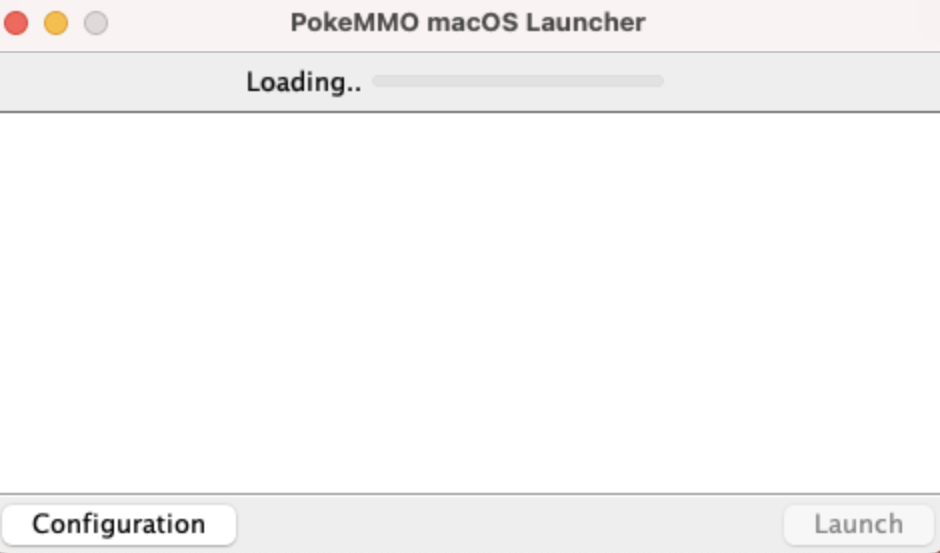
Step 3: You’re Done!
That’s it, launch the game, and you can pretty much play it after you load the ROMs.
PokeMMO: Settings and Configuration
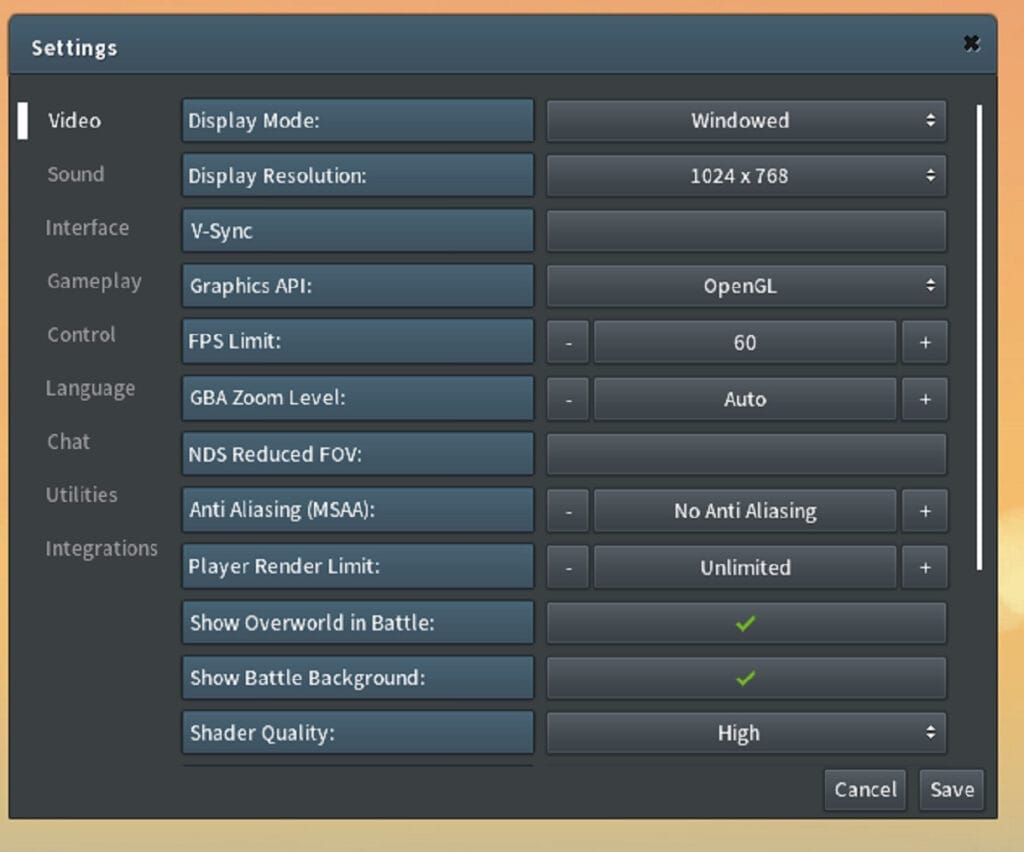
When you have the game launched, feel free to configure the following settings based on your preferences.
These can be done anytime, but it is so much better if you set them up before you start playing.
Set the graphics and controls to your liking and enjoy the game.
In Closing
This concludes our guide on how to install and play PokeMMO.
While there are different methods for the devices in use, they are pretty much the same. The pattern goes like getting the installer, installing the game, and launching it.
The installers vary but that’s just the nature of the system used.
Regardless of whether the game gets updated, the methods and steps involved remain the same. That’s because that’s the standard when it comes to installing programs to your chosen system.
Always be updated if PokeMMO undergoes updates since this game has been around for almost 10 years already.