Pokemon Infinite Fusion is basically FireRed or LeafGreen with updated graphics more Pokemon roster, plus the ability to fuse or combine different Pokemon.
The game has over 175,000 Fused Pokemon combinations. However, what we will talk about is another interesting topic, which is the Pokemon Infinite Fusion Debug mode.
The word debug is a common programming term referring to the act of removing or checking bugs from a program.
Infinite Fusion has a Debug function, but it isn’t used for checking bugs but rather a feature that you might like as we tackle it further.
Table of Contents
Pokemon Infinite Fusion Debug Mode: What It Is, and How to Enable It
What Is the Debug Mode in Pokemon Infinite Fusion?
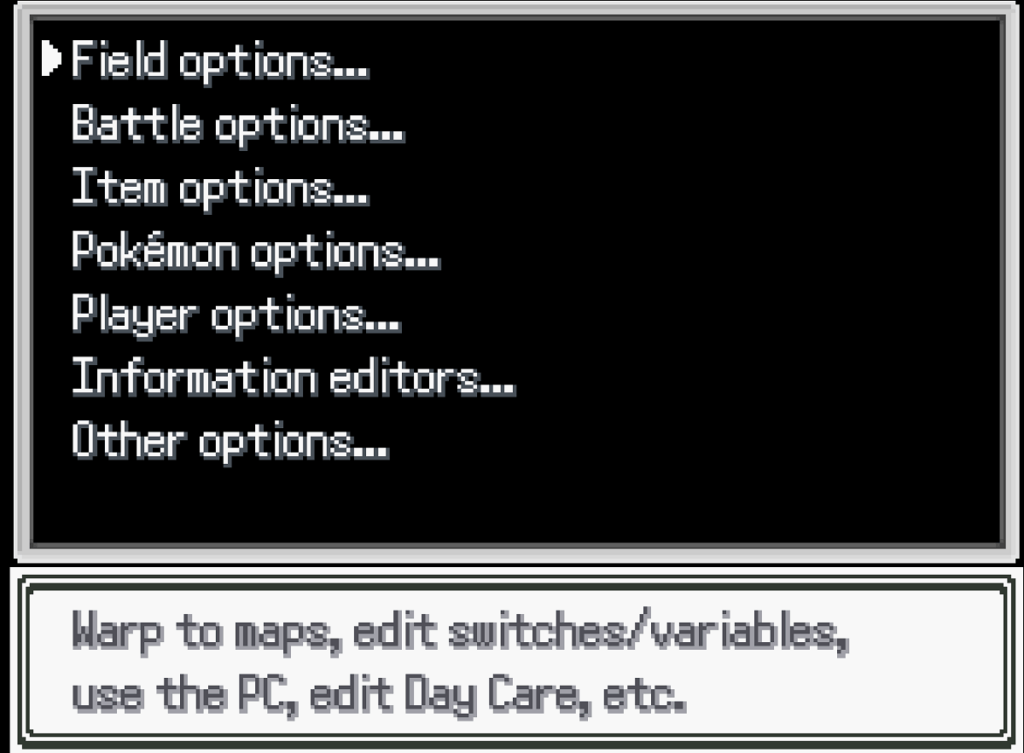
The Pokemon Infinite Debug feature is a list of options that allows you to modify some of the elements in the game.
To give a brief summary, it allows you to get items, encounter Pokemon (fused or not), start battles, and a lot more. There are still a lot more features but that’s the brief description of it.
When you gain access to the Debug Feature, you can have fun with the game by changing elements to your whim.
Other Interesting Topics To Check
- How to Play Pokemon Infinite Fusion on PC & Android
- How to Play Pokemon Uranium on Android and PC
- Pokemon Infinite Fusion Download: Updated
- Fan Made Pokemon Games List (RPG Maker XP)
How to Enable the Debug Mode in Pokemon Infinite Fusion?
There are two ways for you to unlock the Pokemon Infinite Fusion Debug Mode:
Method 1: Acquiring the Magic Boots
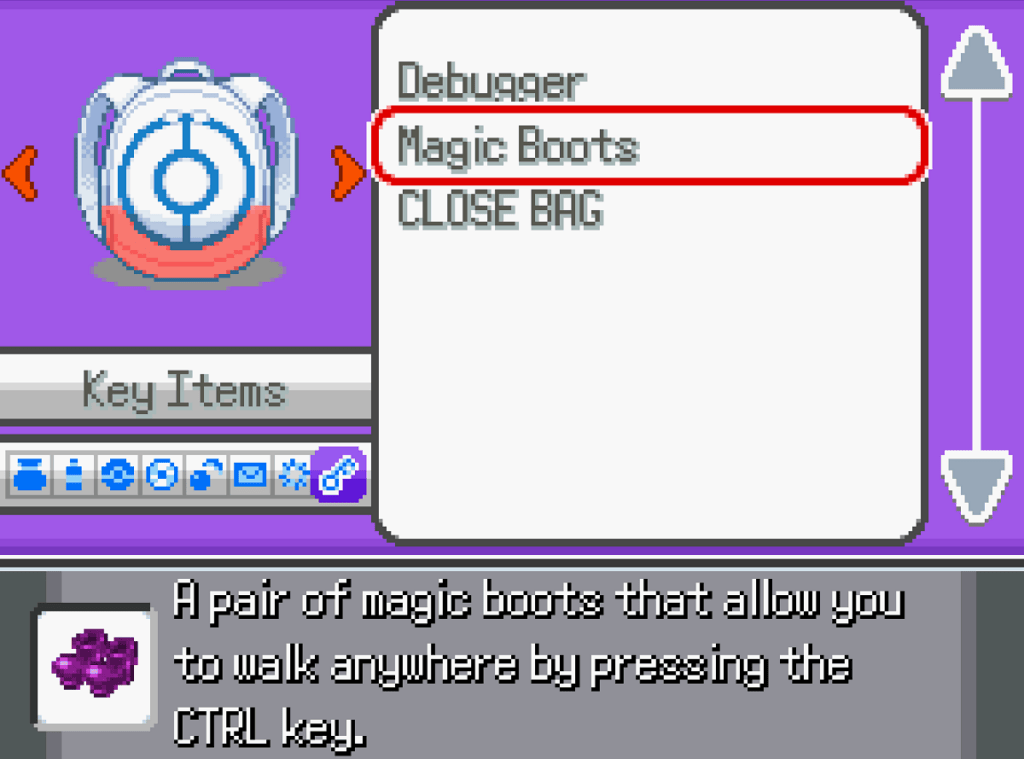
The first method to unlocking the Pokemon Infinite Fusion Debug mode is by getting the Magic Boots, which might sound easy, but it’s more complicated than that.
To obtain the Magic Boots, the player must have all 420 base Pokemon (not fused) caught in their Pokedex. Once they have it, they need to go to the Frogman Game Developer in Celadon City.
After a few dialogue scenes, the player will be given the Magic Boots to access the Debug Mode.
Method 2: Editing a Game File
This is the easiest route you can go and if something bad happens, you can just download the game again.
This method involves altering a file in your Infinite Fusion folder. Follow the steps and you can unlock the Debug feature with ease.
Step 1: Open the Data Folder
Go to wherever Pokemon Infinite Fusion is saved on your computer. Find the DATA folder (see image below) and click to open it.
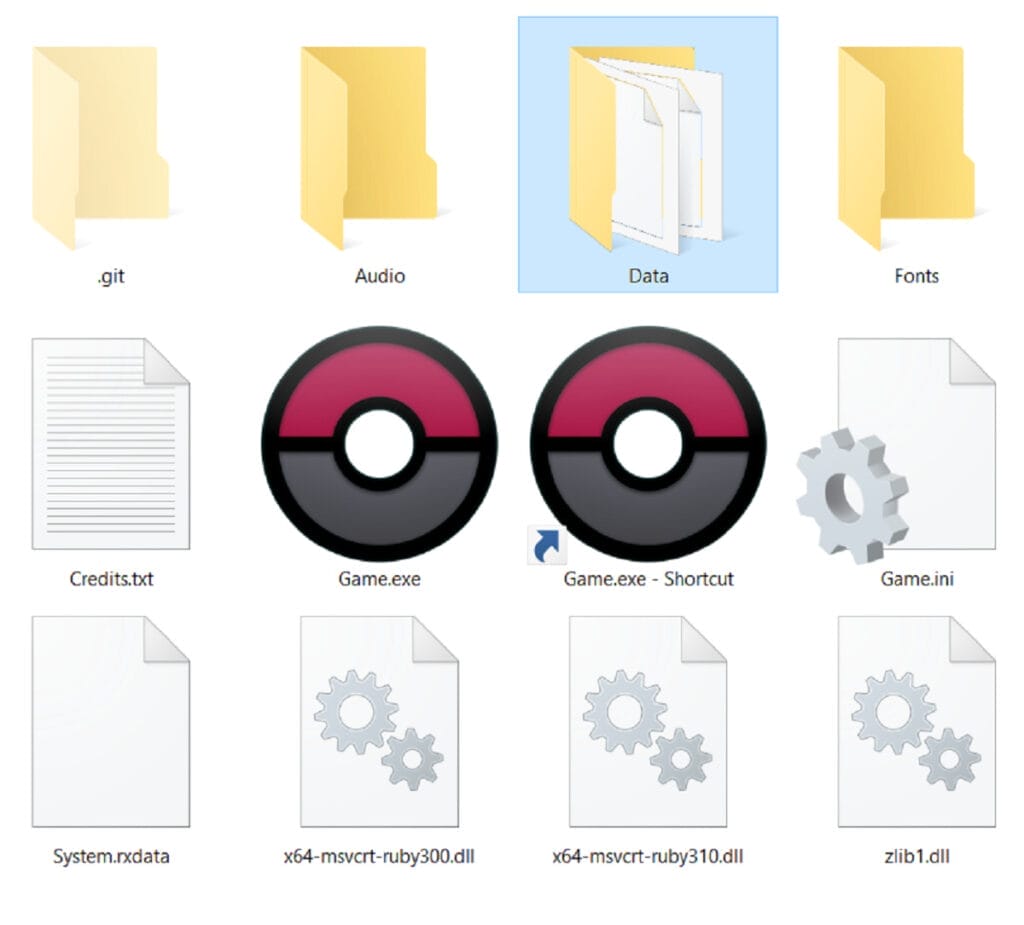
STEP 2: Open Scripts
Next is to open up the SCRIPTS folder.
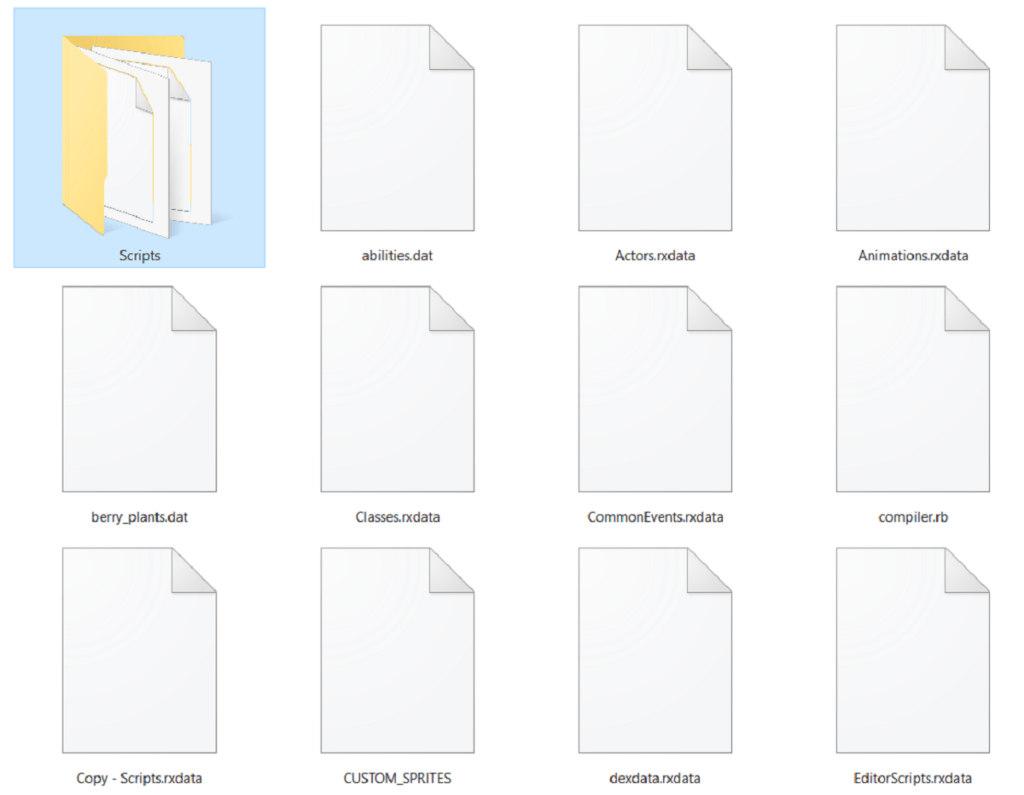
STEP 3: Open the 999 Main
Now, look for the 999_MAIN folder and the 999_MAIN file which is inside the folder. Use Notepad or Wordpad to open the file. (see image below)
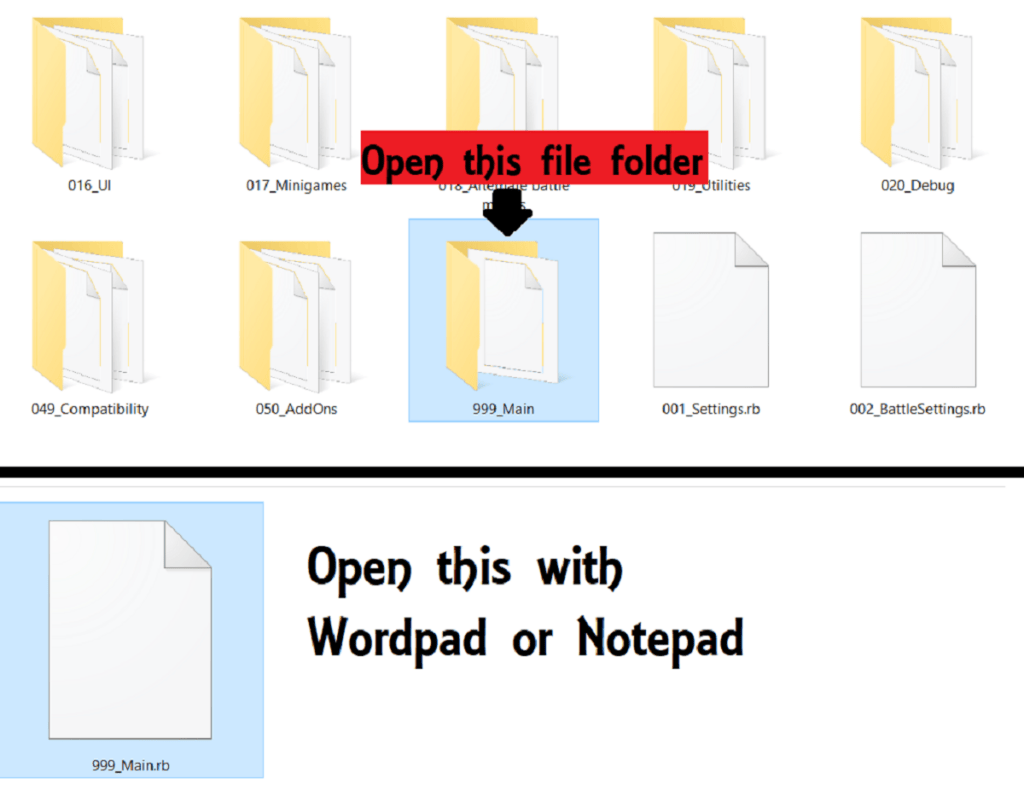
STEP 4: Def Mainfunction
Now that 999_Main is open, look for the word def mainfunction. It varies per version but the latest version has that word file.
It could be def_mainfunction or some iterations of it for older ones but that’s the one you want. On the image below it says def mainfunctiondebug, but it’s the same file.
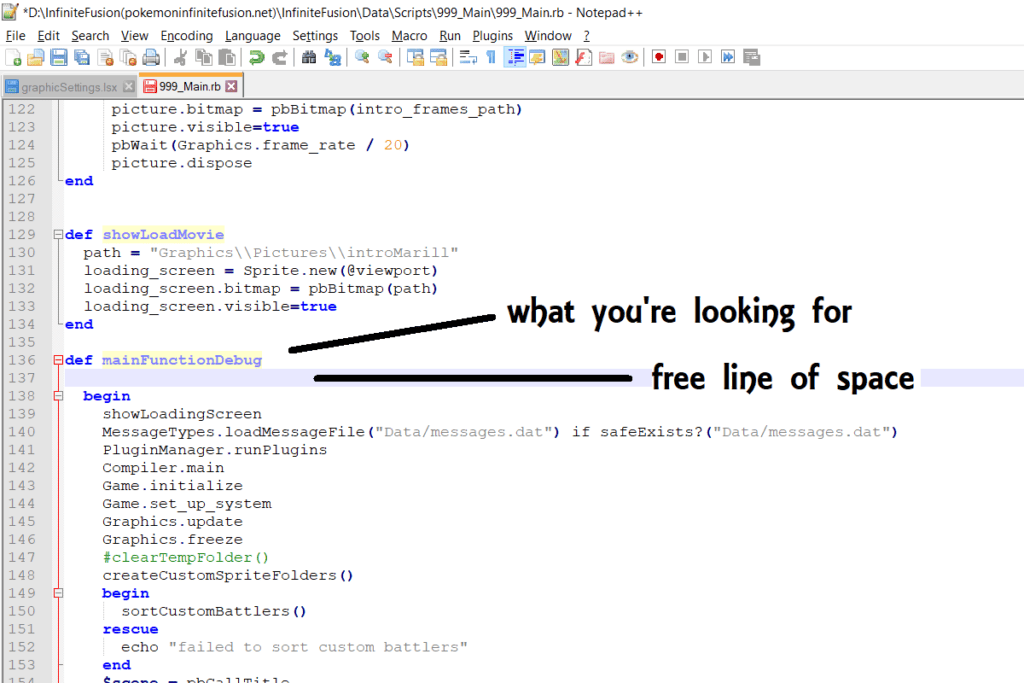
STEP 5: Editing the file
Press space, so you have a blank line under the def mainfunction line.
Type the words $DEBUG = true. It is important to write them all as they are with the dollar sign ($) and DEBUG in all caps.
The = sign and true have to be in small caps and no, they are not written in BOLD (that was just to highlight the words).
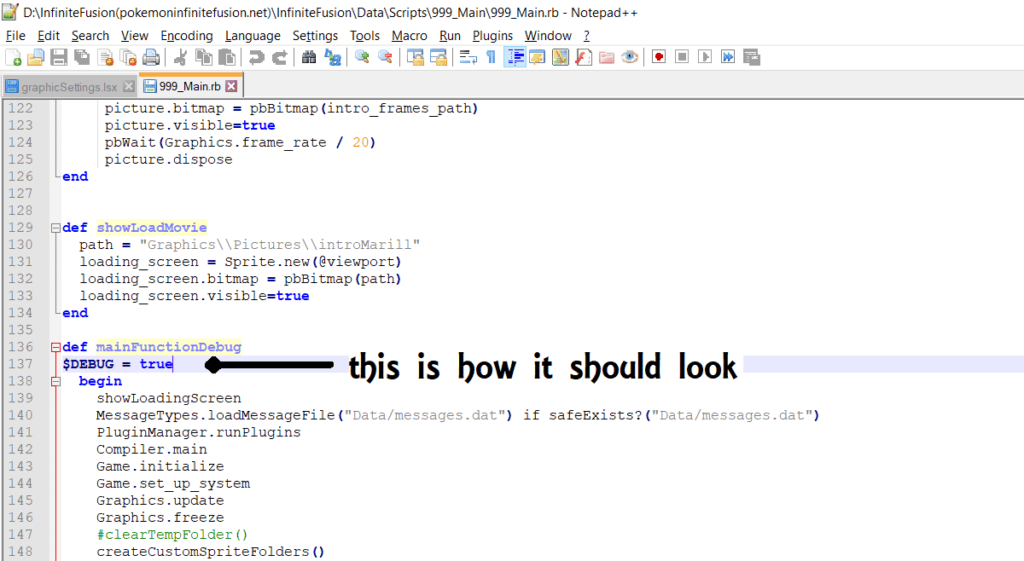
Step 6: Save and You’re Done
Once you’ve written $DEBUG = true, just save the Notepad or Wordpad, and close.
Launch the game and it doesn’t matter if you start a new game or load a save file, you will see the Debug feature on the menu (image below).
You can now access the Pokemon Infinite Fusion Debug Mode as early as the start of the game without the need to catch 420 Pokemon.

What Does Pokemon Infinite Fusion Debug Mode Do?
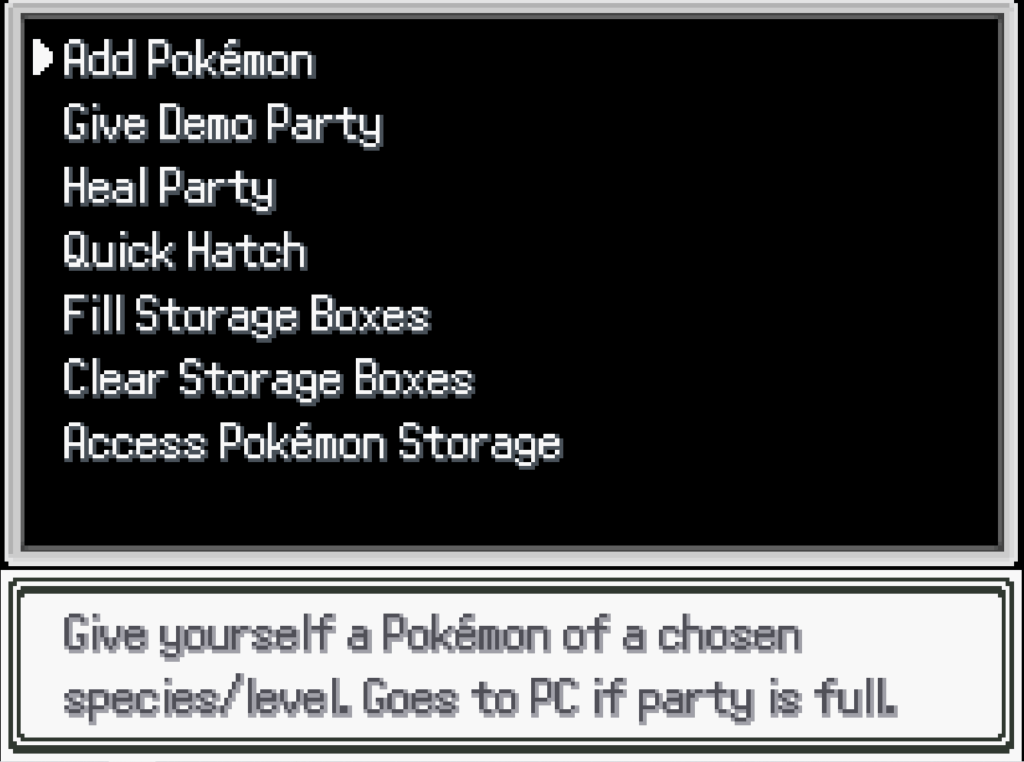
The Pokemon Infinite Fusion has a lot of things for you to tinker with. It is complex but we’ll break it down and give you the features that you might like in the simplest terms possible.
We don’t want you to have a headache so will give you the direct effects or things you can get from the Debug Mode in no specific order:
- Get Items – You can get a lot of items and any item available in the game anytime and anywhere. You can get items like Rare Candies, Master Balls, Healing Items, DNA Splicers, and many more.
They will go directly to your Bag with no added cost. - Encounter Pokemon – Choose which Wild Pokemon you want to encounter and you can also catch them. Just know the Pokedex number of the Pokemon (regular or fused) you want to fight.
You can also choose the level that they have. Encounter them anytime and anywhere, you don’t even need to go out into the field. - Get a Pokemon – This is the same as the encounter Pokemon but this time, the Pokemon just goes into your Party right away with the level that you want.
There’s no need to battle or catch the Pokemon with this one. - Modify the Pokemon You Have – You can change the variables of the Pokemon you already have in your party. Change anything you want in your Pokemon.
Change their Moves, Gender, Level, Nature, and so much more. You can do this anytime, so changing your Pokemon is endless. - Encounter Trainers – Set the variables of the Trainer that you want to fight. Battle them anytime and anywhere you want.
- Get Money – Change the amount of money that you have in your Bag. You’ll never run out of money on this one.
Warp to Different Locations – Choose to go to any destination on the world map.
*WARNING: This one is a bit buggy at the moment, we advise not to use it. - Use the PC Anywhere – It allows you to access the PC anywhere and anytime. Access the Pokemon PC to put your Pokemon into the PC or get them out.
The same goes for items as you can withdraw them anytime or deposit your items. - Change Your Character – You can change the variables of your character like how many Badges you can have, gender, name, and more.
- Heal Anytime – Using the Debug Feature, you can heal anytime and anywhere.
These are just the basic things that you might want to know. The Debug feature has other things you might want to check out but some of them are mostly complex things.
Feel free to check them out with the other variables you can edit out.
Important Questions About the Pokemon Infinite Fusion Debug Mode
Is Using the Debug Mode Bad?
It really isn’t, nor should you feel bad. It is accessible in the game even if we don’t modify the files through the Notepad method.
Infinite Fusion is a free game and as of now, there is no online method of playing against other players. Basically, what you do with it is for your own fun.
Is the Debug Mode a Cheating Tool?
It could come across like that because you can get items, battle Pokemon that you want, and so much more. This goes back to the question above where you shouldn’t feel bad if you use it.
It’s a single-player game and some people want to have fun with Infinite Fusion but don’t want to grind through it.
Are There Risks in Using the Debug Feature?
If you plan on using it, always save your game. Even better if you have two save files of the same playthrough.
While there haven’t been reports of the Pokemon Infinite Fusion Debug Mode causing severe damage, it has the tendency to crash when using some of the other variables and switches.
Having a backup save file can at least put your mind at rest knowing that you won’t lose that playthrough.
Nothing too serious has been reported, so just continue using the debug feature.
In Closing
That really was an interesting look into the Pokemon Infinite Fusion Debug Mode.
It is like a built-in cheating tool that players can use. Just make sure that you do the steps properly to unlock it early on through the file editing method with Notepad or Wordpad.
There’s also nothing wrong if you want to go about it through the natural means by getting the Magic Boots.
It’s in the game for a reason and players seem to like it as it gives them a lot of time to experiment with some good Pokemon Fusions and other things to tinker with.

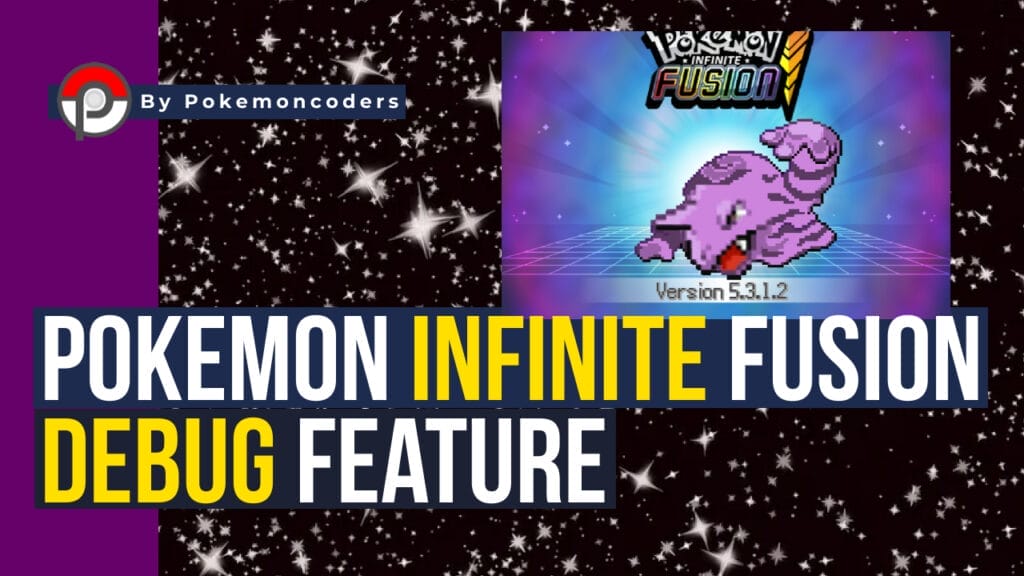
Unfortunately this doesnt work anymore for the newest version 6.1.2.
any new leads on how to get it?
Thanks for the Noé. Sorry, but we don’t have information yet. But rest assured, we are gathering the necessary information and, through the help of the community, we will provide you with an update as soon as it becomes available.
As of writing (April 6, 2024), you need to stick $DEBUG = true two lines later than this guide currently states, after the line “begin”
So what you used to need to do is find the original bit of code (as shown in this guide’s pictures and described as):
def mainFunctionDebug
begin
showLoadingScreen
and instead of sticking $DEBUG = true right after def mainFunctionDebug, now you stick it the line after begin so the bit of code should now be edited to be:
def mainFunctionDebug
begin
$DEBUG = true
showLoadingScreen
Thank you for sharing this valuable information, Zer0x4A7. Keep those tips and strategies coming. I appreciate your help to the community.
Hey, is there any special space layer I need to follow when adding the code? I’ve tried this method but it doesn’t seem to work. Thanks!