No$GBA is a popular emulator for Windows PC that has amazing emulating features for Game Boy Advance and Nintendo DS. Using the software, you can play almost any GBA and DS games smoothly for free.
No$GBA started as a GBA emulator, but later on, the software evolved, the developer added support for Nintendo DS. Time has passed and changed; it turns out most No$GBA players are using the software to play DS games.
Even though No$GBA is an excellent emulator, it seems that the developer has stopped developing the software. But the good news is, the emulation still works as expected, but you may encounter bugs when using it.
No$GBA Save Data Error
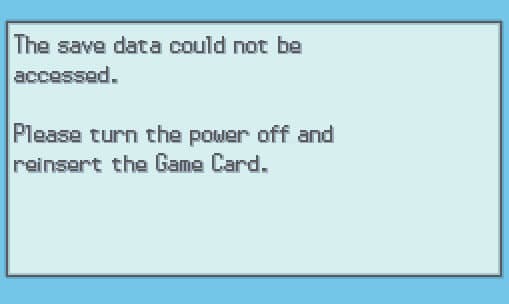
One common error a new user may experience is the “Save Data Could Not Be Accessed, Please turn the power off and reinsert the Game Card“. This error prevents you from playing your favorite game; however, there’s an easy trick to fix the error.
If you’re one of many users who encountered this error, don’t stop reading and follow the steps provided on this page carefully.
Fixing Save Data Could Not Be Accessed Error for No$GBA

Step 1: In your No$GBA emulator go to “Options“, click on “Emulation Setup“, look for “NDS Cartridge Backup Media” and select “FRAM 32KBytes” and finally press OK to exit.
Step 2: Click “Utility“, select “Cheats” and find the appropriate codes for your ROM version.
Pokemon Black (English) Code Part 1
52004EA0 E8BD01F0
02004EA0 EAFFF25C
E2001800 0000005C
E92D4008 E3A00000
E3A0150E E2811A06
E5810B44 EA5FE9F2
E59F4034 E59F5034
E5845000 E59F4020
E5945000 E59F601C
E1550006 03A05001
05C4500A 03A05000
E1445DB4 E8BD01F0
EA000D95 021809E0
28AAFF1F 037FBFE0
EAA01606 00000000
D0000000 00000000
Pokemon Black (English) Code Part 2
52189188 43082020
22189188 00000010
D2000000 00000000
Pokemon White (English) Code Part 1
52004EA0 E8BD01F0
02004EA0 EAFFF25C
E2001800 0000005C
E92D4008 E3A00000
E3A0150E E2811A06
E5810B44 EA5FE9F2
E59F4034 E59F5034
E5845000 E59F4020
E5945000 E59F601C
E1550006 03A05001
05C4500A 03A05000
E1445DB4 E8BD01F0
EA000D95 02180A00
28AAFF1F 037FBFE0
EAA01606 00000000
D0000000 00000000
Pokemon White (English) Code Part 2
521891A8 43082020
221891A8 00000010
D2000000 00000000
Step 3: Now, click on “Add new” button, the fix has two code parts, enter first the part 1 code and click “Action Replay DS” and choose “OK“.
Step 4: Once again click on “Add new” button and enter the part 2 code, click “Action Replay DS” and click “OK“.
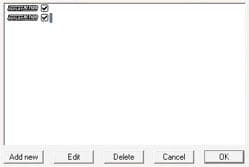
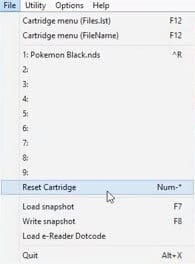
Step 5: You’re almost there, enable the cheats by clicking the two checkboxes and click “OK“. Finally, Click “File” and select “Reset Cartridge” to complete the steps.
Please note: The solution above applies to the Pokemon Black and White English version.
There you have it! Hopefully, this simple solution fixes your Save Data Could Not Be Accessed error in your No$GBA emulator.
If you think there’s some more information that we need to add in this tutorial, don’t hesitate to reach us out using the comment form below.

i just downloaded a new rom and emulator and it worked
Thanks for that information. That’s another solution to the problem.
its not working for black
The game freezes after I press the new game…
Which game is that you are playing SekaiFukuda?
Please try another method I’m not about to pay 150$ just for a game I have
Im using white 2 is there a diffrence cuz its not working
unfortunally it doesn’t work. It did solved the “save” problem, and the game starts to play, but few seconds later the screen is all black and there’s no answer for buttons pressed. thank you for trying to help, anyway
How do you determine which codes to use? Or are you just supposed to enter all of them?
IT DID NOT WORK????????????????????
What about pokemon HG and SS, what are the codes? Thanks
It doens’t work i did the codes but its stil the same screen
Which game are you playing? The codes are for Pokemon Black and White only.
I am playing Pokemon Black, but I am having the same “The save data could not be accessed…” screen. I have inserted both Pokemon Black codes as Action Replays…anyone else have an idea or this persistent issue?
Same is there really any fix to this?
This doesn’t work for White 2, do you have a fix?