If you didn’t already know, Pokemon Legends: Arceus was just released last January 28 of this year. It’s another interesting entry in the Pokemon series that isn’t the same as the other main games. The theme of the game puts you in ancient Japan but with elements of Pokemon. We’re not here to talk about the gameplay but more on the Pokemon Legends: Arceus Mystery Gift Codes.
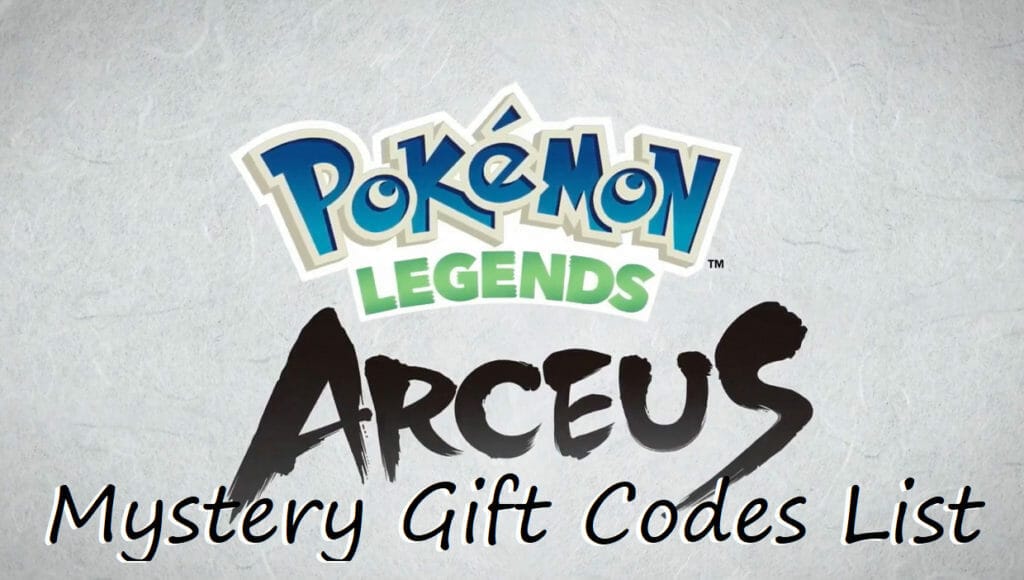
We’ll provide a list of the available Mystery Gift Codes that you can obtain for now. These codes will give you some items and other things that you can do when playing the game. We’ll add instructions and other things that might get you going when you claim these codes.
Table of Contents
Knowing Everything About Pokemon Legends: Arceus Mystery Gift Codes

What are Gift Codes?
Gift Codes aren’t anything new; if you played games like Pokemon GO, Sword, Shield, and others that have access to the internet, they all have different codes. Claiming a code is like claiming a voucher in real life. In terms of Pokemon, the games have options where you can input the code, and you’ll get your reward in the game.
In fact, even back then, for the older games, Game Codes could come in the form of connecting your devices to others to access Gift Codes and get your reward.
Gift Codes vary in terms of giving you a Pokemon, in-game items, and nowadays would be cosmetic items. In the game Pokemon Legends: Arceus, there aren’t a lot of codes yet, but that’s because the game is brand new, but Nintendo will probably release more codes in the future.
One other thing is that Gift Codes will expire, so be sure to claim them before they do. That’s where our Arceus Mystery Gift Codes list comes into play.
WARNING: Check system battery and internet connection before applying gift codes
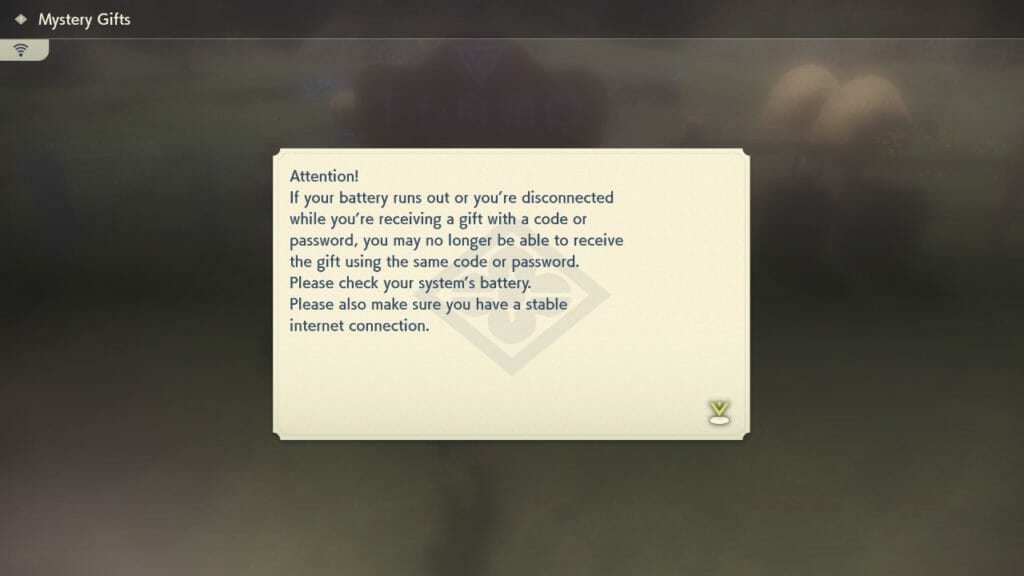
Applying gift codes and receiving gifts is a kind of sensitive action. You risk losing your code or password when your Nintendo Switch accidentally shuts down due to battery draining, and the same thing happens when you have an unstable internet connection. Checking battery and internet connection are a must note for anyone who wishes to apply mystery gift codes in Pokemon Legends Arceus.
Pokemon Legends: Arceus Mystery Gift Codes List
| Gift | How to Obtain | Expiry |
| Hisuian Zoroark Baneful Mask | Get Via Internet | May 9, 2022 |
| Hisuian Growlithe Kimono Set | Get Via Internet | May 9, 2022 |
| Garchomp Kimono Set | Code is received if the player bought the game from the Nintendo eShop | May 9, 2022 |
| 30 Heavy Balls | Code is received when the game is bought through Amazon or Nintendo eShop (both for the US or Japanese purchases) | May 9, 16, 2022 |
Mystery Gift Code Sent Via Email After Purchase (Downloadable Version Purchase Bonus)
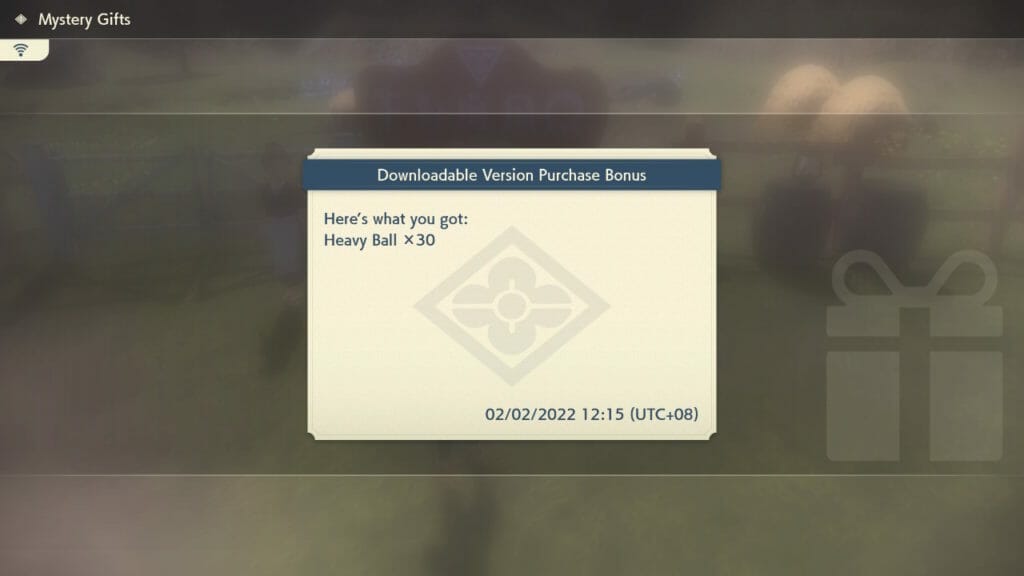
I purchased the game via Nintendo eShop, and after a few minutes, Nintendo sent me an email containing the exclusive code. You can’t apply the mystery gift code right away.
The email (see image below) states that the mystery gifts menu option will appear about two hours of gameplay. In my case, the menu showed up about an hour and a half of the gameplay after completing the mystery gift quest.
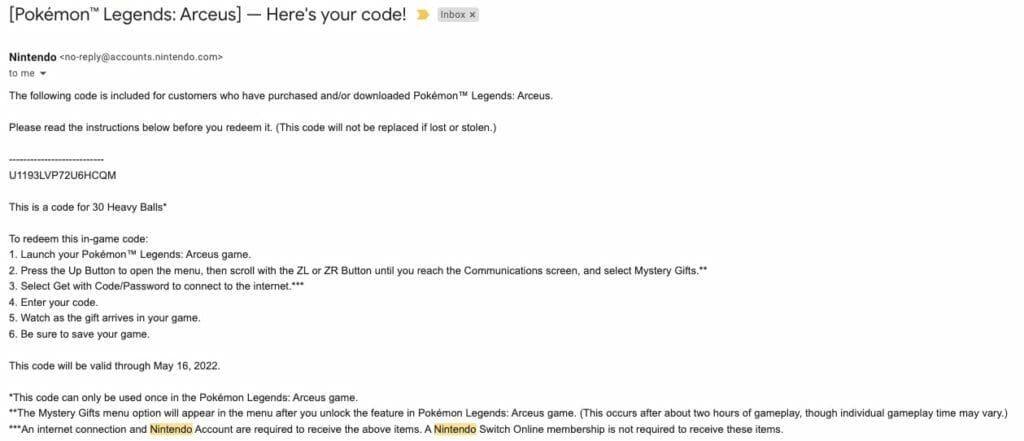
Doing the Quest for Mystery Gifts
Even before you can access the Mystery Gift option, you have to do a quest in the game. That’s right, you can’t just claim these codes right away from the start when you make a new game. It is easy since all you have to do is complete “A Request from Mai”.
Mai is a character from the Diamond Clan who you will meet when you just do the main quests. It isn’t a side quest, and it’s pretty much a tutorial so you don’t need to do anything hard to unlock the Mystery Gift option.
How you claim the Arceus Mystery Gift Codes
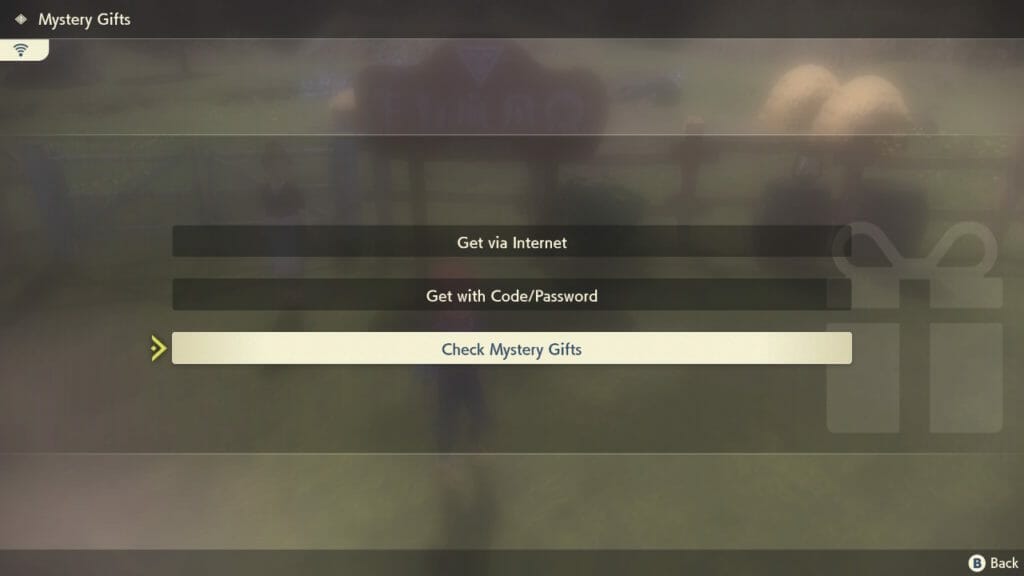
When you complete “A Request from Mai” you can simply open your Satchel and go to the Mystery Gifts option. It’s pretty visible, and there are two ways for you to claim these Mystery Codes being “Get Via Internet” or “Get with Code/Password”. Choosing “Check Mystery Gifts” will bring you Past Gifts wherein you can view all claimed mystery gifts.
Get Via Internet
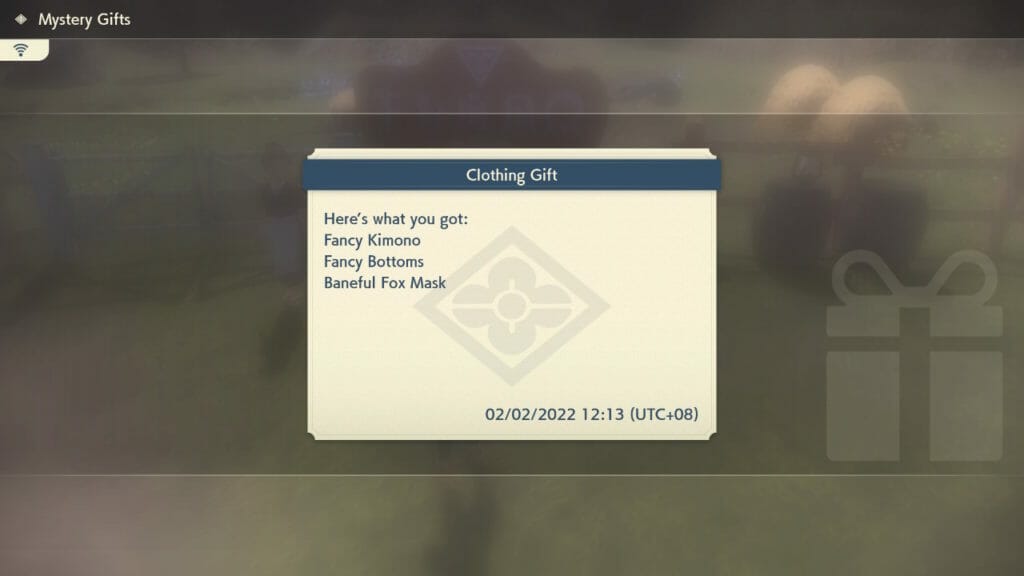
This one is very easy since you just access the Mystery Gifts using the internet. The image shown above is the mystery gift I got using the option. Luckily, you don’t need a subscription to Nintendo Switch Online. Just go online and choose the Mystery Gifts you want, and you can get those items right away. If you don’t have an internet connection, then that’s too bad.
Get with Code/Password
This method still needs a connection to the internet. All you have to do is just input the code or password. The code is like the key to getting the gift because Get Via Internet just gives you the gifts for free.
In Closing
As you can see, there are only four Pokemon Legends: Arceus Mystery Gift Codes. The game is brand new, and Nintendo will probably release more codes later on as the game gets older. Keep in mind that Pokemon Sword and Shield also started like that but there are a lot of codes for the games today.
The good thing about these codes is that they are free unless you are required to do something like buying the games from a specific vendor. Plus, social media is a good place for Nintendo to release codes like how some games give out Gift Codes via Twitter for free.

thanks, it says I have already used it but I don’t remember so maybe my parents did it for me
Good for you Freddie.. Thanks for coming here.