Many of our visitors are having concerns when entering and activating Gameshark code cheats.
When using cheats, please remember that not all GameShark cheat codes need to have master codes enabled. Sometimes this can confuse new users.
So new Pokemon trainers, here is a guide for how to enter and activate Pokemon Gameshark codes in MyBoy for Android. In this guide, I’m using the Pokemon FireRed US version.
Table of Contents
Entering and Activating Pokemon GameShark Codes for MyBoy
Step 1: Select your Cheat
Select a cheat; for FireRed, you may choose from our Pokemon FireRed Gameshark codes
Step 2: Adding the Cheat
In your MyBoy menu, select “Cheats” and tap on “New Cheat”.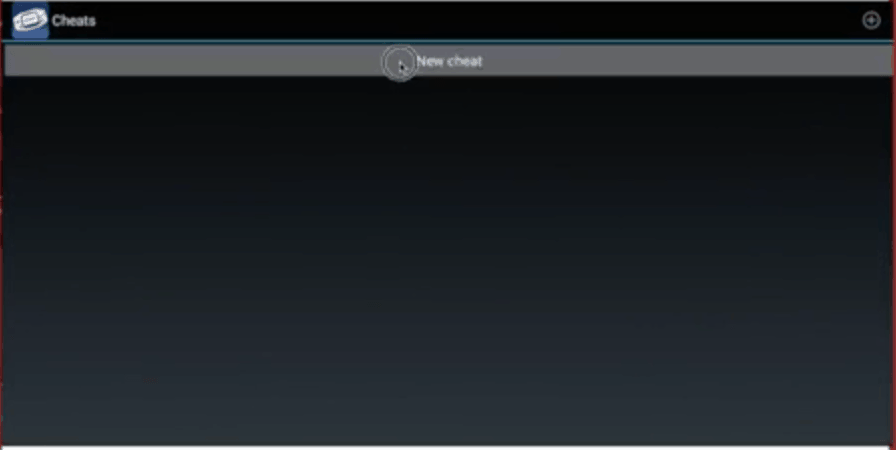
Step 3: Entering Cheat Name and Cheat Code
Tap on “Cheat name” and enter the desired name of your cheat. Just leave “Cheat type” empty and tap on “Cheat code”, enter the cheat, and finally tap on “OK”.
If a cheat requires you to have master codes, please note that they should be entered and activated first as separate cheat. See this video to see the steps in action.
For MyBoy Free Version Users
The MyBoy free version does not allow adding multiple lines of codes for cheats. However, you can easily bypass this limitation by adding each line of code as a separate cheat.
You can find our in-depth guide on this topic by checking this guide on how to enter multiple-liner cheat codes on My Boy free version.
Conclusion
For MyBoy paid version users, you can simply follow the instructions above. That’s it! If you have questions, don’t hesitate to ask; we are much willing to help.
Please use the comment form below and submit your message.
Does this guide help you solve your problem? We appreciate it if you share this article on your social media accounts or subscribe to our Youtube channel.

Hi, where do I have to enter a master code and when? I would like to cheat a Mew, but unfortunately I can’t do it 🙁
Hey Pokefabi, simply enter the master code as separate cheat and you’re good to go.
Hi, I am playing the Crystal and Silver Classic app. Which I think has the emulator built in. But when I try to use the cheats it either says they’re invalid or they just make the game all glitchy. Is there a different set of cheats that I’m supposed to be using? People who left reviews for the app said that cheat codes worked but they didn’t specify what codes they used.
on my pokemon glaze it keeps saying no items please fix this!
Master ball cheat dose not work please help me
I am trying to cheat a shiny eevee to spawn and the code never works in ruby
How to get gameshark 1v 2v
I feel like I did exactly what this video shows, but I cannot get the infinite money cheat to work for my leaf green rom
Hey there Angelica, may I know where did you get your LeafGreen rom? cuz cheats work best for V1.0 roms.
Leaf green master code(0000BE99000A
1003DAE60007) saying invalid or unrecognized code in multiple emulators including my boy! Paid version.
Rare candy cheat doesnt want to be activated
moin
109654hf
Is there a code to evolve trade only pokemon?
used articuno cheat but screen turns black and stays black
For the masterball cheats do I have to already have a masterball?
Nope, you have to check mart and buy Masterball for $1 or $0